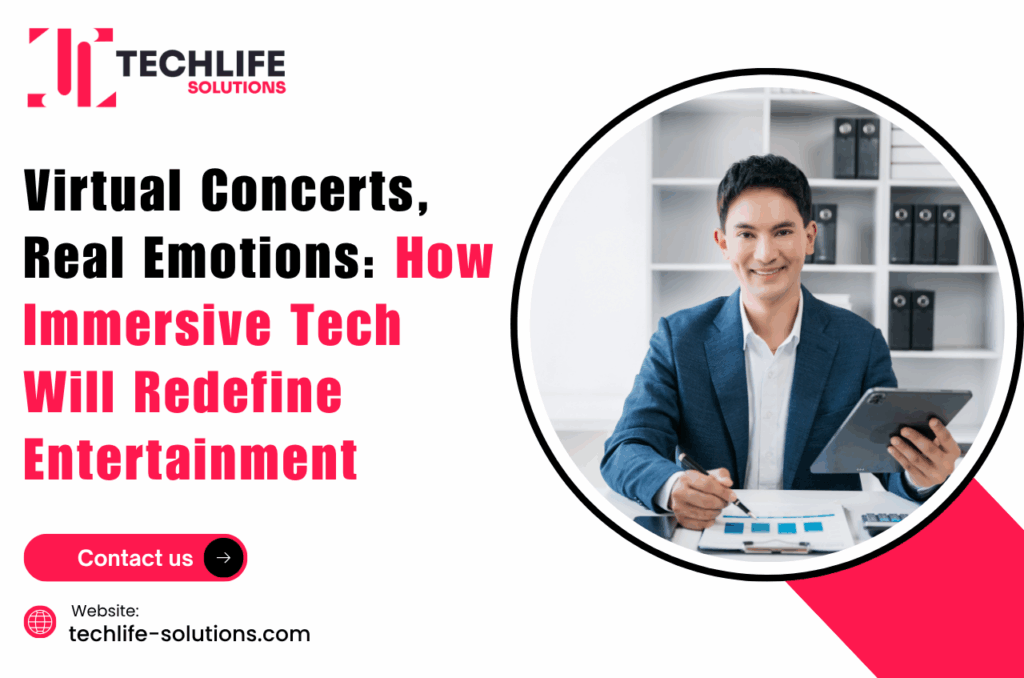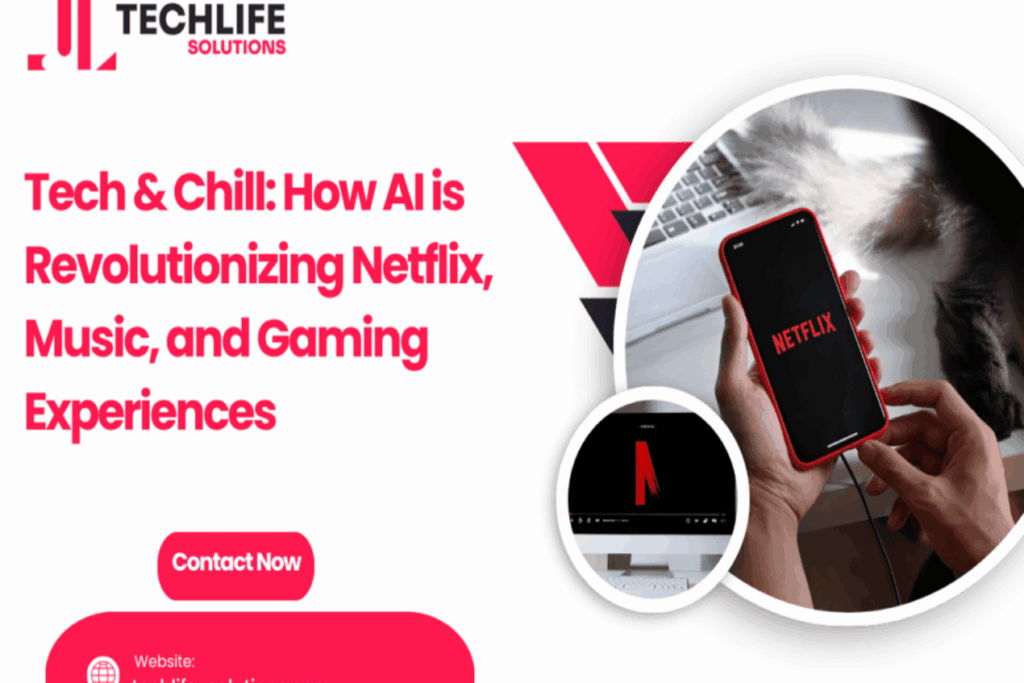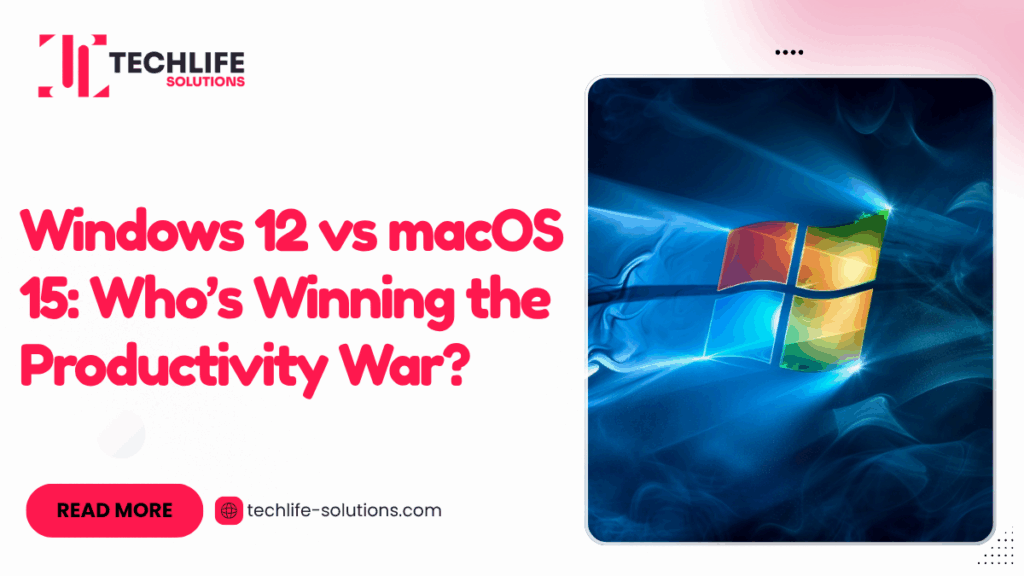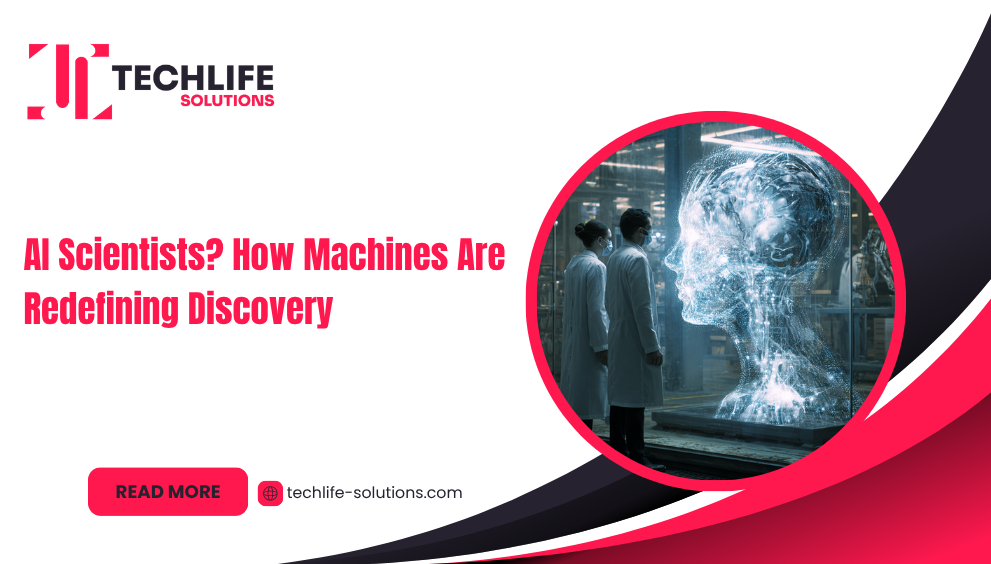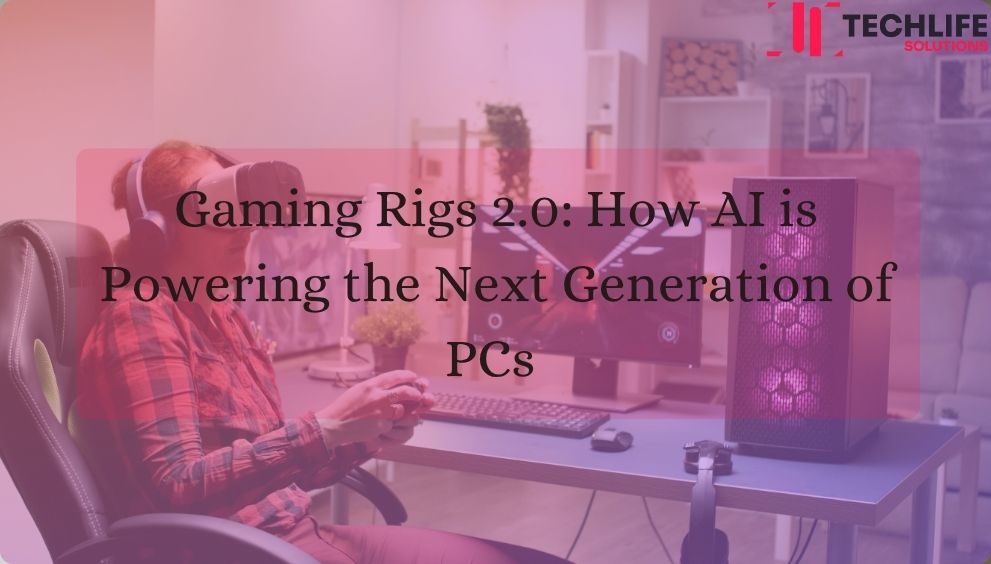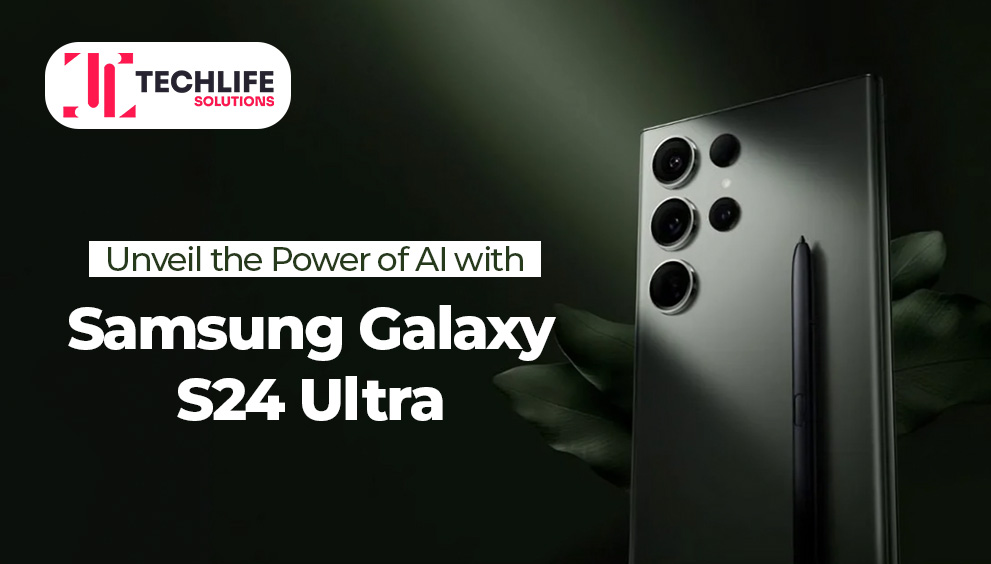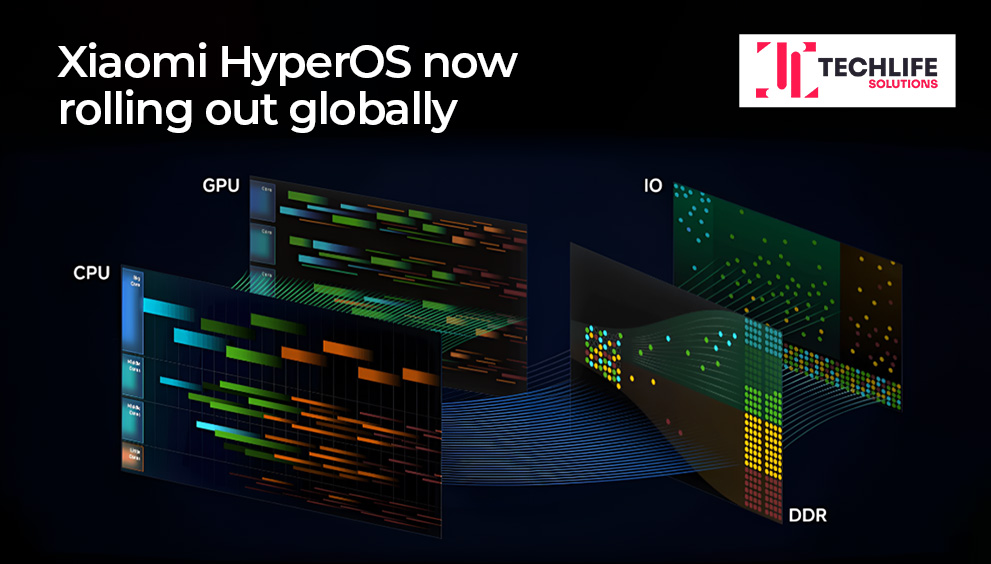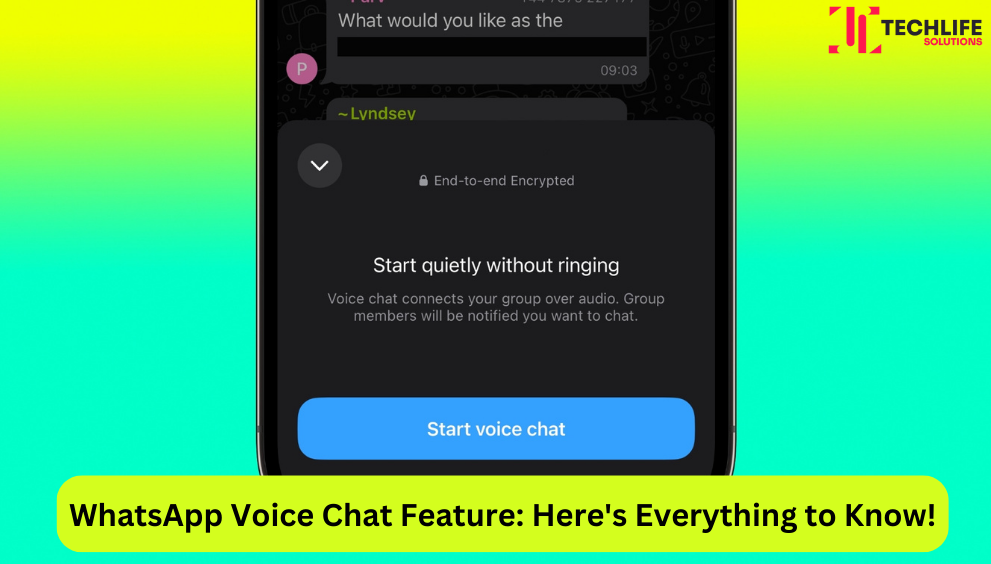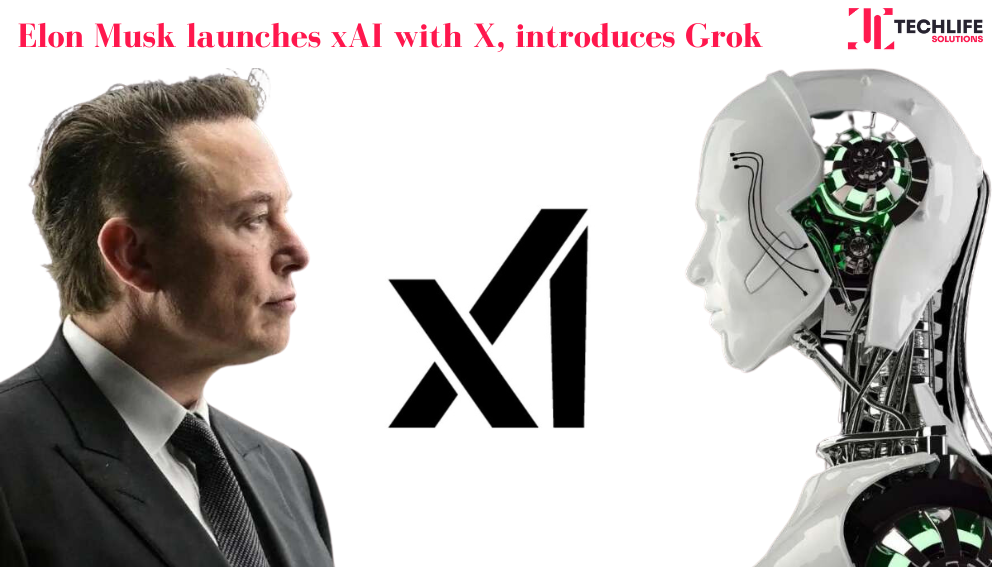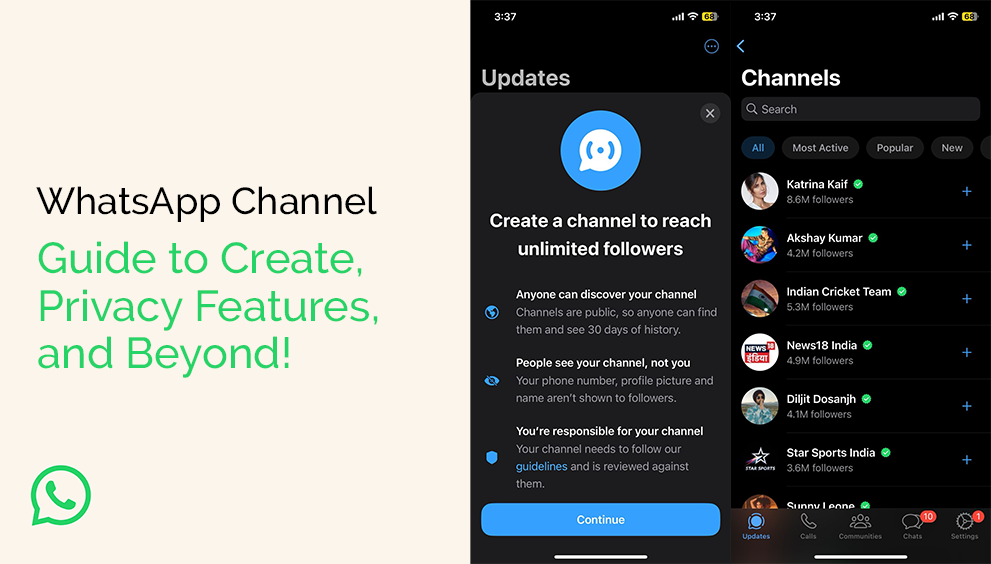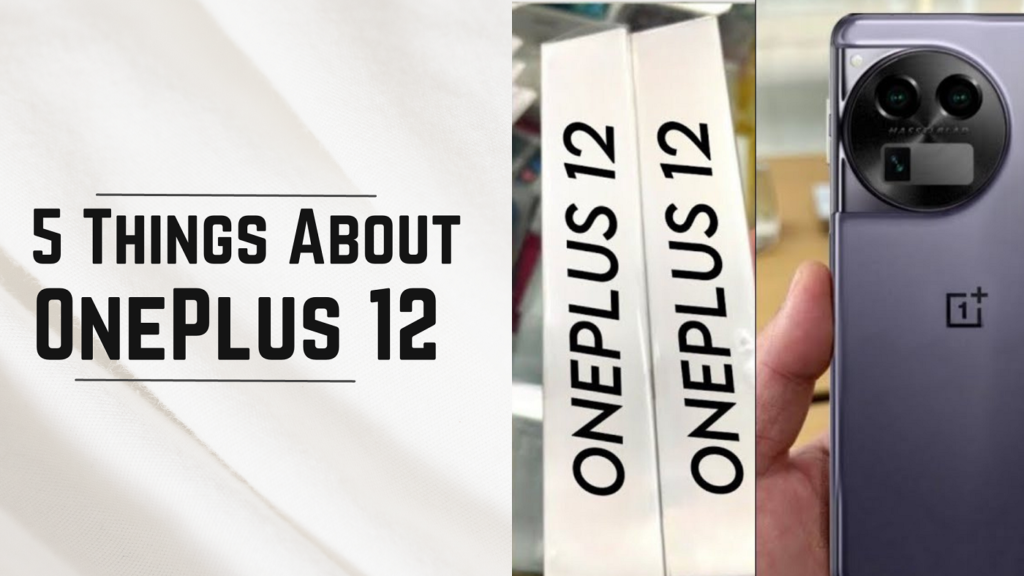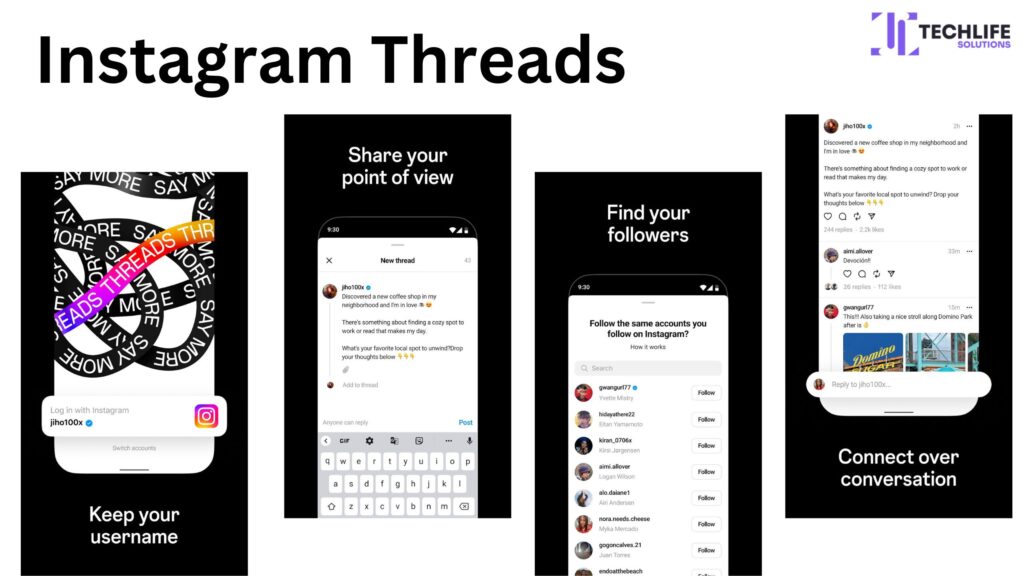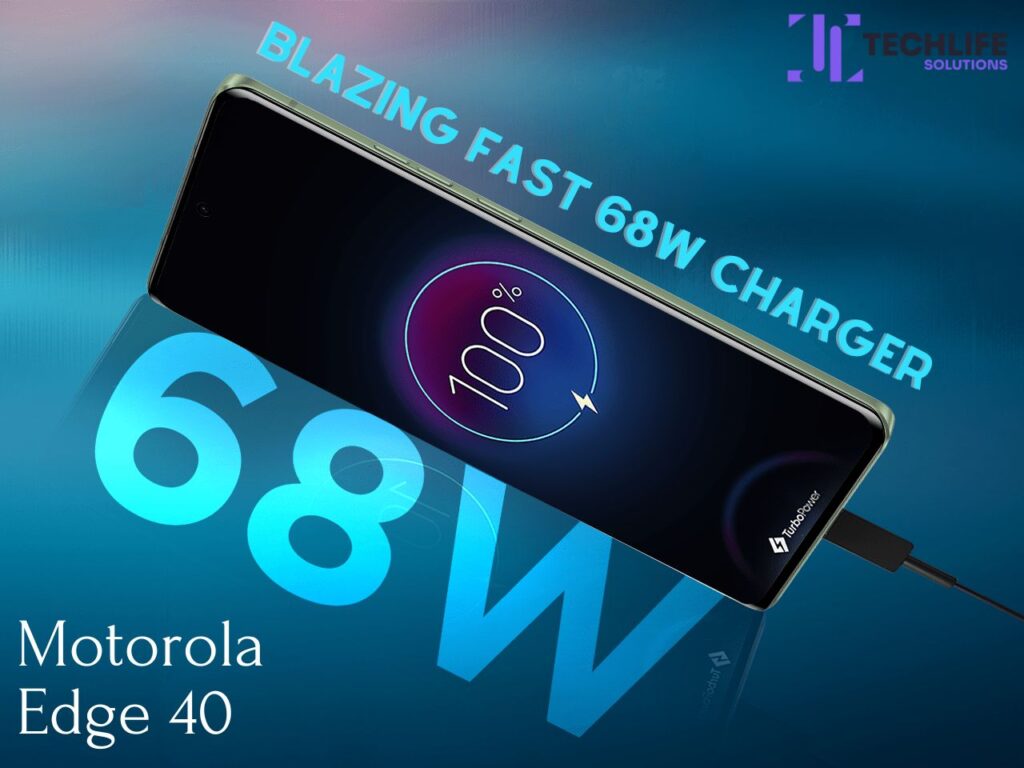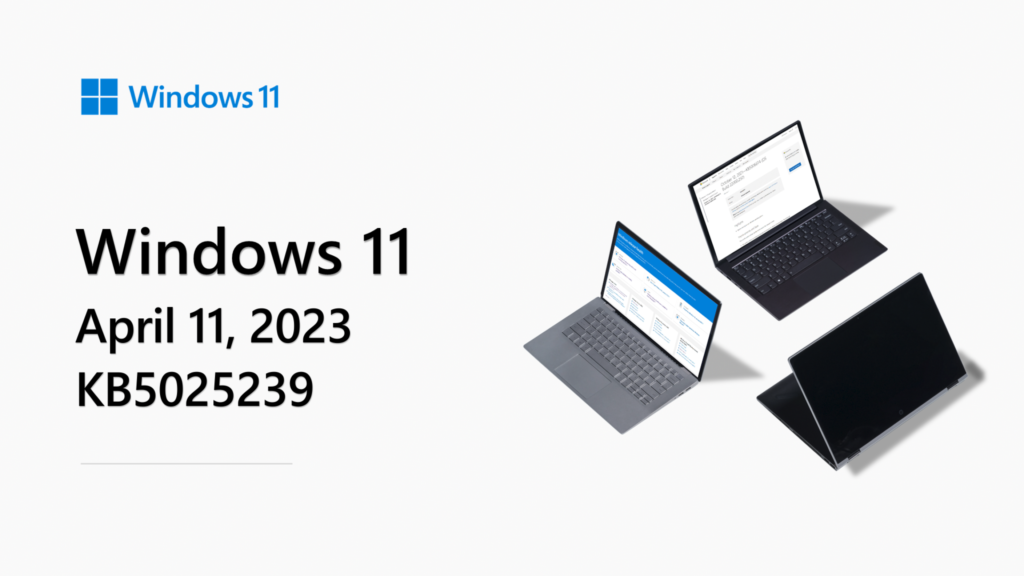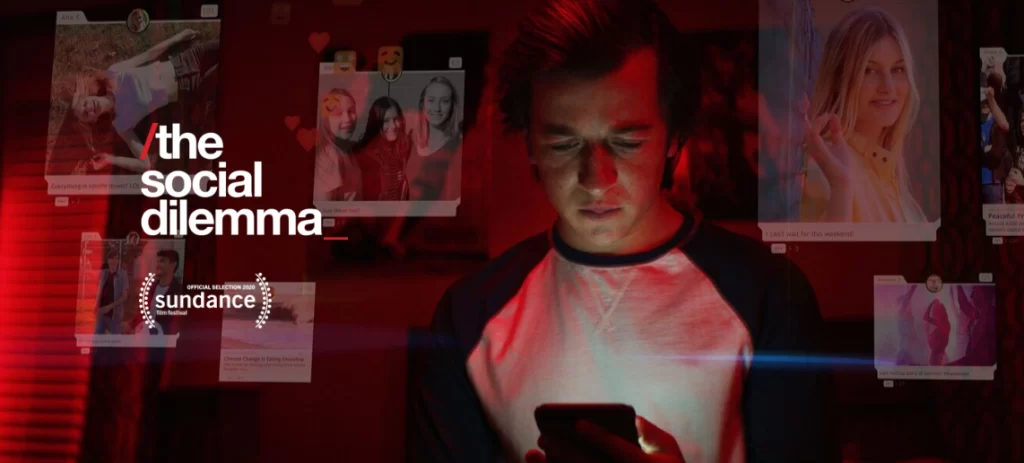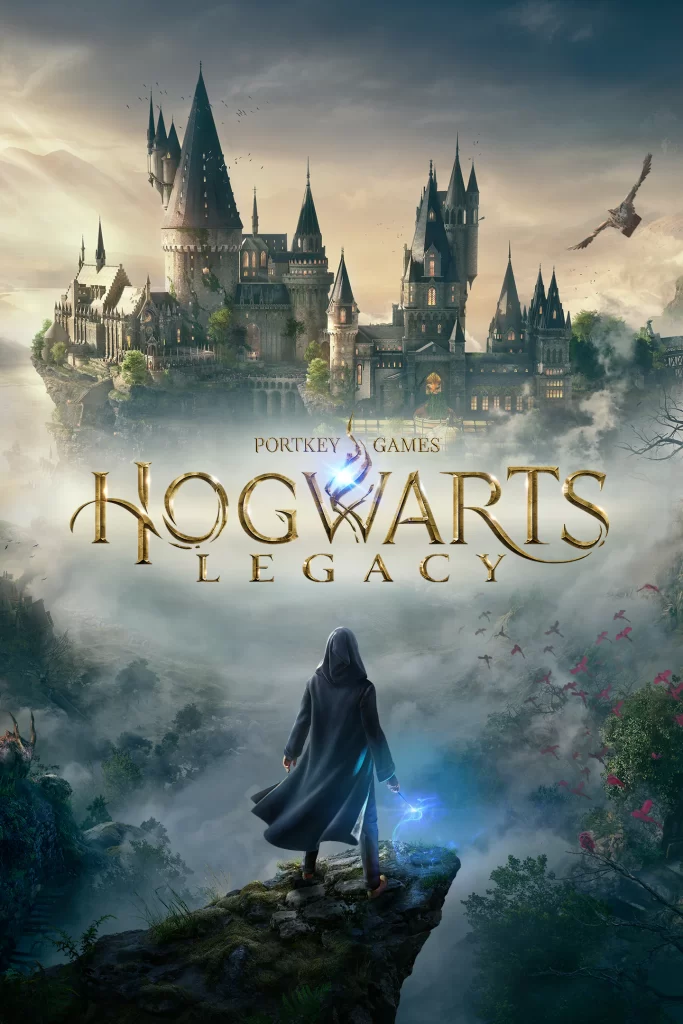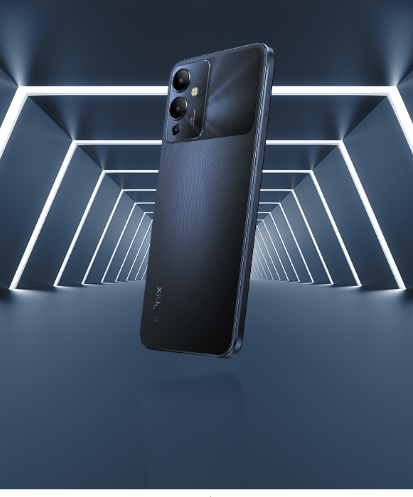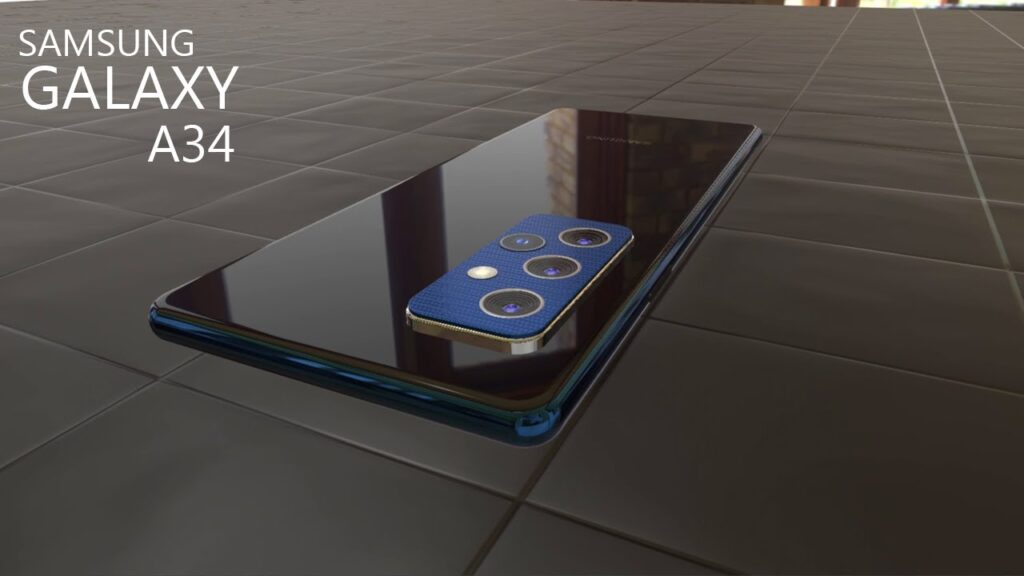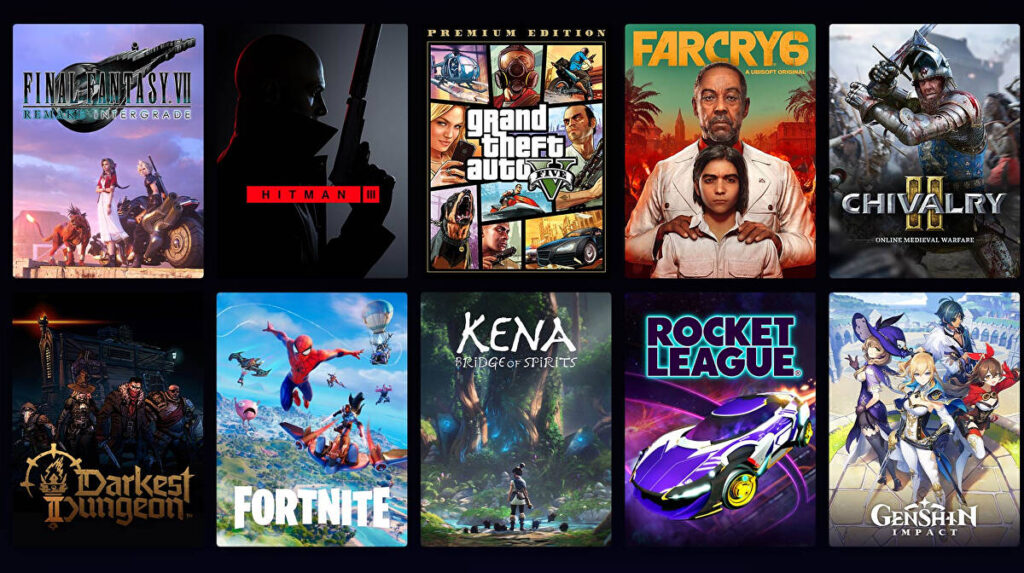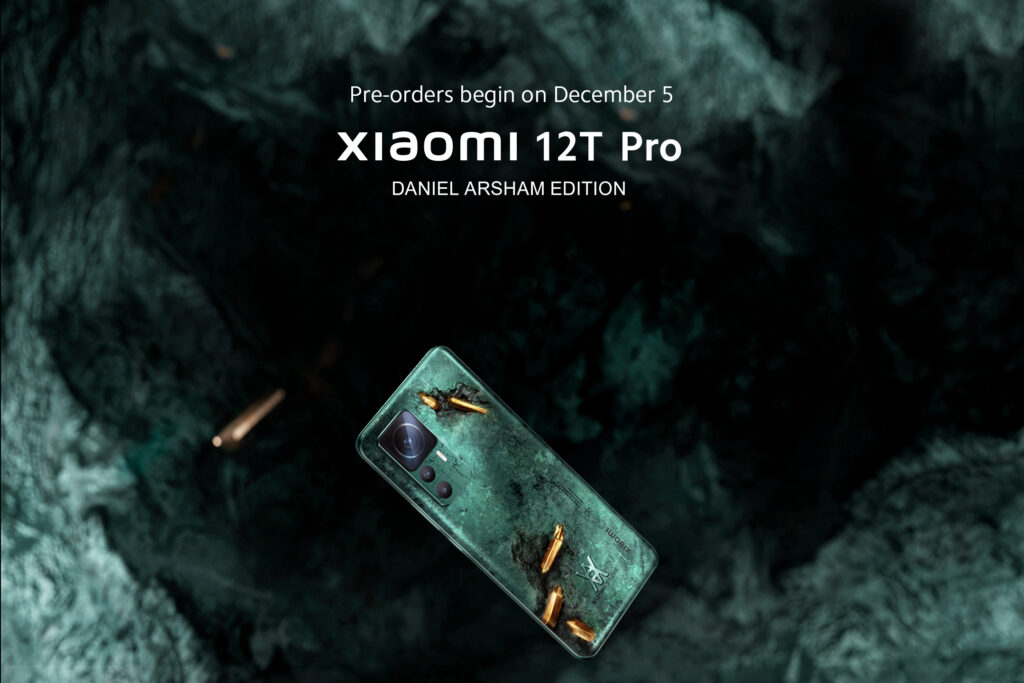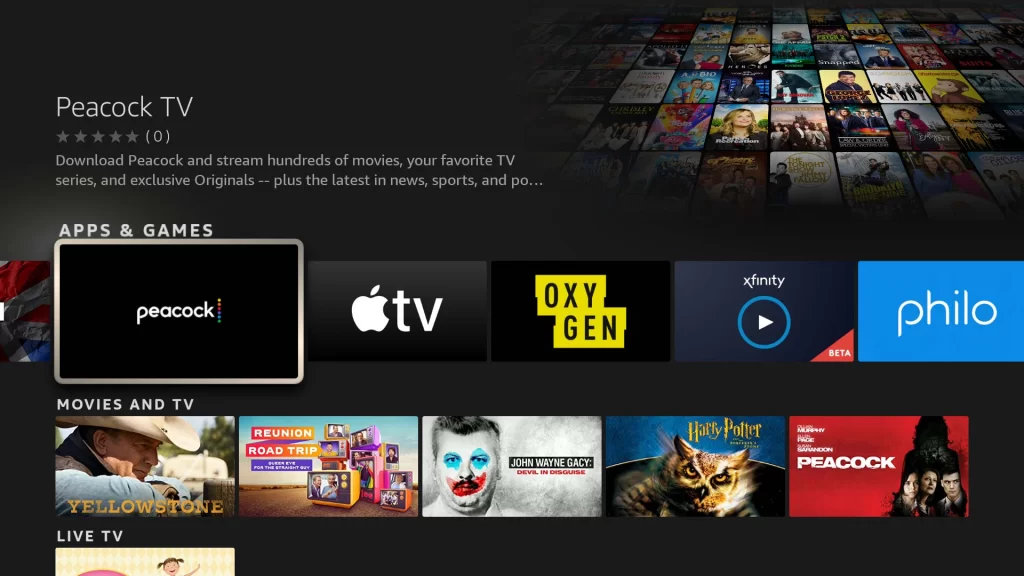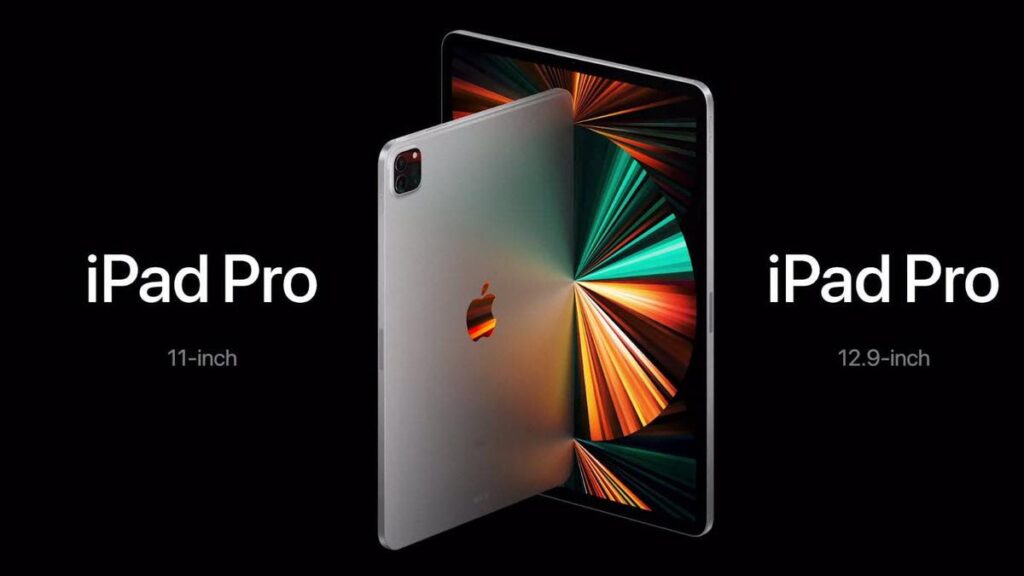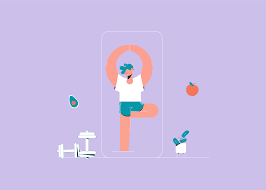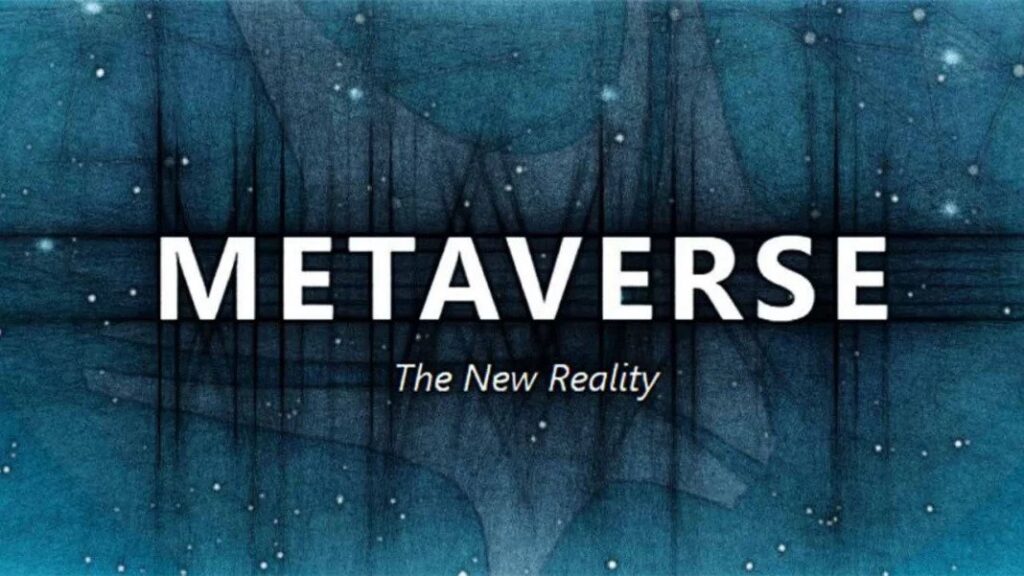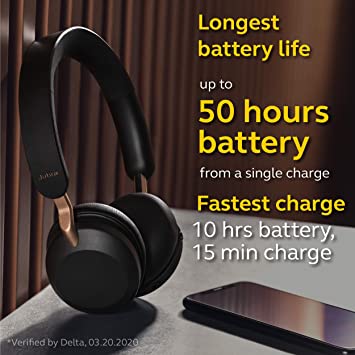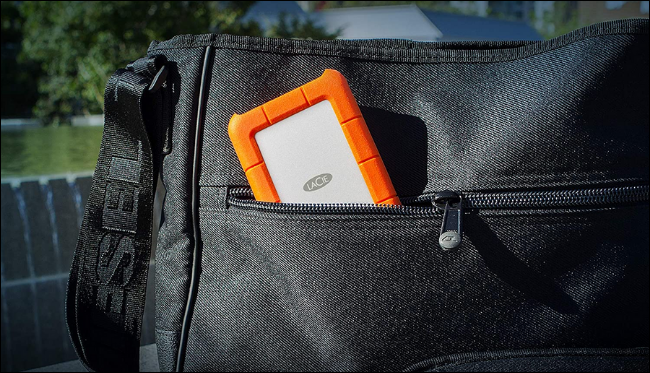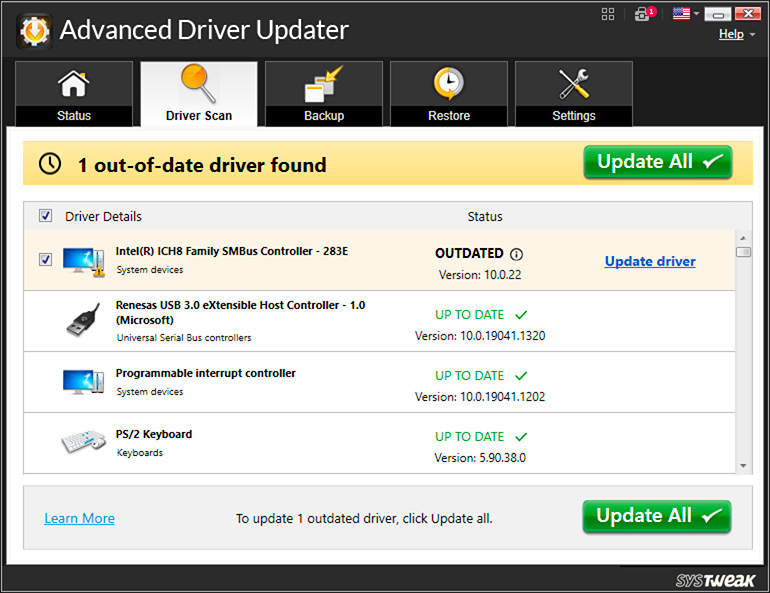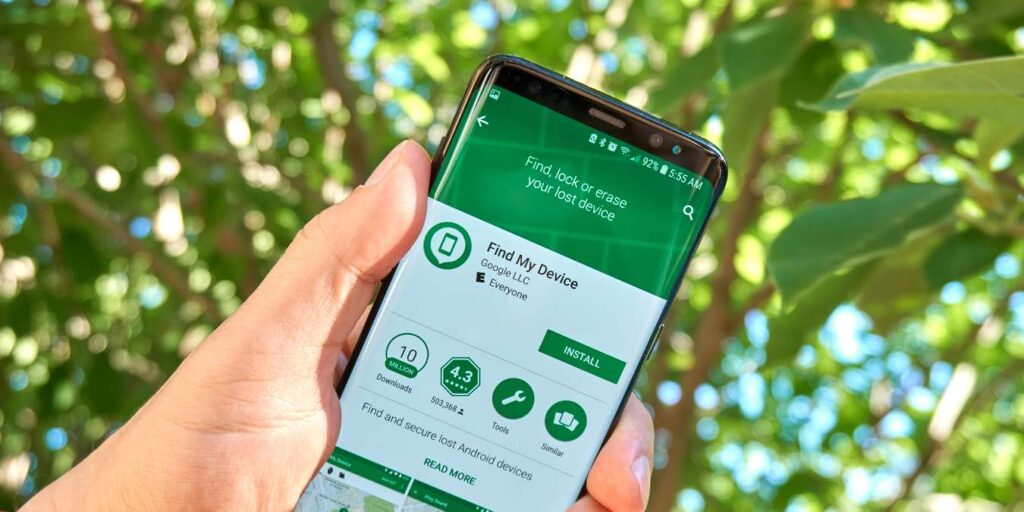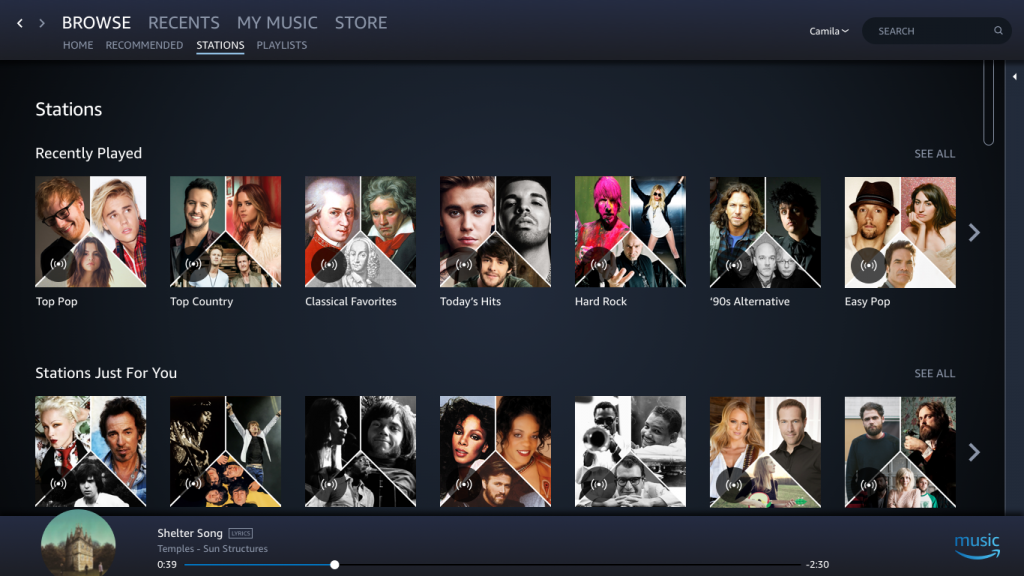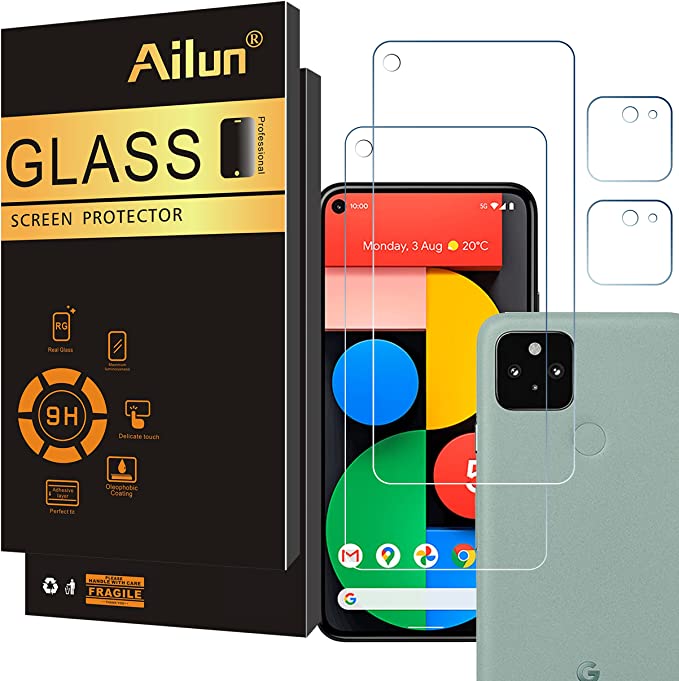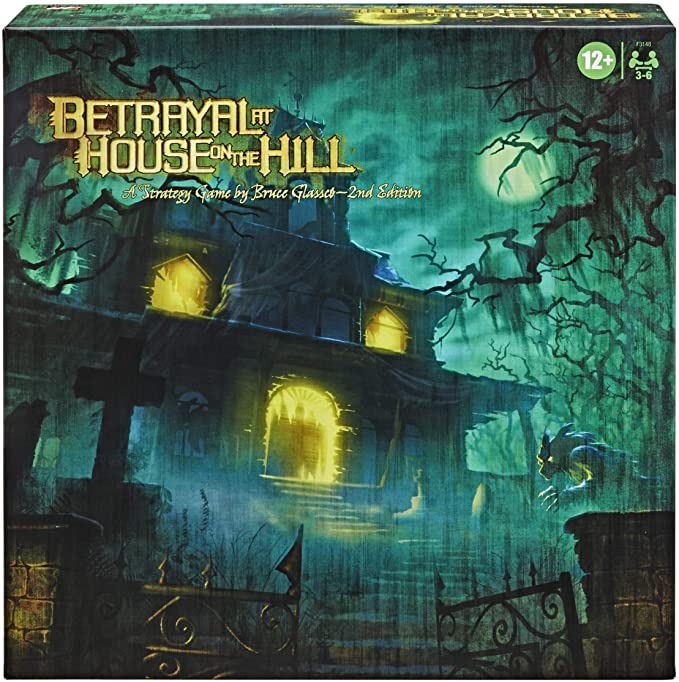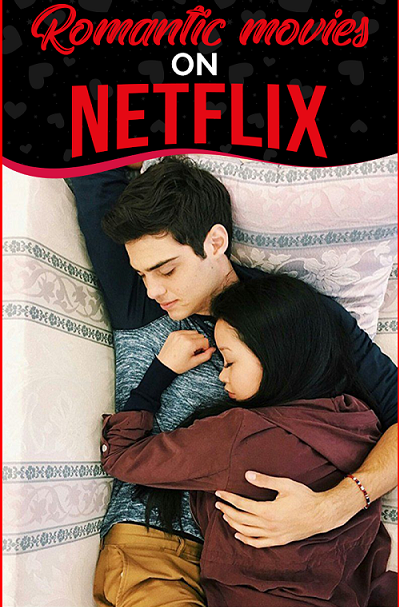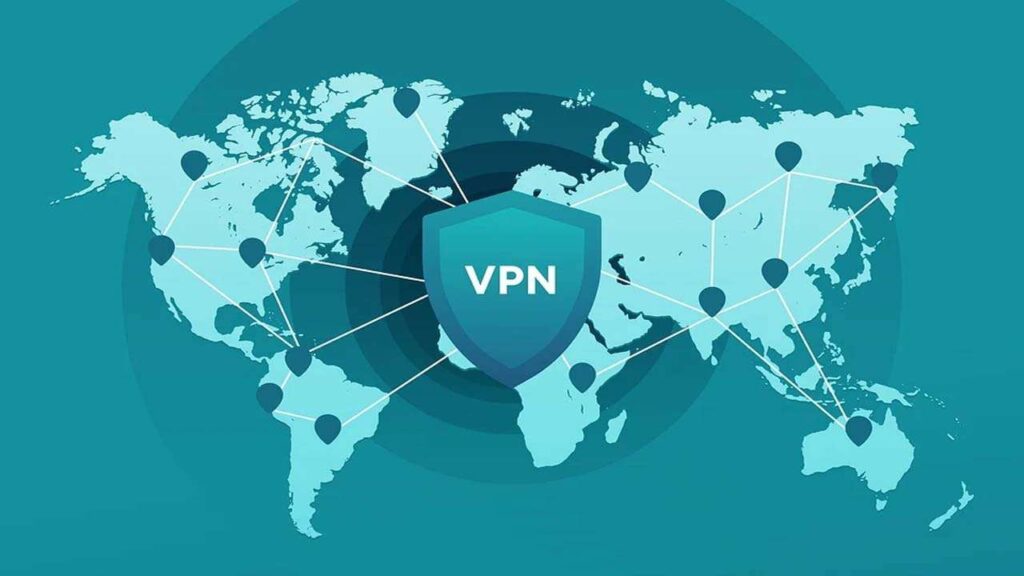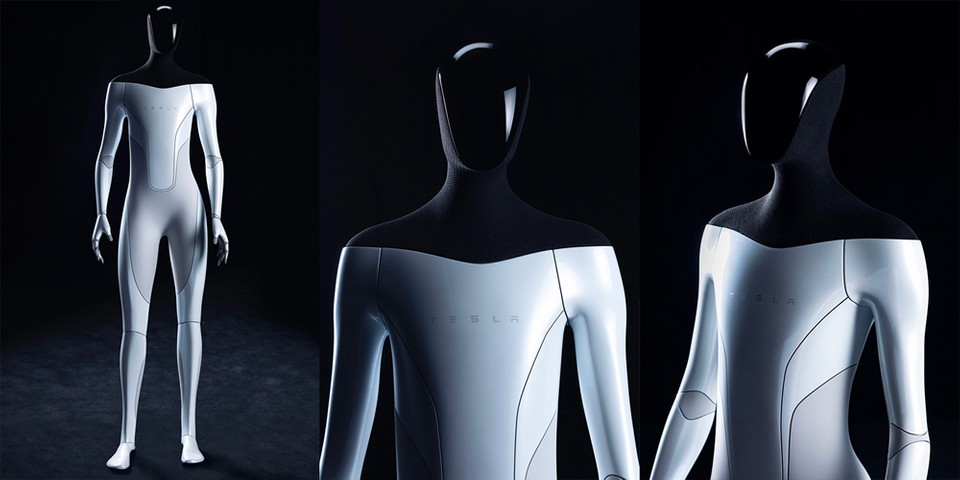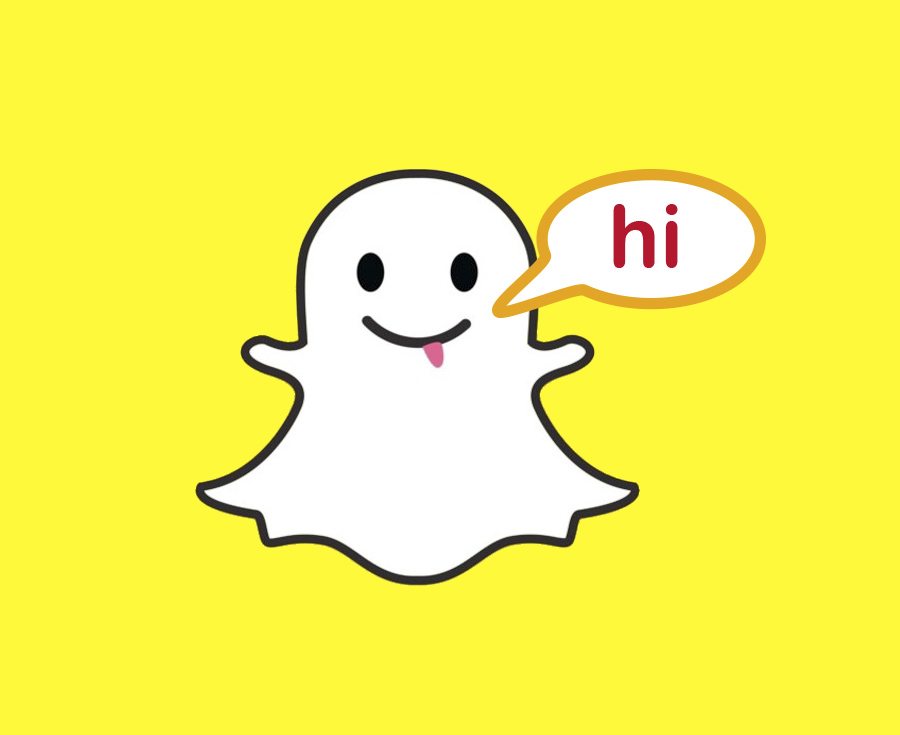2022’s Best Touchscreen Laptops You Can Buy Right Now

Touch screen laptops are the future of upcoming latest technologies. They are popular because they offer a more organized, efficient interface and faster computing performance. They also have several different benefits that make them the go-to computing device for many people. One of the main benefits touch screen laptops offer is that they can be easily shared between multiple users.
Traditional laptops might require multiple accounts to be set up or have their data cleared out upon switching users. Furthermore, touch screens can make it easier to remember what you touched. When you touched it, and how long it took for your fingers to hit the screen. There are many options when you visit the market to purchase touchscreen laptops. So we have made it simple for you. Here we have collected the options that you can choose from:
Looking For the Best Touchscreen Laptops In 2022? Try These 8 Options
1. Dell XPS 13 – Best Touchscreen
The Dell XPS is the most popular touchscreen laptop with a strong performance. This laptop comes with a lightweight design and a beautiful slim display. The screen comes with a 1,920 x 1200 touch resolution that gives you the best touch experience. These touchscreen laptops are very fast and easy to use when using them with your fingers.
Additionally, Dell introduced a 3.5K OLED touchscreen for the XPS 13 in 2021, which is twice as accurate and looks better. When the OLED display is mounted in XPS 13’s relatively thick bezels, its deep, inky blacks, vibrant colours, and high contrast ratios shine. If you want to buy this laptop, you just have to spend hundreds of bucks extra only.

Pros
- Stunning, Immersive Display
- Easy-To-Use Keyboard
- Excellent Overall Performance
- A Slim, Stylish Chassis
Cons
- A Narrow Selection Of Ports
- An Uninspiring 720p Webcam
Specification
- Display: 13.4 inches; 1920×1080, 3840×2160, or 3.5K OLED
- CPU: 11th-Generation Intel Core i3-i7
- RAM: 8GB-16GB
- GPU: Intel UHD to Intel Iris Xe
- Weight: 2.64 pounds
- Storage: 256GB-2TBGB SSD
2. Samsung Galaxy Book Pro 360 – 2-In-1 Touchscreen

The Samsung galaxy book pro provides you with a mesmerizing AMOLED touchscreen. Its excellent battery life lets you use the laptop for a long period. The Samsung galaxy book pro 36 offers you a 2-in-1 touch screen device that is creative for students and professionals.
It also has a webcam, but most people reviewed it as not so good. However, if you want a touch screen laptop that can be converted into a tablet, it is our top recommendation. In the galaxy book, you will find the best combination of trending ultraportable and AMOLED display features. This gives you the next-level experience of using this gadget.
Specification
- Display: 13.3- or 15.6-inch 1080p Super AMOLED
- CPU: Intel Core i7
- RAM: 8GB-16GB
- Size: 14 x 8.9 x 0.5 inches
- Weight: 3 pounds
- Storage: 512 GB – 1 TB
3. Microsoft Surface Laptop Studio – Best Touch-Screen For Windows 11

Designed to look more like a MacBook Pro, Microsoft’s Surface Laptop Studio has an eye-catchy design that pulls you. This mesmerizing design is also designed to access easily by the users. The flagship device with a combination of windows 11 creates an appealing place for users to work and play.
Windows 11 also promotes the Surface Laptop Studio as a one-stop shop for the most productive, entertaining, and creative works. The amazing part is that the 11th generation Intel CPU combines with 16GB expandable RAM can help you handle more work. However, the Surface Laptop Studio is quite pricey but delivers superb performance.
Specification
- Display: 14.4-inch 120 Hz touchscreen (2400 x 1600 pixels)
- CPU: 11th Gen Intel Core i5 | Intel Core i7
- GPU: Intel Iris Xe integrated graphics | Nvidia GeForce RTX 3050 Ti GPU
- RAM: 16GB | 32 GB
- Weight: 3.8 – 4.0 pounds
- Storage: 256 GB – 1 TB SSD
Also Read: Gaming Laptops To Take Your Gaming Experience On The Next Level in 2022
4. Microsoft Surface Laptop 4 – Productive Touchscreen
For those looking for Windows touchscreen laptops to work from anywhere, the Surface Laptop 4 is a great choice. The laptop has a good, responsive touch screen with a keyboard that has well-sized and pleasing keys. Additionally, the surface laptop offers a thin, light chassis with preinstalled Windows 10.
It has long battery life and a touch screen with a 3.2 ratio that helps you read and edit your work properly. You can do any work on this excellent screen in one go. It has good speakers, too; this is one of the best-sounding laptops of all.

Specification
- Display: 13.5-inch 2256 x 1504 touchscreen
- CPU: 11-Gen Intel Core i5/i7 | Ryzen 5/7 4000-series
- GPU: Integrated Intel Iris Xe or Radeon graphics
- RAM: 8GB to 32GB
- Storage: 256GB to 1TB SSD
- Weight: 2.79 pounds
5. Asus Zenbook Duo 14 – For When You Absolutely, Positively Need Two Touchscreens
The Asus ZenBook Duo 14 is perfect for people who need a laptop with two screens. So Asus has embedded a 12-inch touchscreen just above the keyboard. However, it might seem like a trick in our testing. But, we found that it’s great for other applications such as Spotify, Slack, and other platforms.
Many creative users love to use these laptops. Creative apps from companies like Adobe can also use it, as they added touch controls. Additionally, its battery life lasts a long time, especially since there are two screens to light up.

Specification
- Display: 13.4 inch, 1920 x 1080 pixels
- CPU: 11th Gen Intel Core i5, i7
- Memory: 8GB to 32GB
- Storage: 512GB to 1TB
- Dimensions: 12.8 x 8.7 x 0.7 inches
- Weight: 3.5 pounds
6. Lenovo Chromebook Duet – Cheap Touchscreen Chromebooks
The Lenovo Chromebook has supersized everyone with its affordable price of $279. They also provide their users with a free detachable keyboard that turns their laptop into a fully serviceable chrome book.
No matter how you use it, the touchscreen is precise and responsive, and it looks great. Additionally, the in-house battery tests showed that it runs for nearly 13 hours. So it can be a great choice for users who has a low budget and with the best at this amazing price.
Specification
- Display: 10.1 inches, 1920×1200
- CPU: 2.0GHz octa-core MediaTek Helio P60T
- RAM: 4GB
- Storage: 64GB eMMC, 128GB eMMC
- Dimensions: 9.64 x 6.66 x 0.71 inches
- Weight: 2 pounds
7. Lenovo Thinkpad X1 Nano – Ultraportable Touchscreen Laptop With The Best Quality
The ThinkPad X1 Nano by Lenovo is one of the best choices for people who want a touch screen with lightweight keys. It manages to pack highly powerful components into a slim, lightweight chassis.
This touchscreen laptop is very comfortable to use users and its battery last longs for up to 12 hours. So you don’t need to worry about its charging as the in-house battery testing experts test it. Alternatively, you can get a ThinkPad X1 Nano for around $1,500, which is good.

Specification
- Display: 13 inches; 2K
- CPU: Intel Core i5-1130G7 | Intel Core i7-1160G7
- GPU: Intel Iris Xe Graphics
- RAM: 8GB – 16GB
- Storage: 256 – 1TB SSD
- Weight: 2 pounds
8. Dell XPS 15 – 15-Inch Touchscreen Laptops With The Best Screen
While the Dell XPS 15 has all the advantages of the Dell XPS 13, it also has a larger touchscreen. It also makes navigating Windows via touch fluid and natural. With the 3.5K OLED display option, you’ll be able to touch and swipe.
With this, you can come across one of the most beautiful laptop screens. It is also combined with the best loudspeakers and great battery life that make their user experience the best.
Specification
- Display: 15.6 inches; 1080p, 4K, or 3.5K OLED
- CPU: 11th Gen Intel Core i7
- GPU: Nvidia GeForce RTX 3050 Ti
- RAM: 16 GB
- Storage: 512 GB SSD
- Weight: 4.2 pounds
Conclusion
So there you have it, a few of the best touchscreen laptops you can currently buy. Because they are so fast, reliable, and updated touch screens for the next generation.
READ ALSO: Exceptional High-end gaming laptop: Lenovo Legion 5 Pro