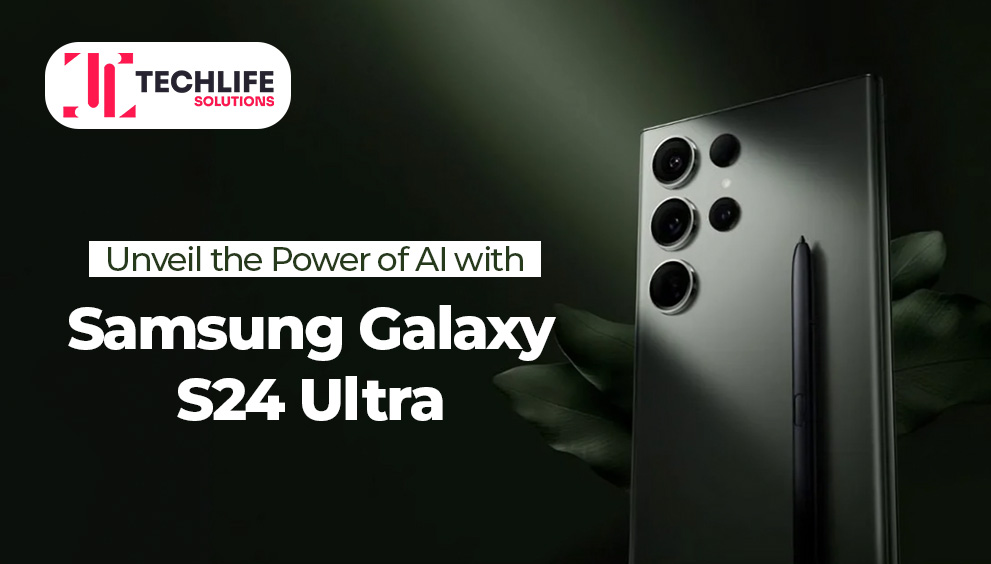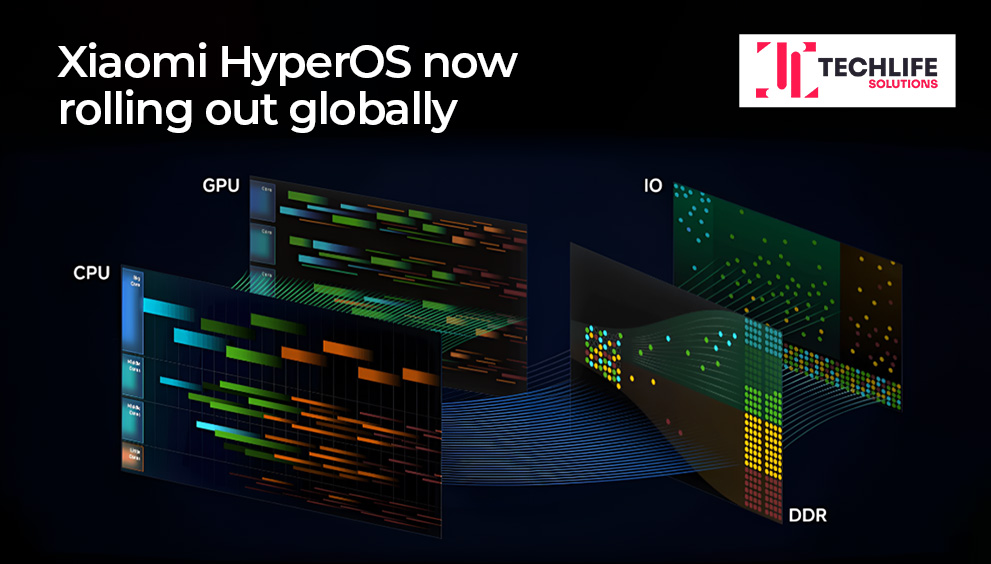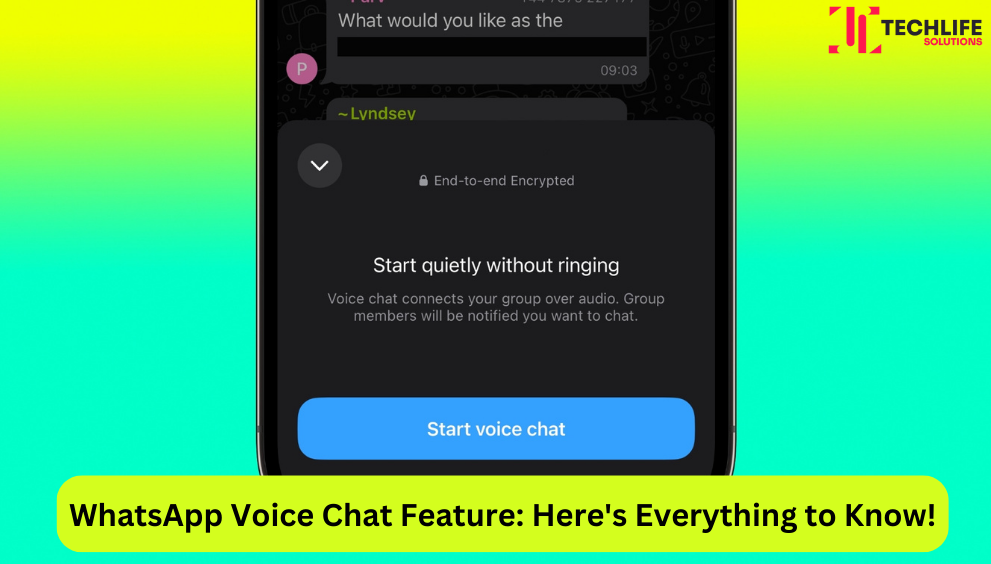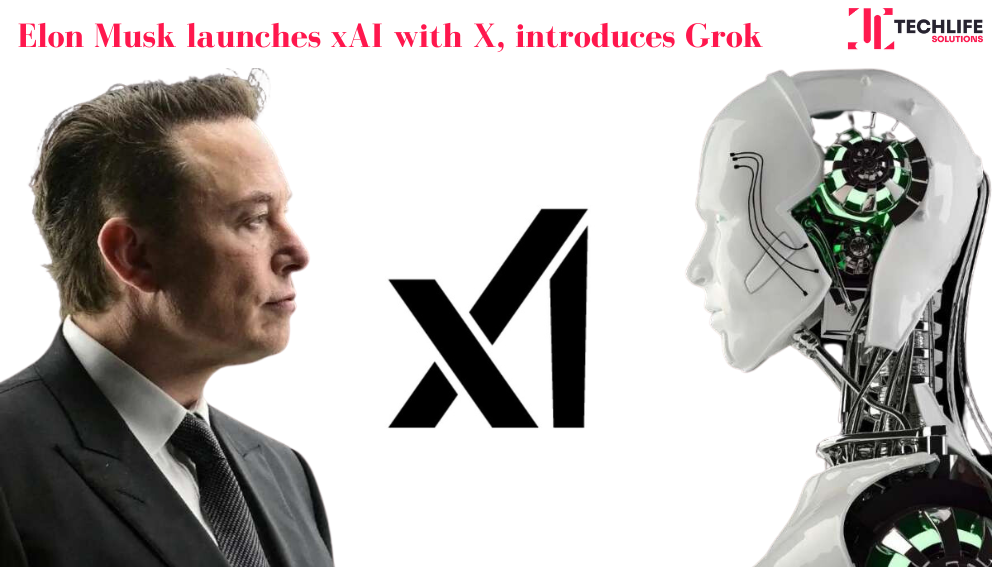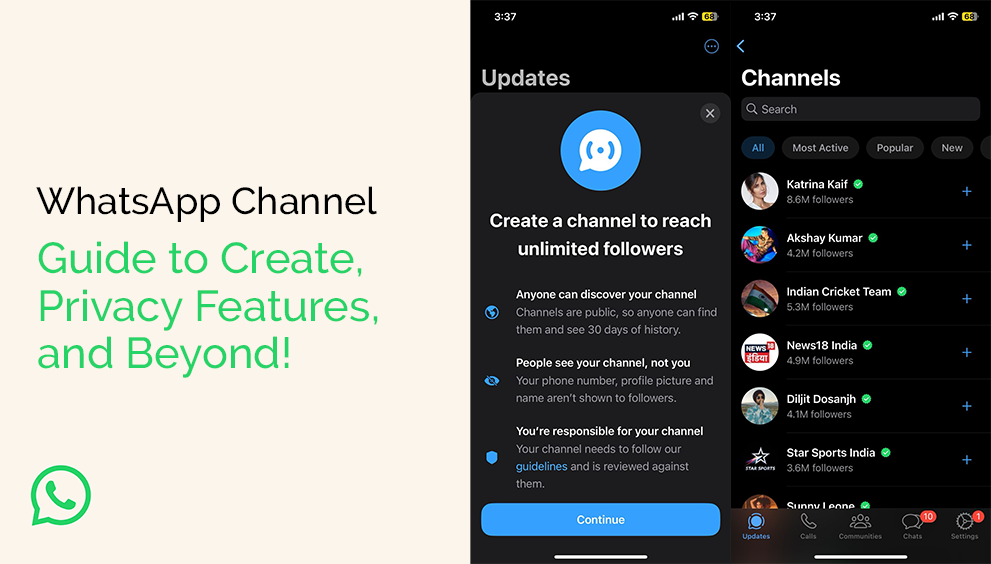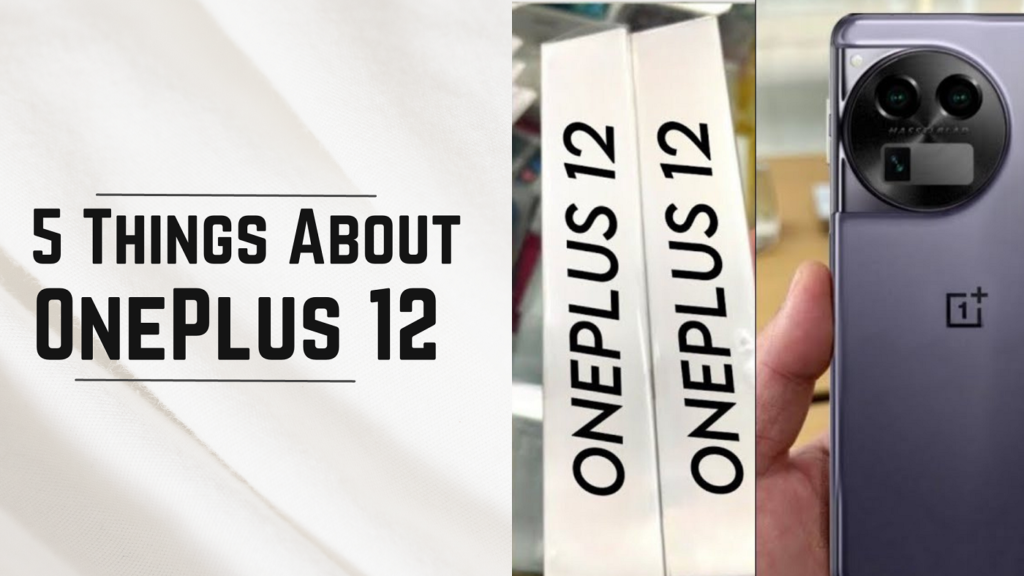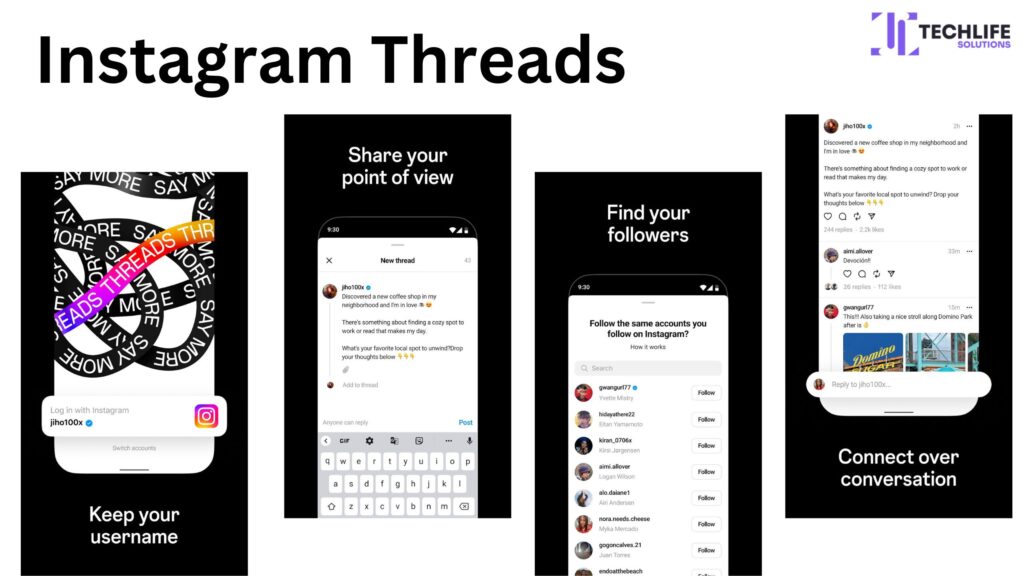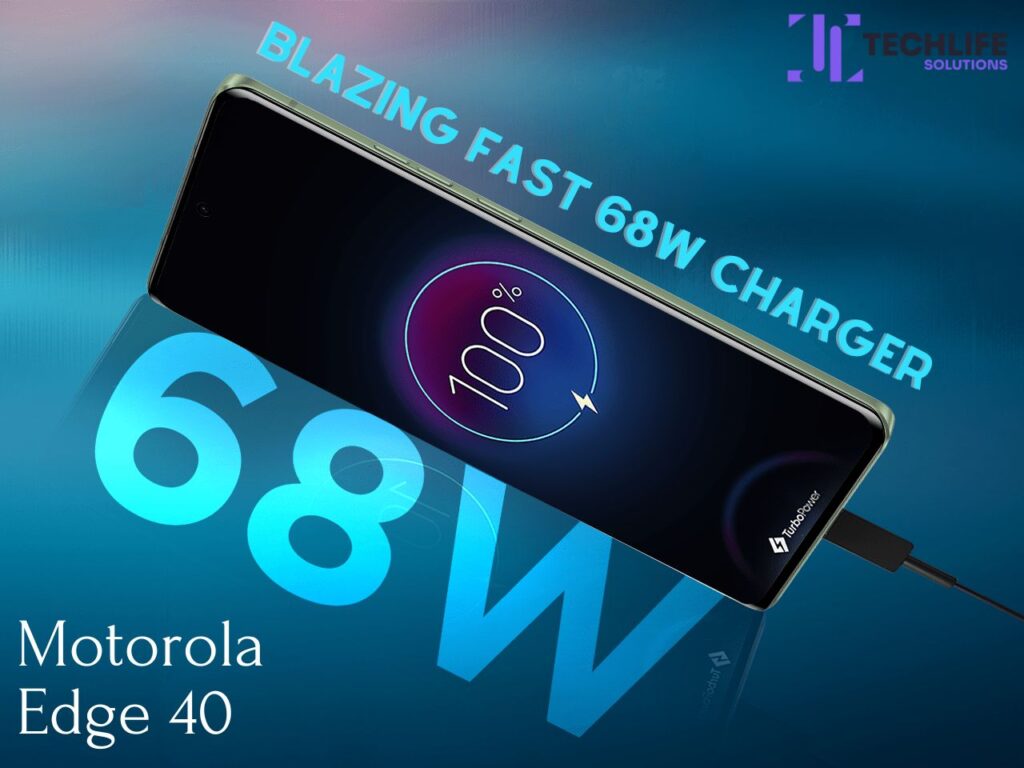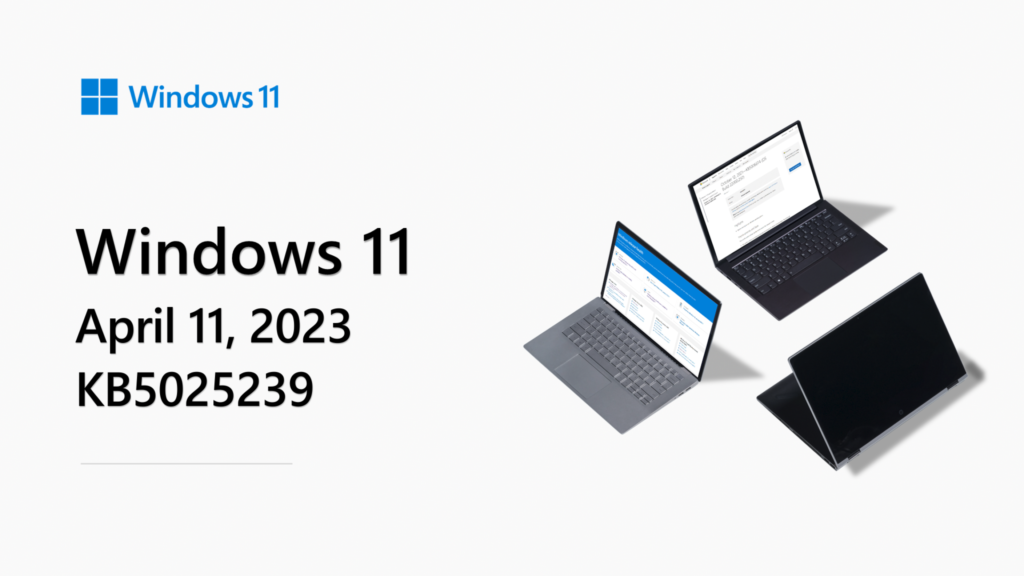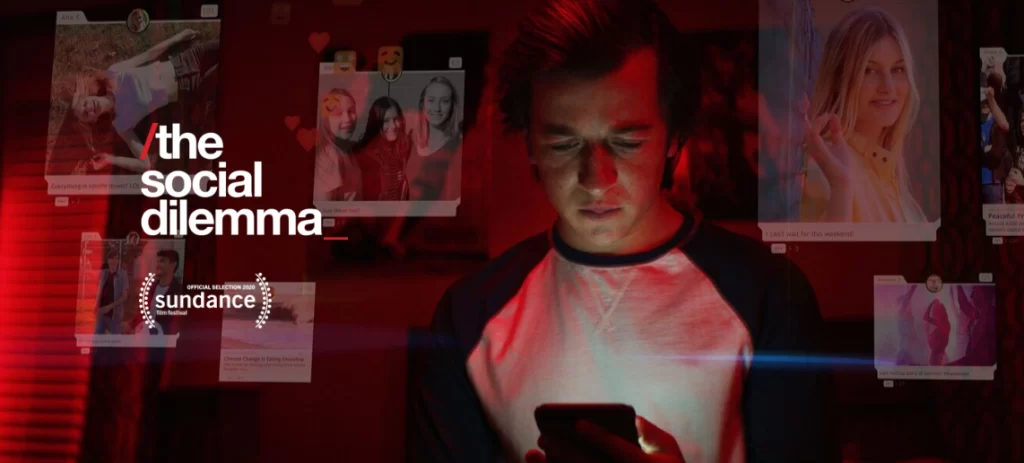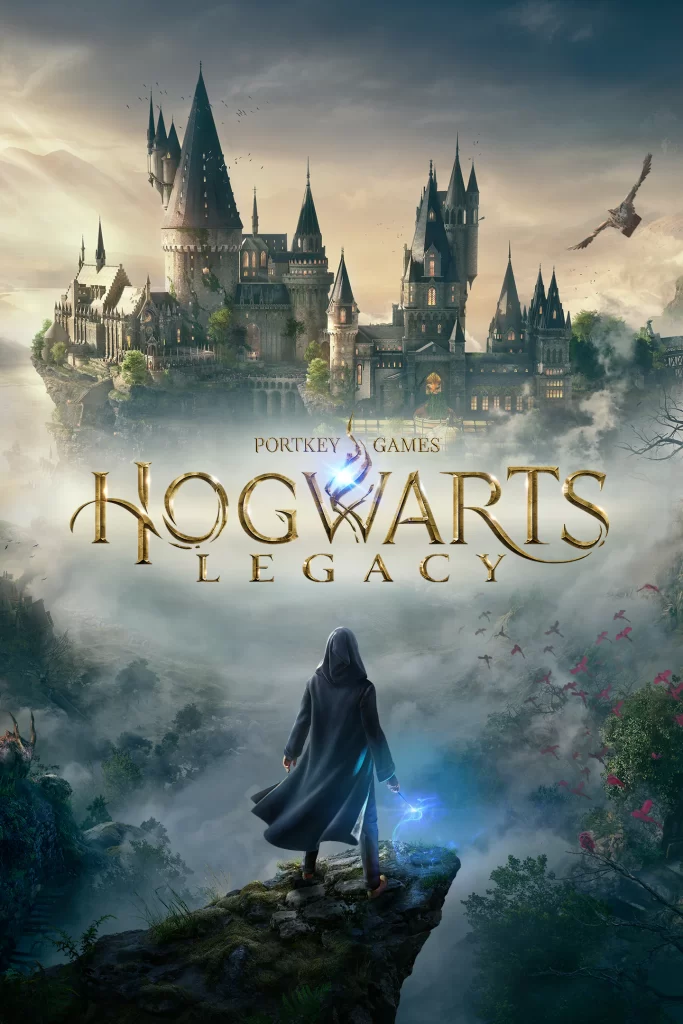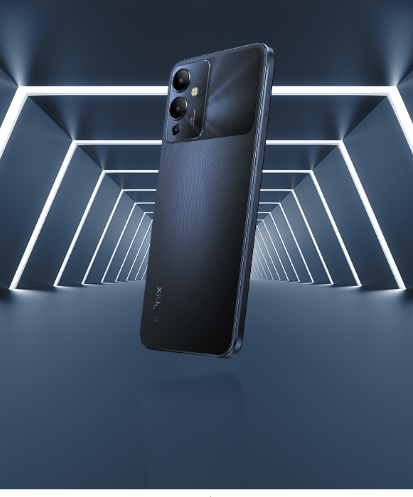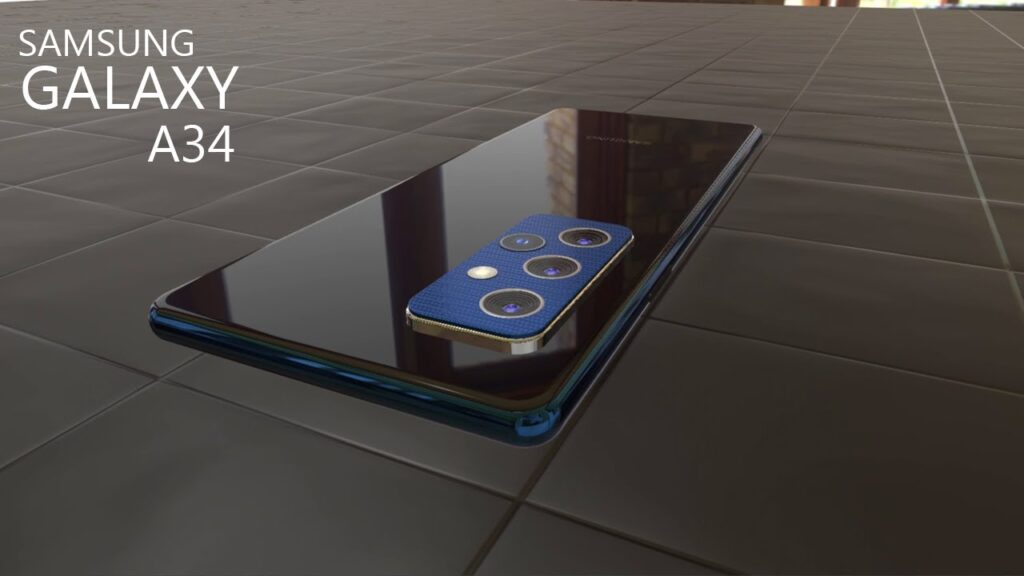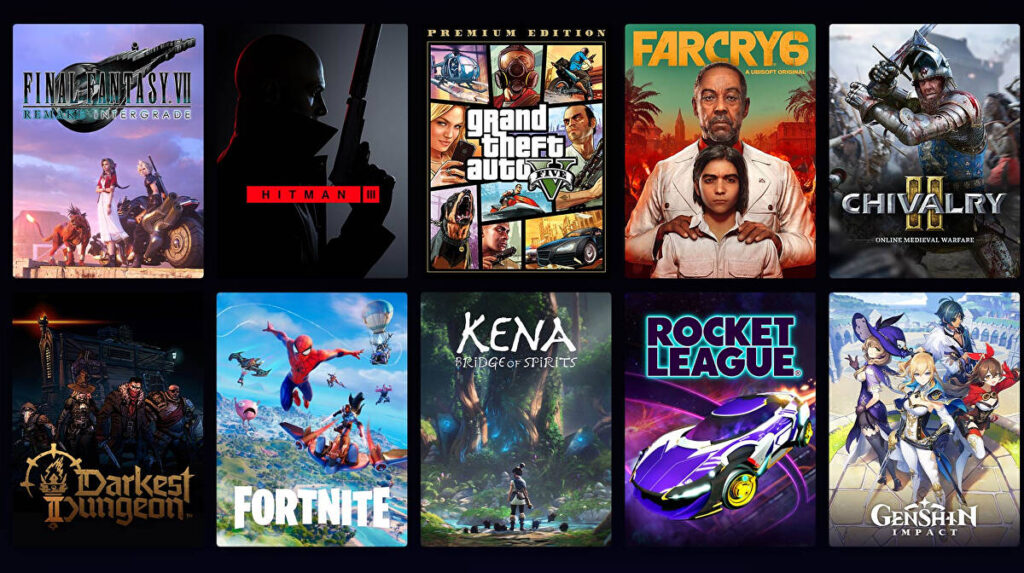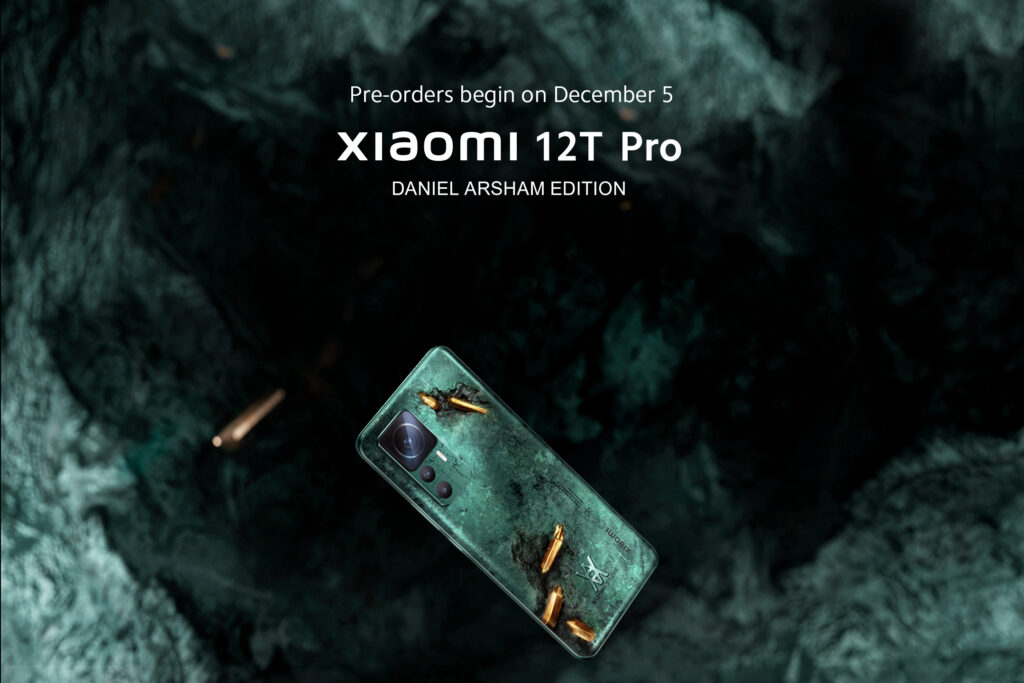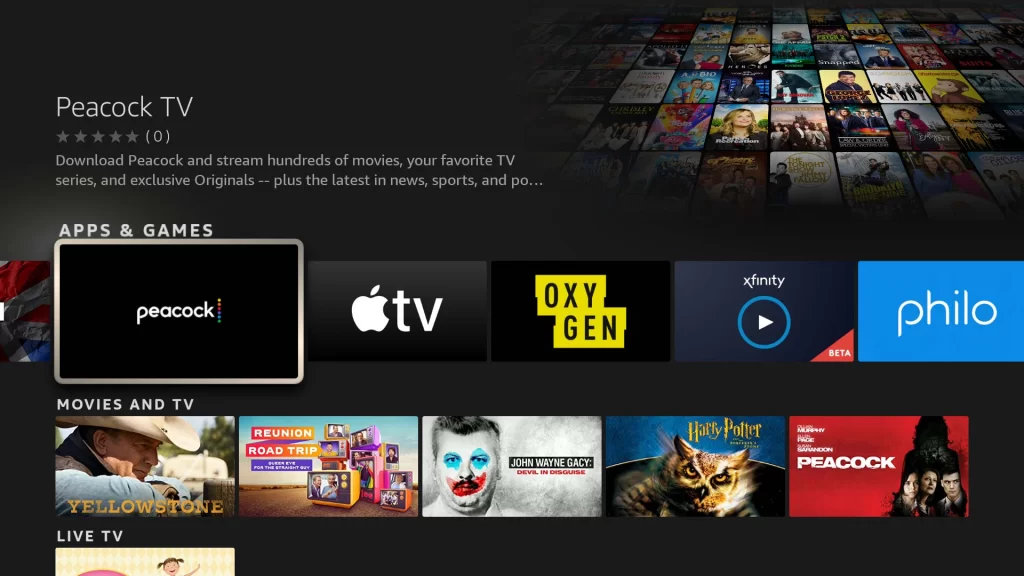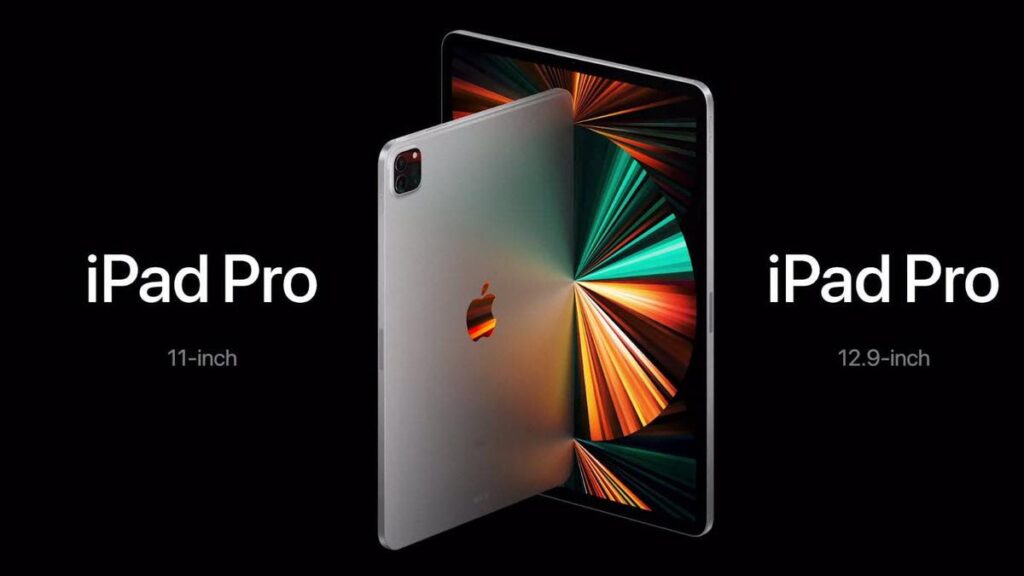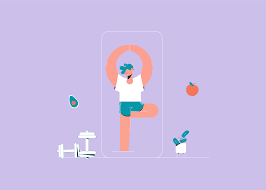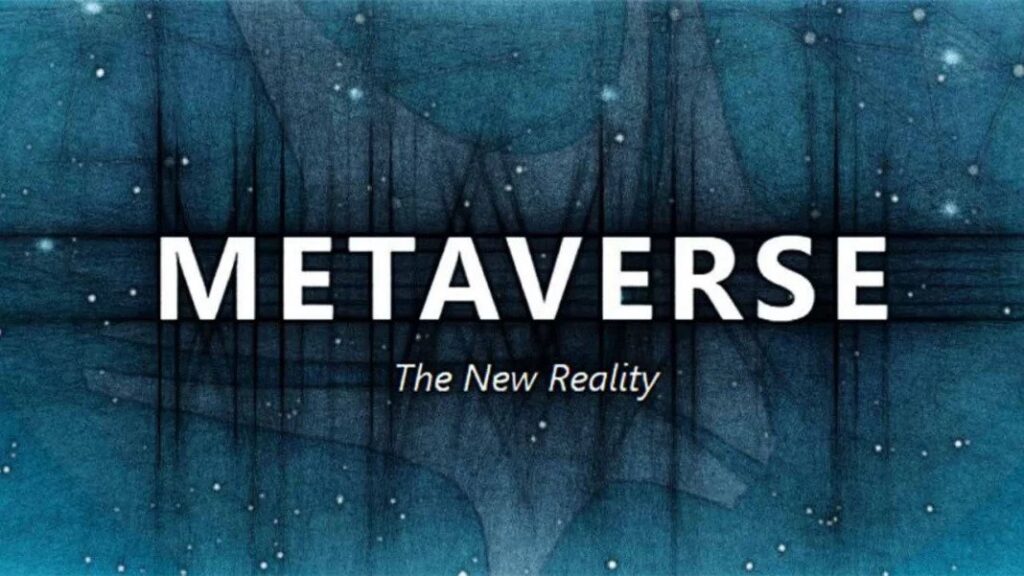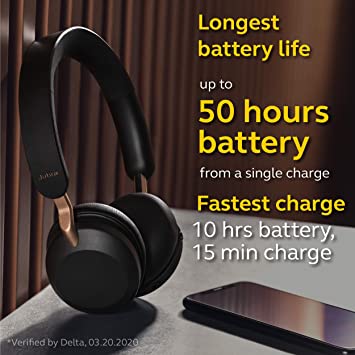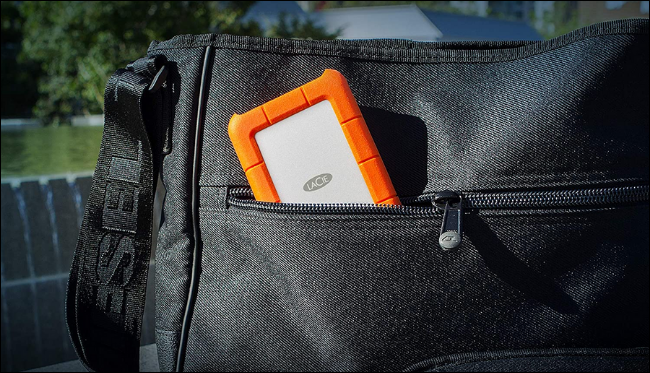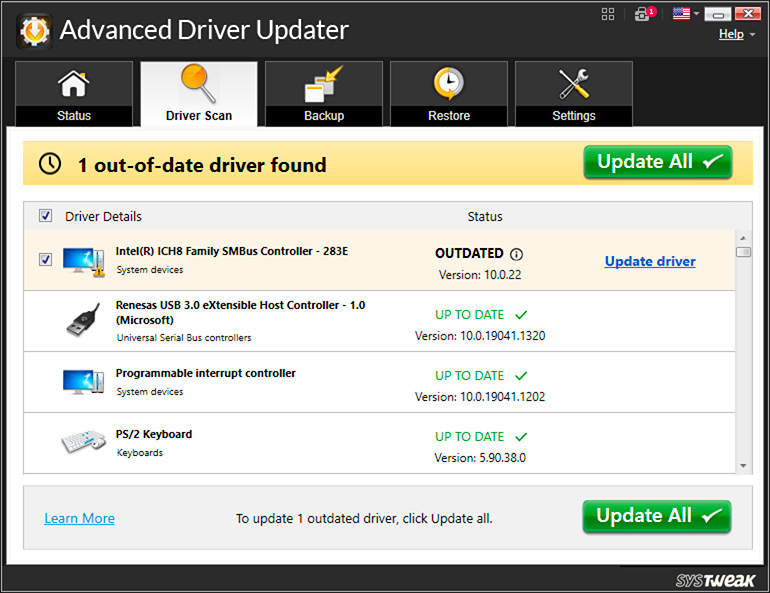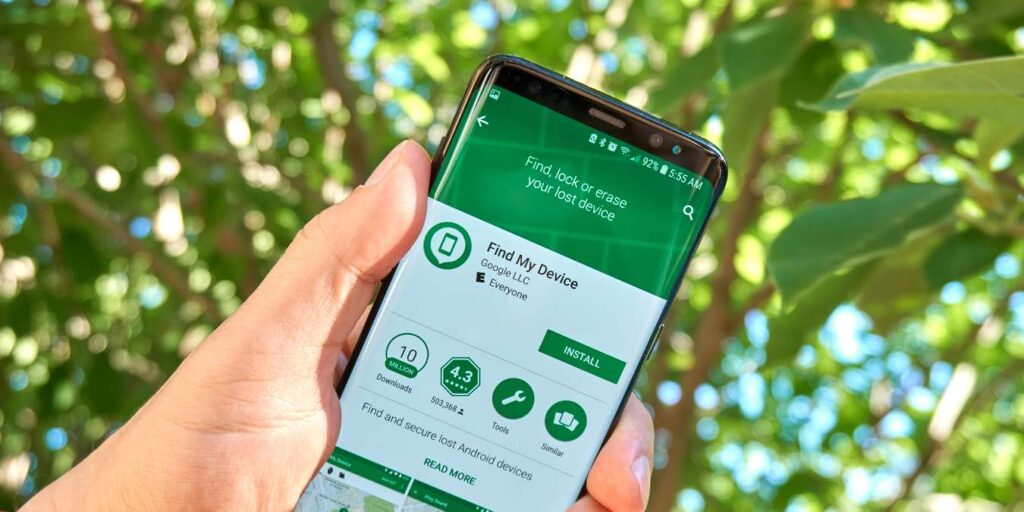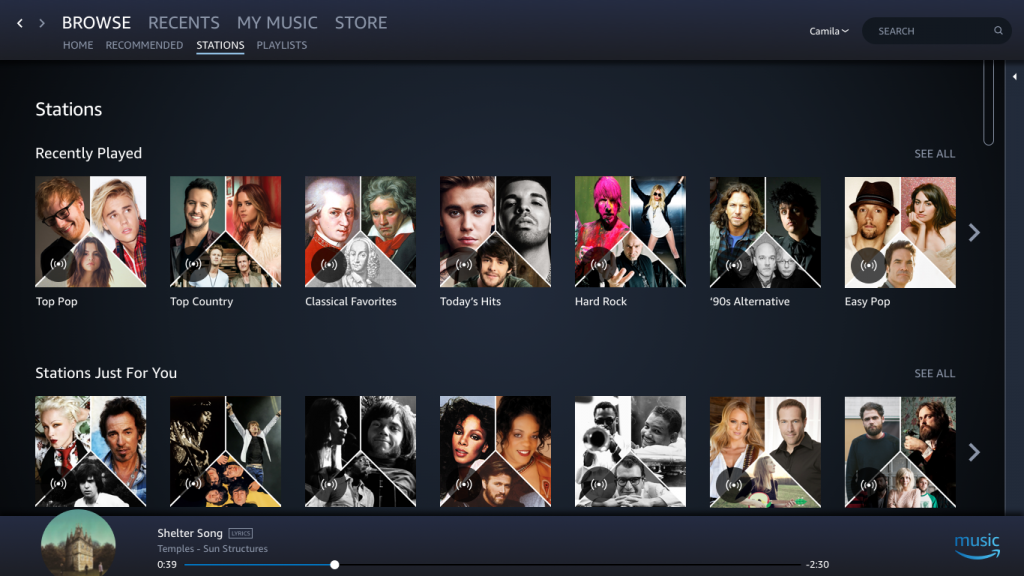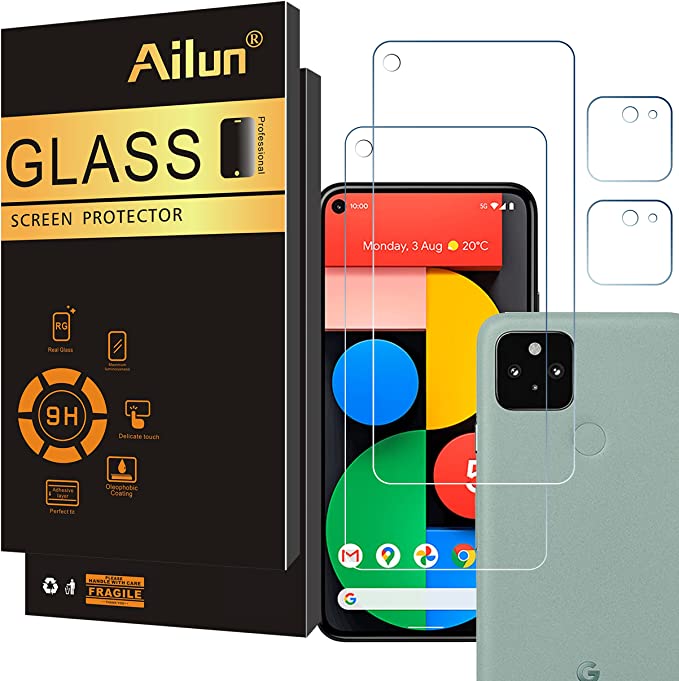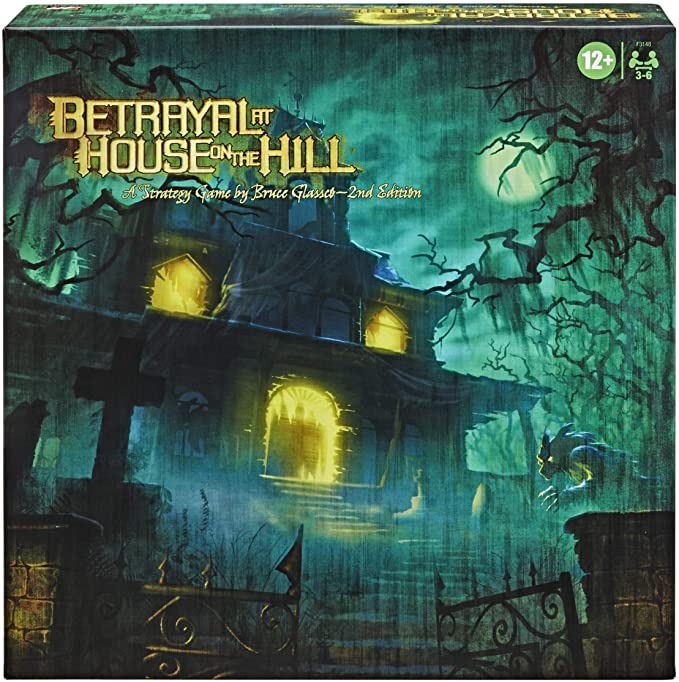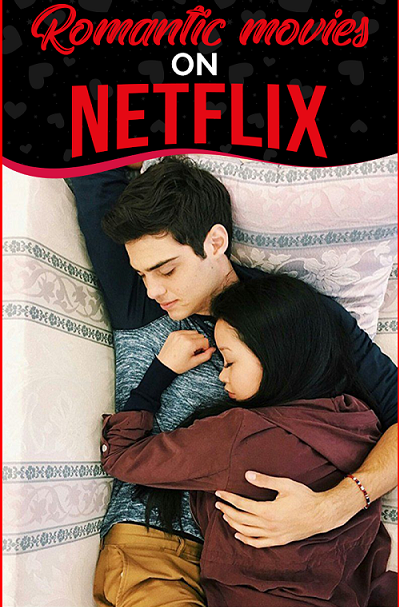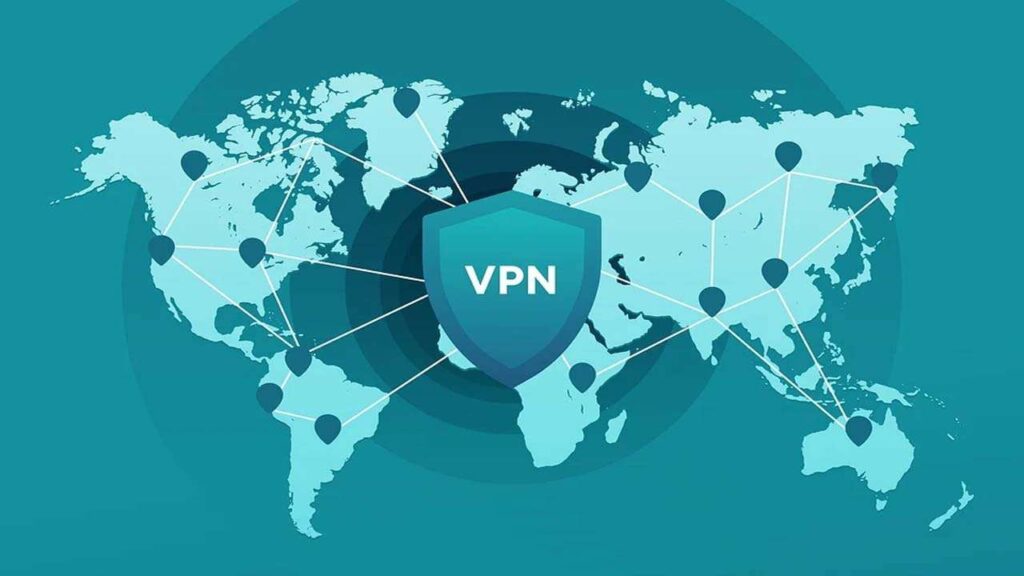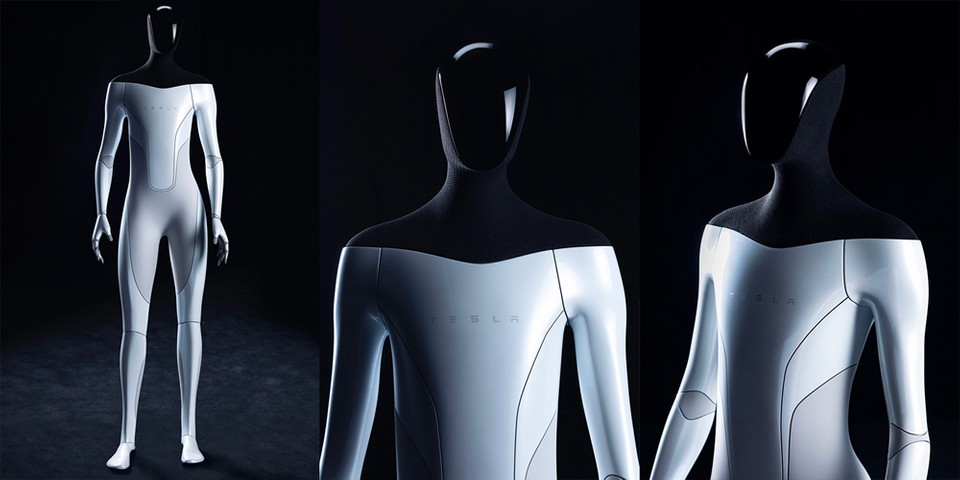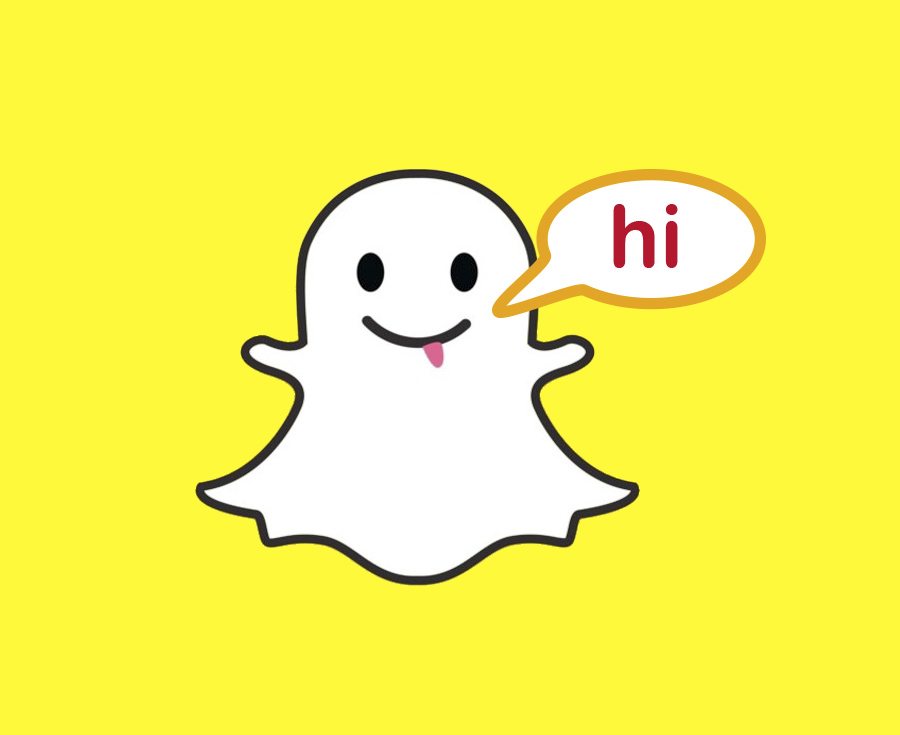Try These Five Zoom Alternatives In 2022

The global pandemic worldwide significantly contributes to the demand for apps that support mass communication to facilitate work. The concept of work from home is significantly rising with the number of apps used to manage the workplaces online. One app that is most widely used by businesses and institutes to establish communication between teams or entire staff is Zoom App. However, various apps are now in the market providing services better than Zoom. If you are looking for such applications for zoom alternatives, then the five best choices for you are shared here. All these apps are the latest release of 2022 and consist of all the latest features for making the process easier for you.
Finding Best Substitute Apps For Zoom in 2022? Try These Five Apps
1. Microsoft Teams

Microsoft Teams is one of the most widely used apps as alternatives to zoom across the globe. It has been rated as one of the best web conferencing apps among other options based on its features. This app comes in a design of uninterrupted working and high-end performance. Microsoft’s technology giant says that this app surpasses all other calling services by its integration with applications for work such as SharePoint, OneDrive, and Skype for Business. The best part of this app is that it supports file sharing and editing features with better efficiency than ever before.
Highlights
- Offers one free and three paid plans for the customized needs of the users.
- Supports all the Microsoft Office tools like word, excel, PowerPoint.
- Different interfaces for desktop and mobile versions.
- Supports audio and video calls with a screen sharing feature as well.
Pros
- Allows the users to connect their Outlook account to interact with the other users.
- Team also supports all the latest translation features and Ai based transcription tools.
- Team whiteboard tool with great features like notes color, grids, and organizing facilities.
- Massive integration of about 650 plus apps in a single interface.
Cons
- Safety issue as anyone can access Team without even logging.
- Limited access for free and expensive subscription plans.
2. Google Meet

Google Meet comes with the power of video communication with the strong support of Google to make it the best among all zoom alternatives. It is power-packed software that features highly integrated tools and organizing options. With Meet, you can initiate a group meeting with 250 people without facing any technical drop. It is one of the best communication applications that is rapidly growing due to its better integration with other applications of Google, including Gmail, Docs, and Photos.
Highlights
- Easy worldwide access without any difficulty.
- Efficient team collaboration while working on the in-meeting chat tab.
- Start breakout, live Q&A session, or Polls with Meet now.
- Jamboard with customizable background, image sharing, text creation, and insertion.
Pros
- It also allows you to maintain a weekly meeting schedule through an email reminders system.
- Active Noise cancellation and Outlook Integration.
- Better security with two-step authentication.
- Direct file sharing using Google Doc/drive link.
Cons
- Lacks a bit in providing advanced tools like Team or Ring Central MVP.
- It does not allow users to disable meeting chats during ongoing live video calls.
3. Ring Central MVP

Ring Central MVP is among the perfect competitors to zoom in and works entirely on the browser base. It allows upto two hundred users to merge in a single meeting. This app offers all the tools required to build a robust communication system through video calls. It uses its cloud storage servers for your video conference calls. It also supports giving screen sharing powers to other users to make collaboration more straightforward with them just with a swipe gesture on the tablet or mobile device…
Highlights
- Excellent quality of HD video conferencing supported by the latest technology.
- Supports automatic real-time meeting transcription for latecomers to catch up with.
- Background solid noise cancellation feature to cope with miscommunication.
- Offers highlights on keynotes, tasks, and meeting bulletins.
Pros
- Both public and private group chat support with live access to message threads.
- Unlimited calling and SMS facility for users in US/Canada.
- High-quality video and audio support.
- Third-party app integration with all the essential workplace applications.
Cons
- Fewer participants are allowed than other apps on this list.
- The difference built and design of web and mobile apps confuses users.
4. Dialpad Meetings (earlier known as Uber conference)
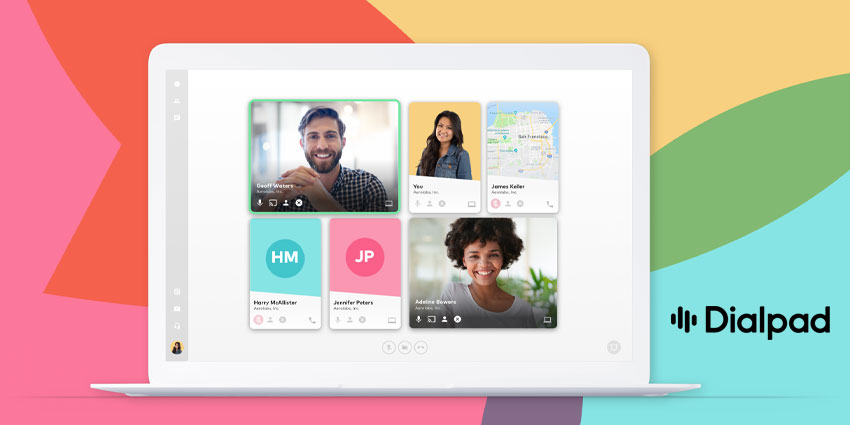
Dialpad offers a great combination of tools with excellent software support for establishing communication for a business. In addition, it has auto-adjust features that optimize the video quality of the meetings based on the available bandwidth. Hosting meetings with colleagues, managing work distribution, and initiating video/audio group calling in high resolution, Dialpad offers everything for you.
Highlights
- In meeting communication with screen sharing and file-sharing options.
- Feature for both audio and video-based conferencing in a group.
- Web, iOS, and Android-based applications for every user type.
- Integration with applications like Microsoft 365, LinkedIn, EverNote, and google Workspace.
Pros
- Excellent free package and budget range subscription package.
- Great feature support and a solid number of third-party application integration.
- Time management, work distribution, and meeting notification features.
Cons
- Limited plans and fewer varieties in subscription packages.
- Only five-hour duration of meeting with limited access to 100 users only.
5. GoToMeeting

LogMeIn shares this communication platform with HD communication features as alternatives to zoom. It also offers a great user limit of upto 3000 participants. It comes with tools like screen sharing, file sharing, chat boxes, message boards, and many more. The platform is a one-stop-shop for all your communication needs. With high-quality resolution and various cloud tools integration within it, the user base of GoToMeeting is growing at a rapid pace.
Highlights
- Sensitive remote screen control for better control.
- Additional; safety alerts for the suspicion login attempt.
- Supports Siri Voice Command for almost every function
Pros
- Virtual hand raising and meeting co-organizer features.
- SSL encryption with equal compliance with HIPAA.
- Intelligent assistance and Smart note-making feature with AI base.
Cons
- Issues of frequent cross-connections and call dropping.
- Limited access to third-party applications than other competitors to zoom.
To conclude these are these five best alternative for Zoom providing best in class service in business management. Some of these options are even better than Zoom. Try for yourself and you will know what you can get.