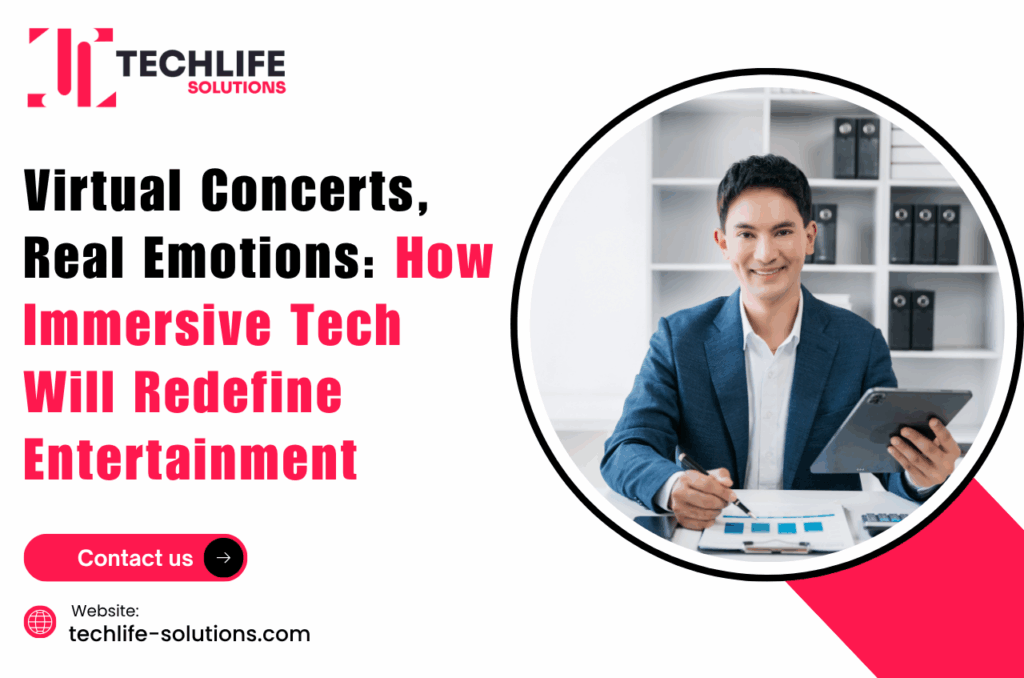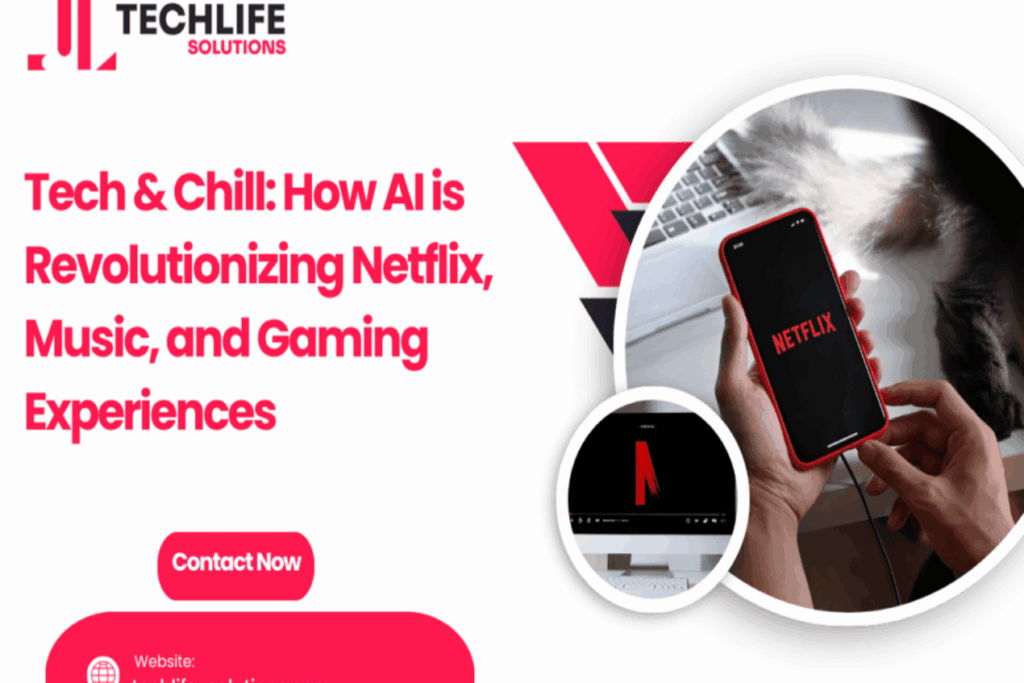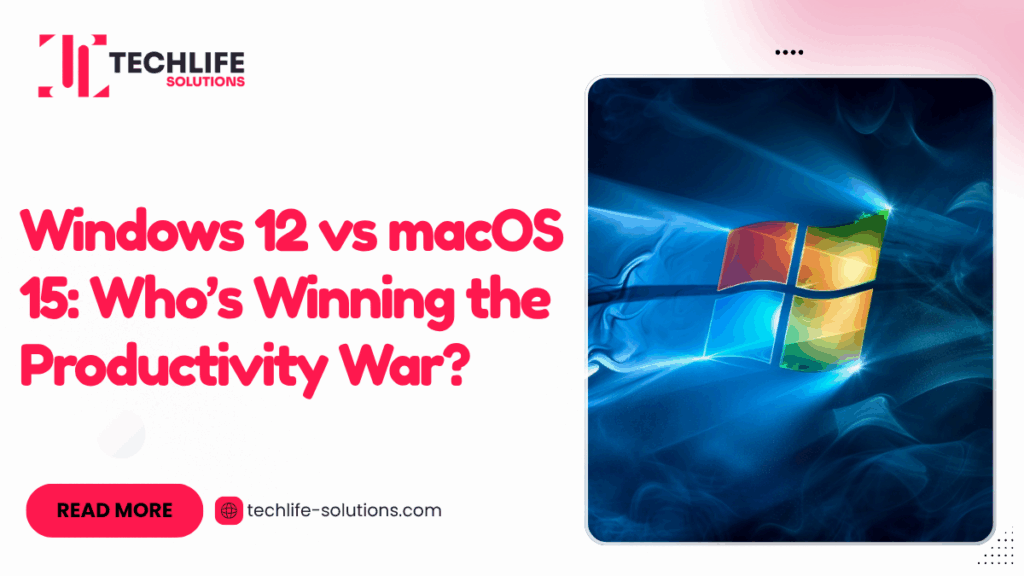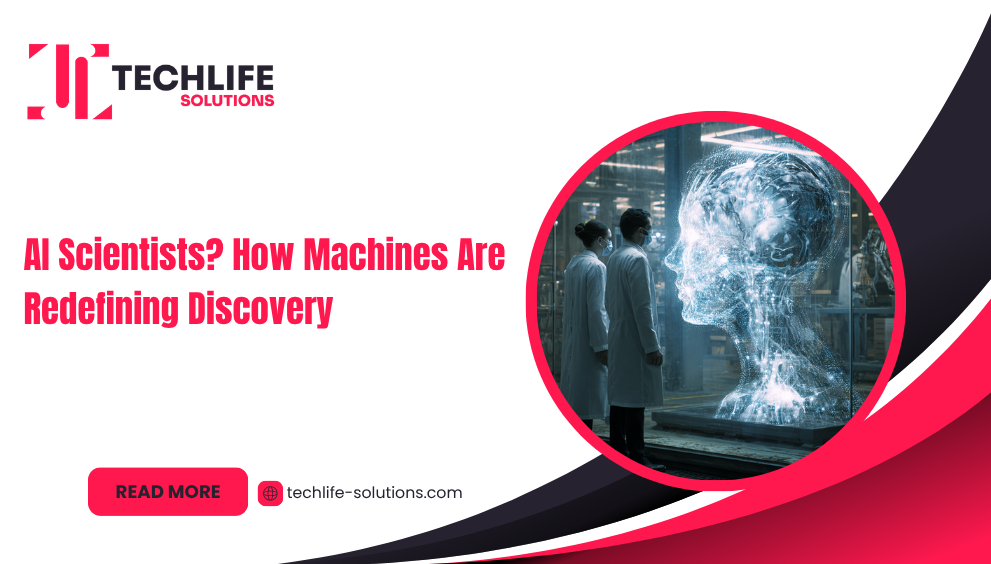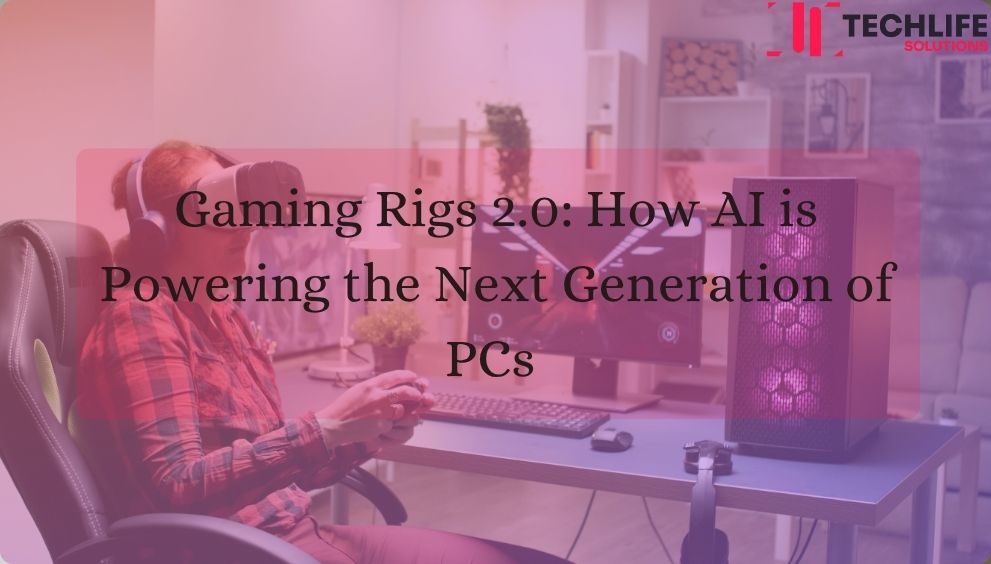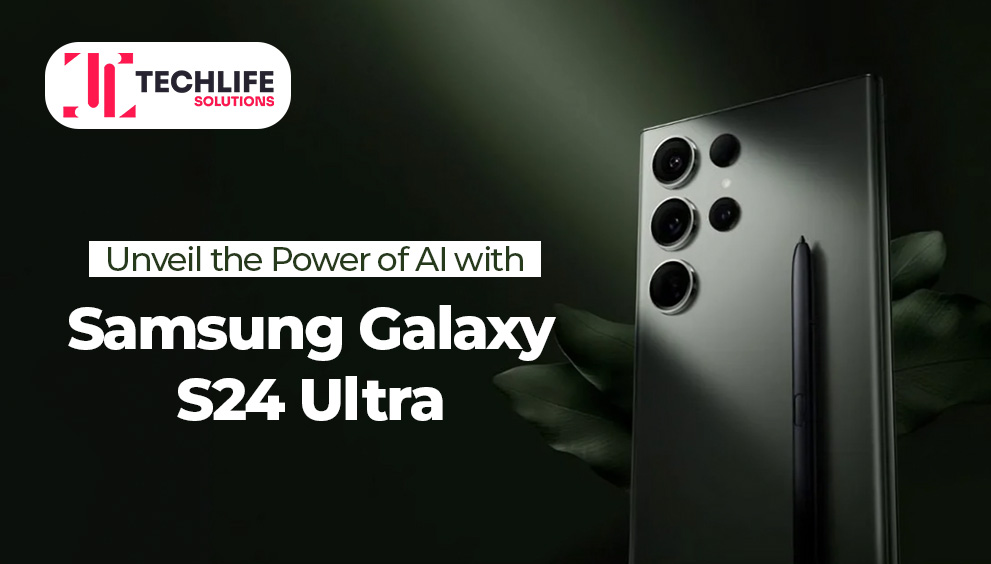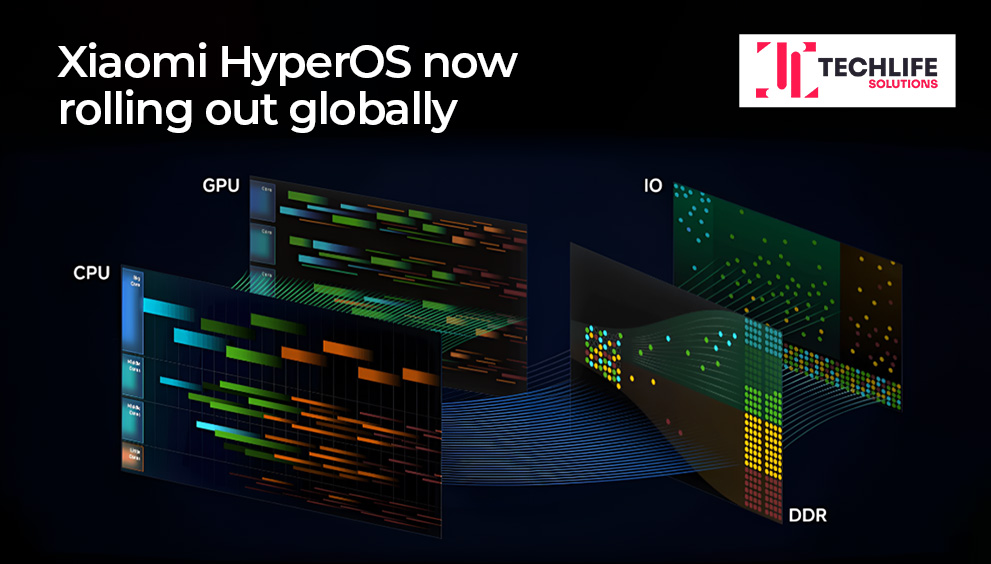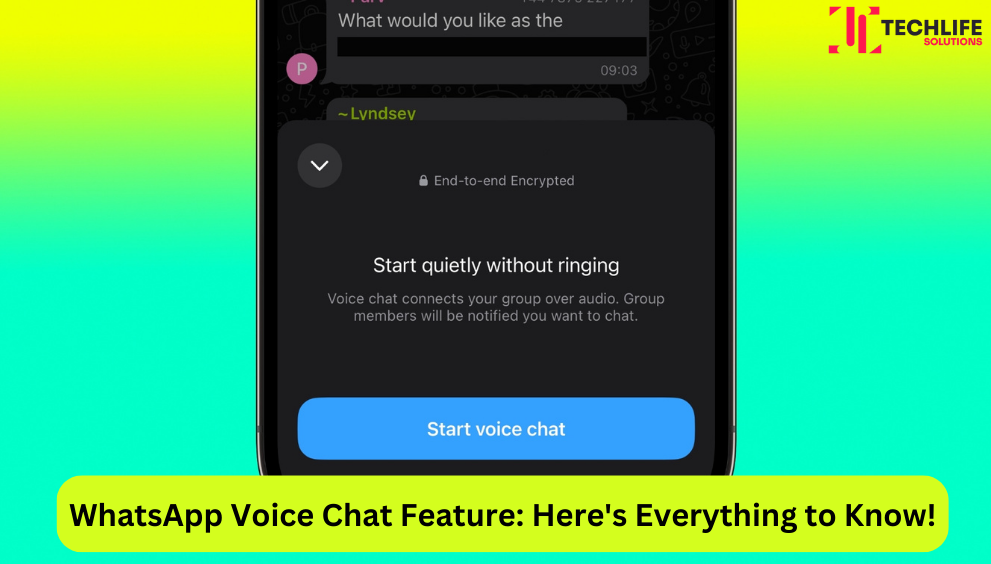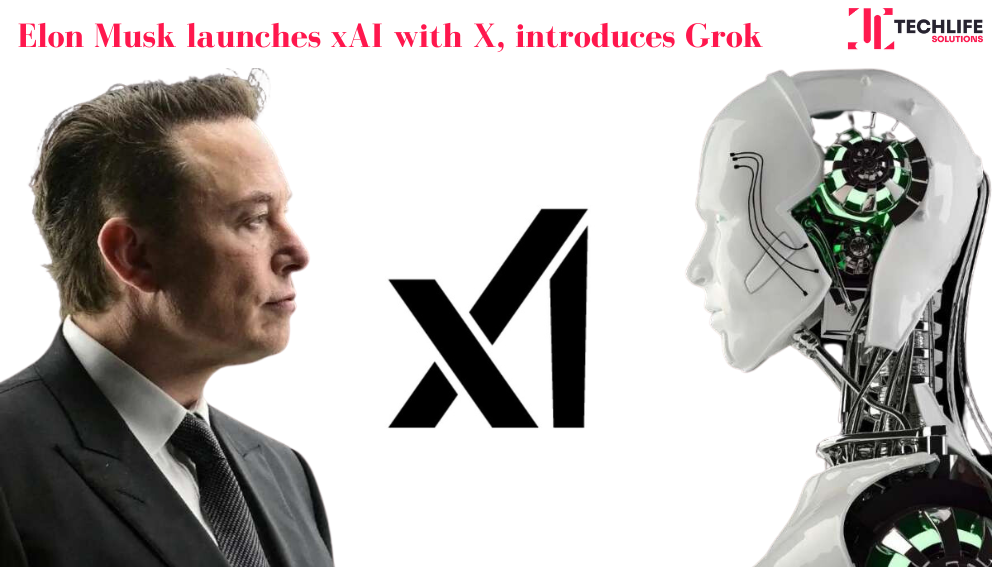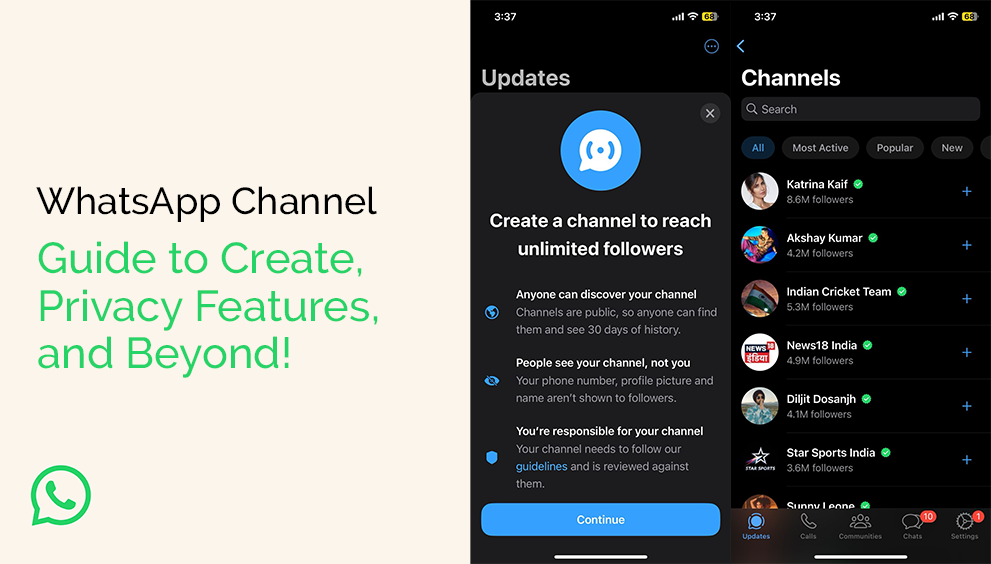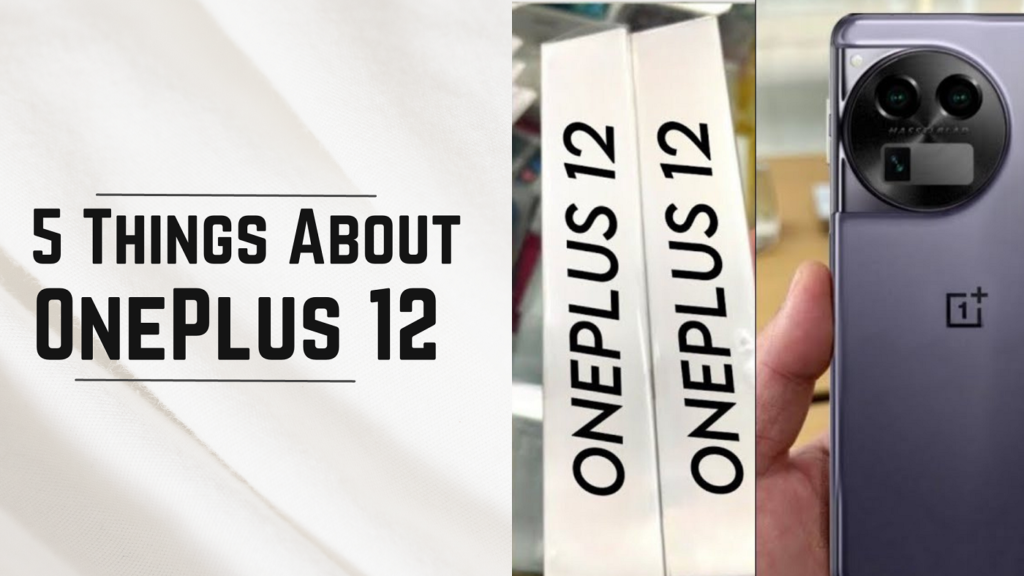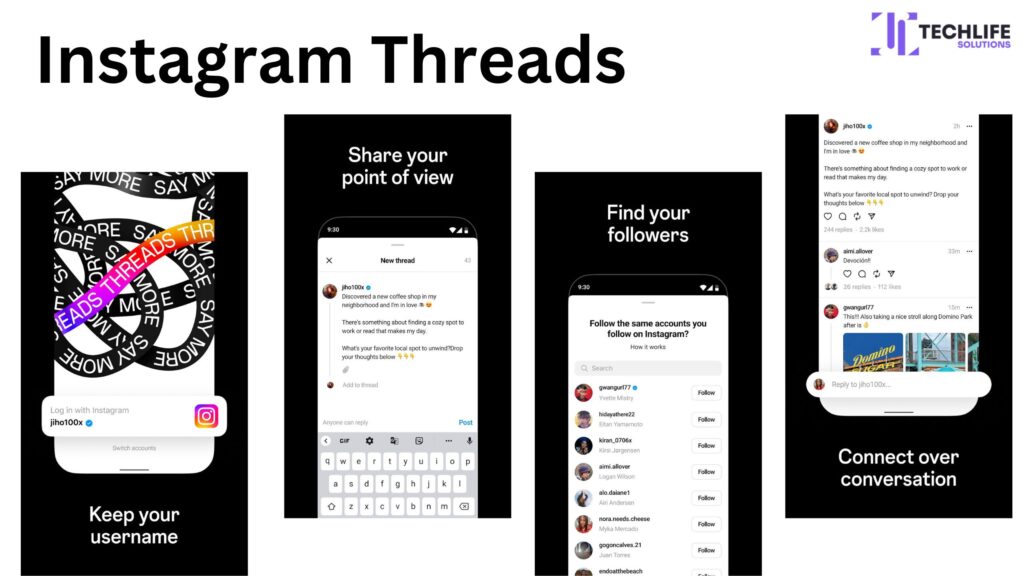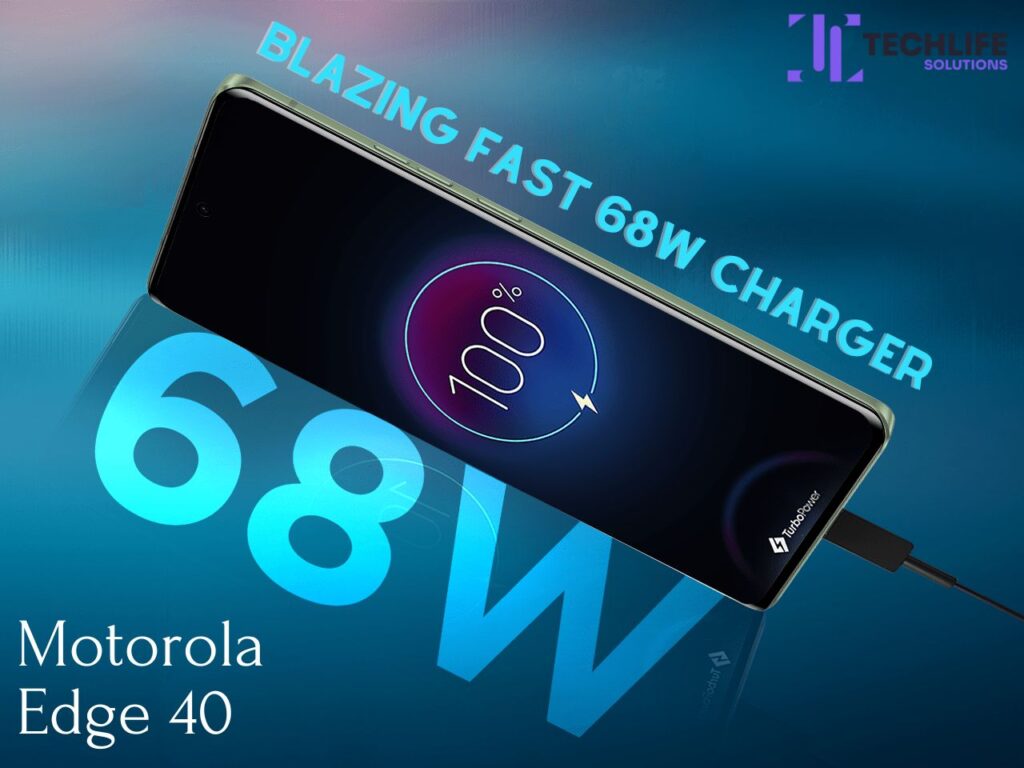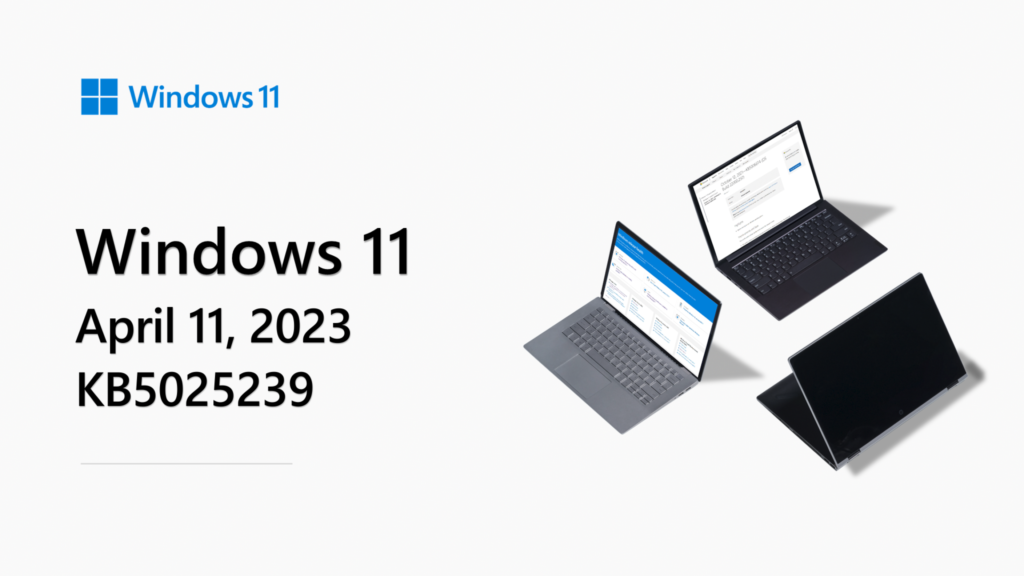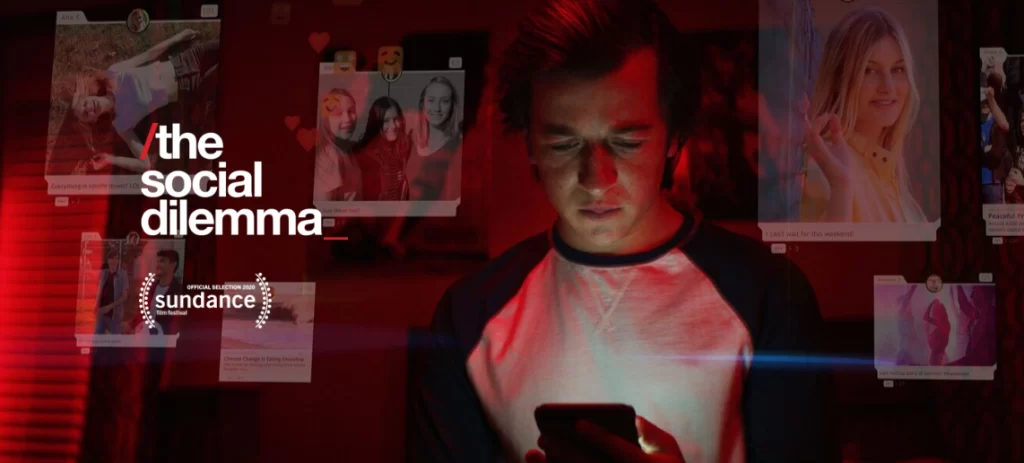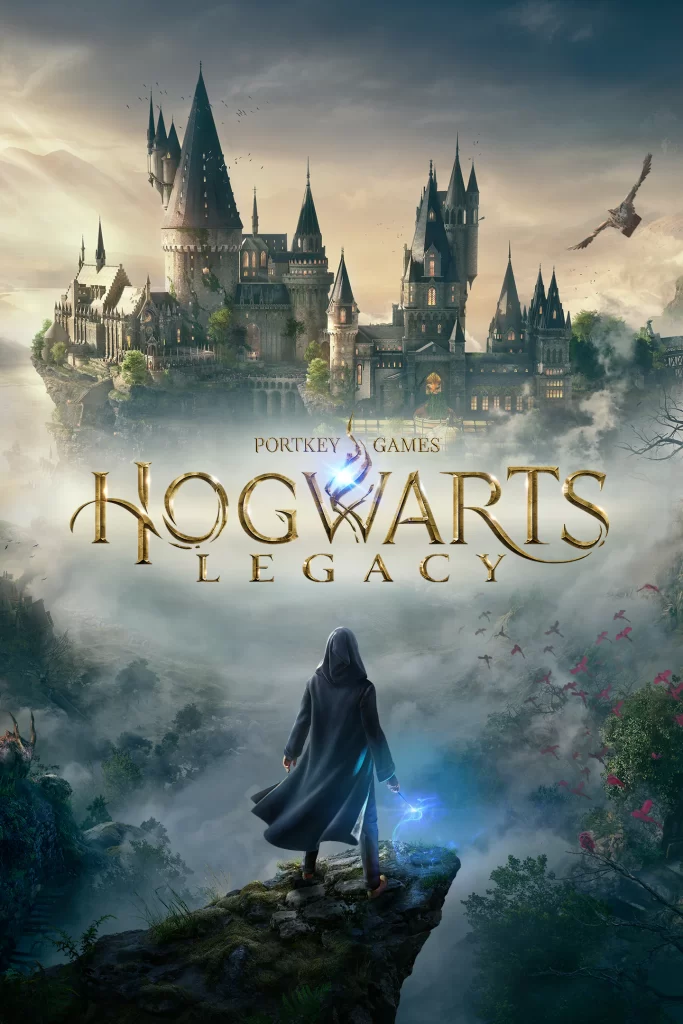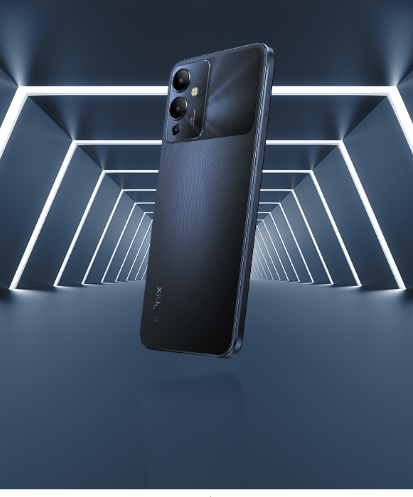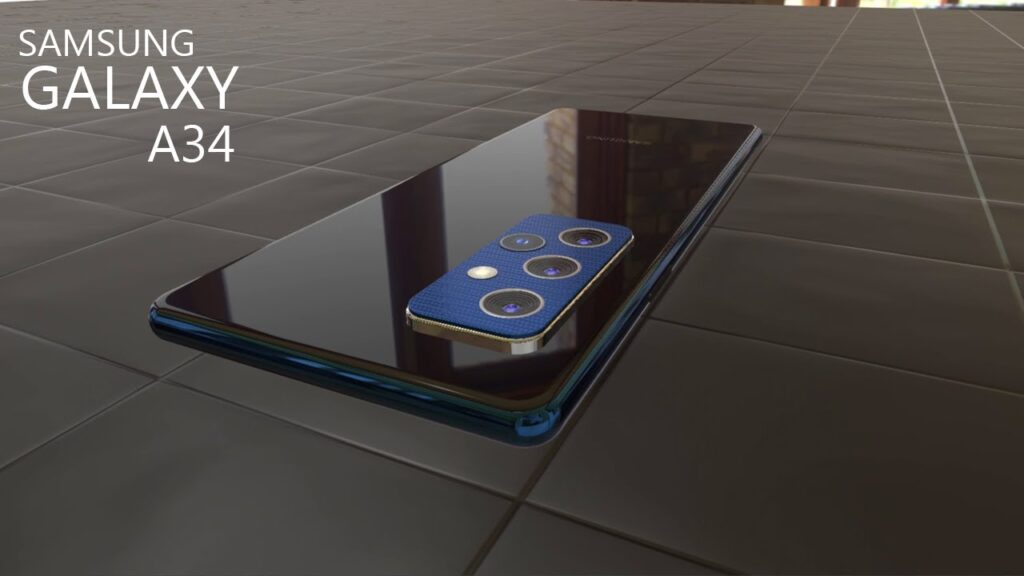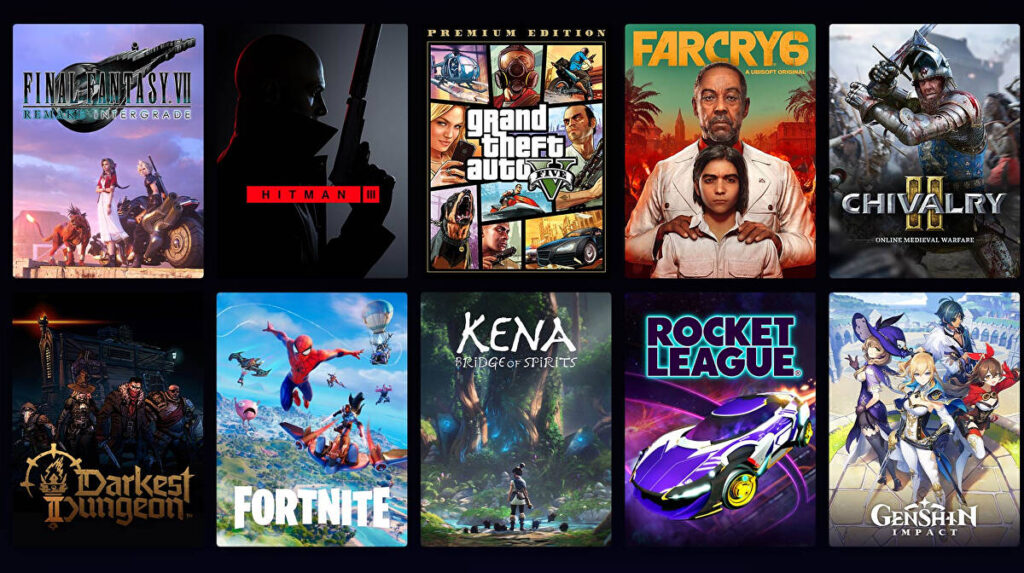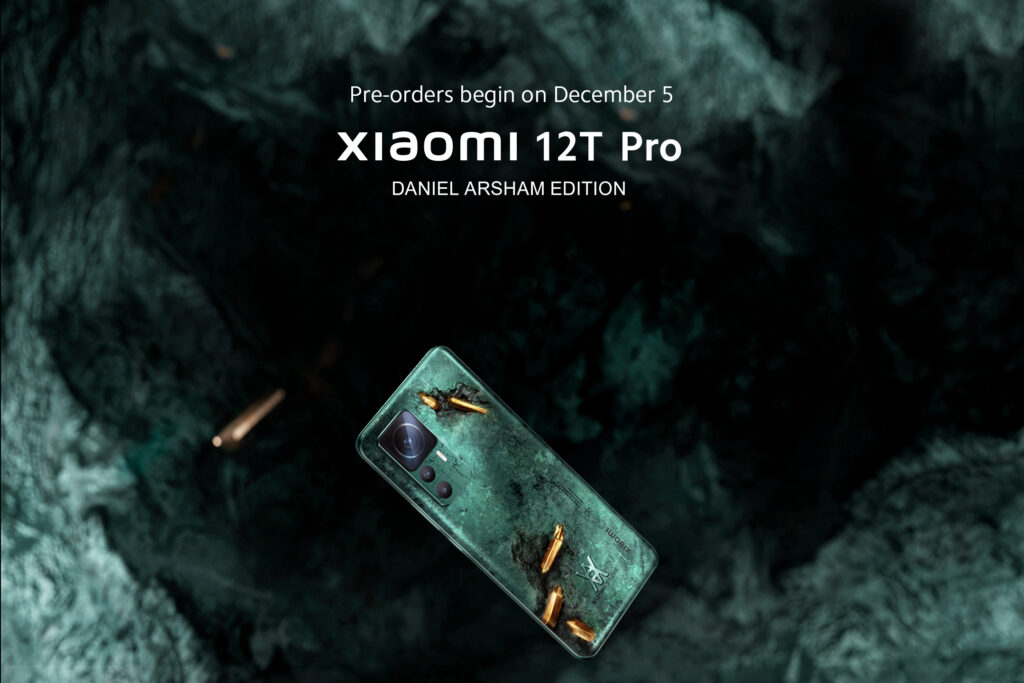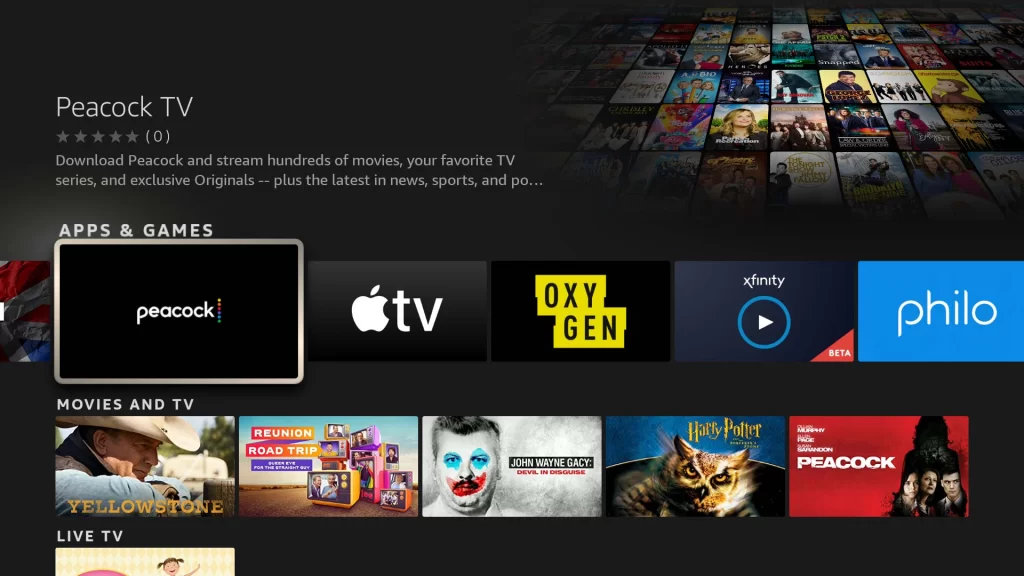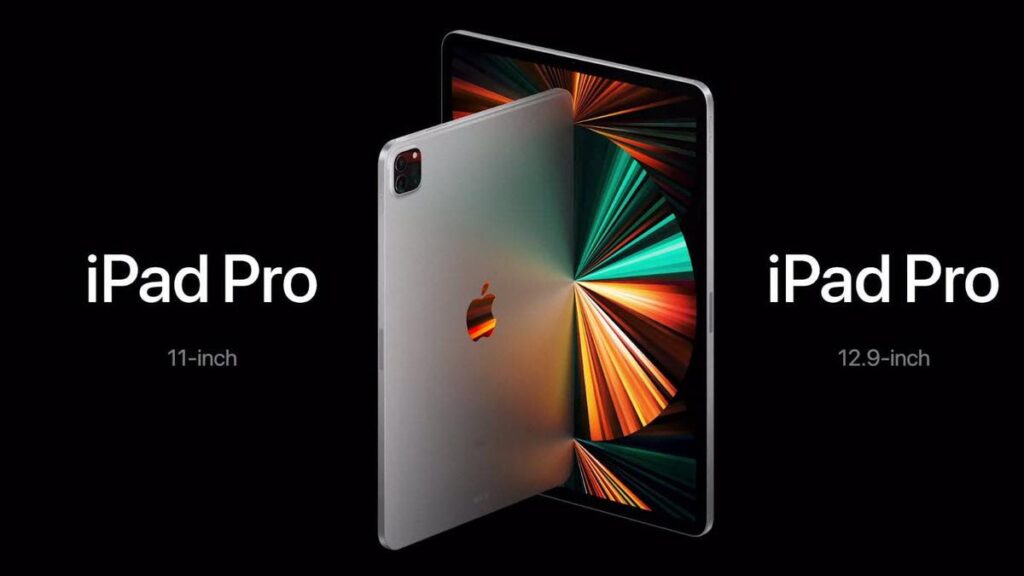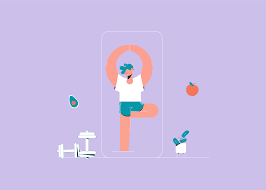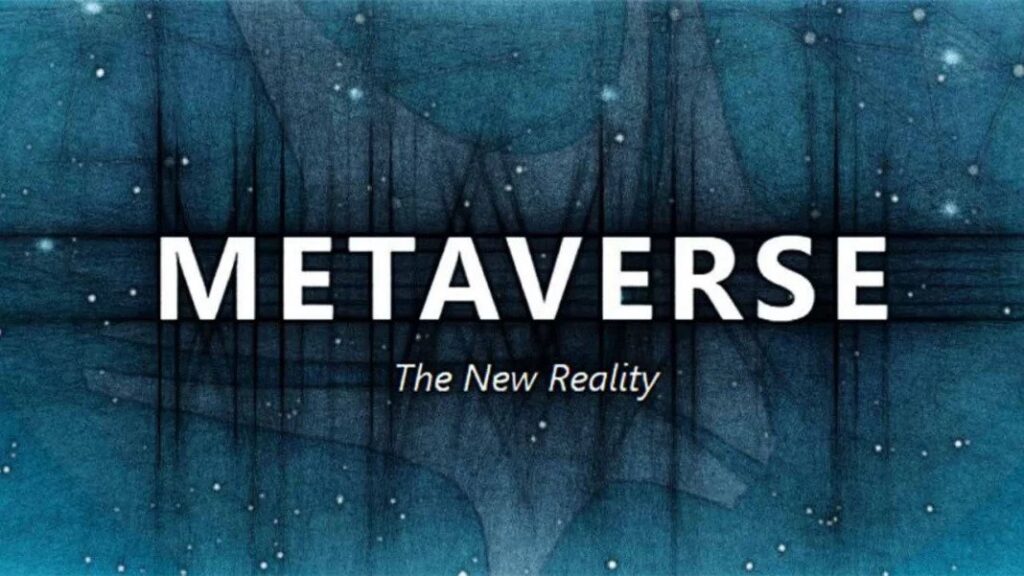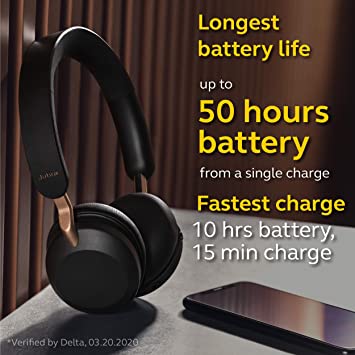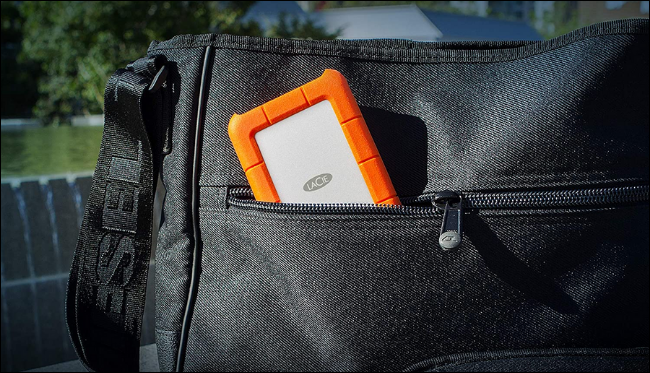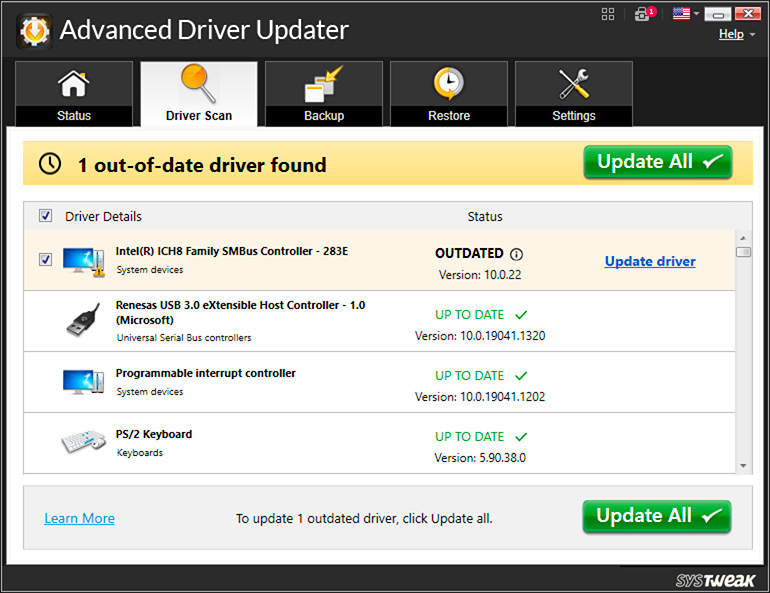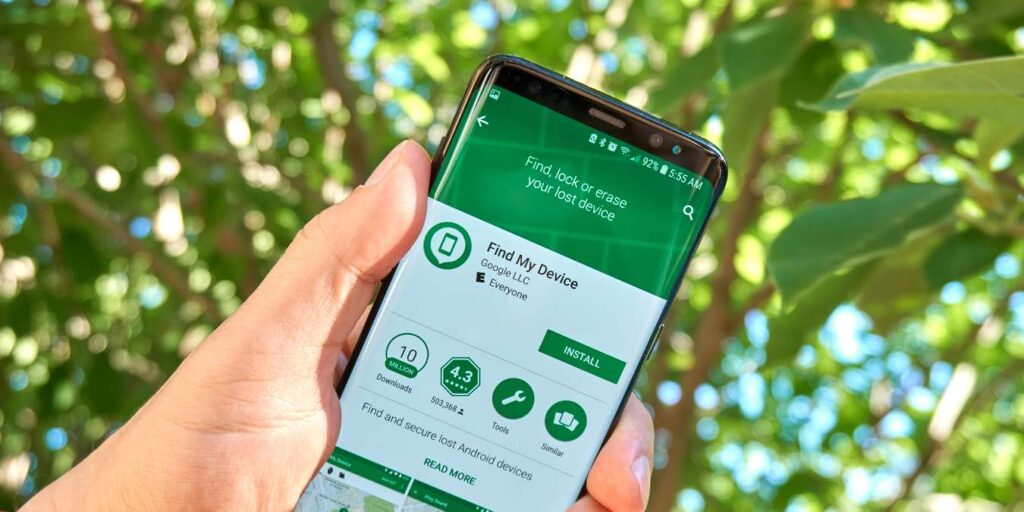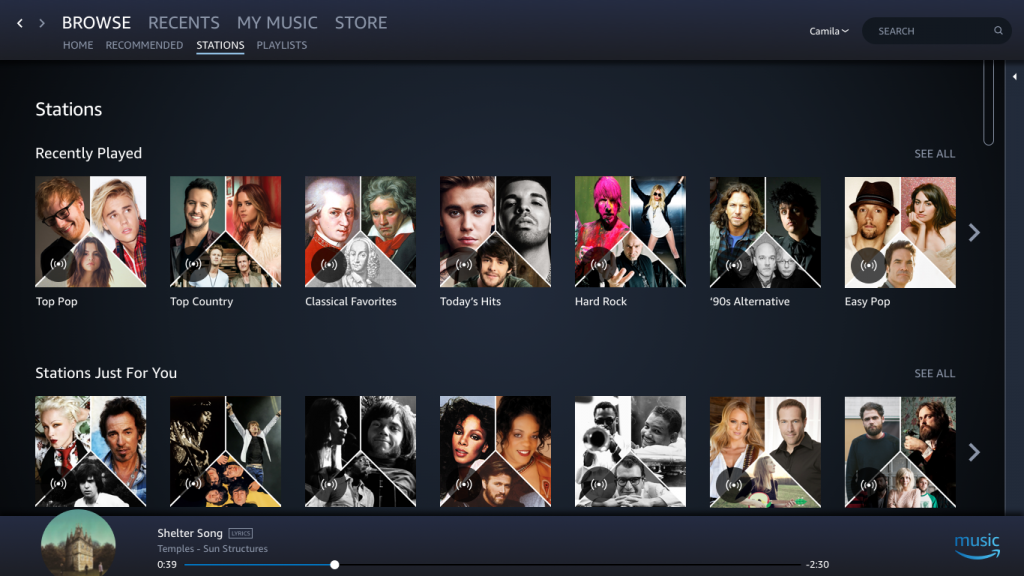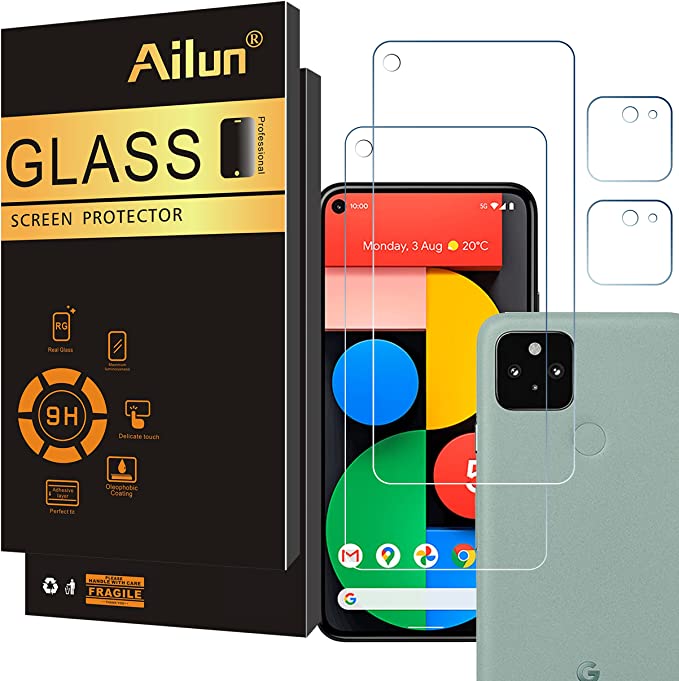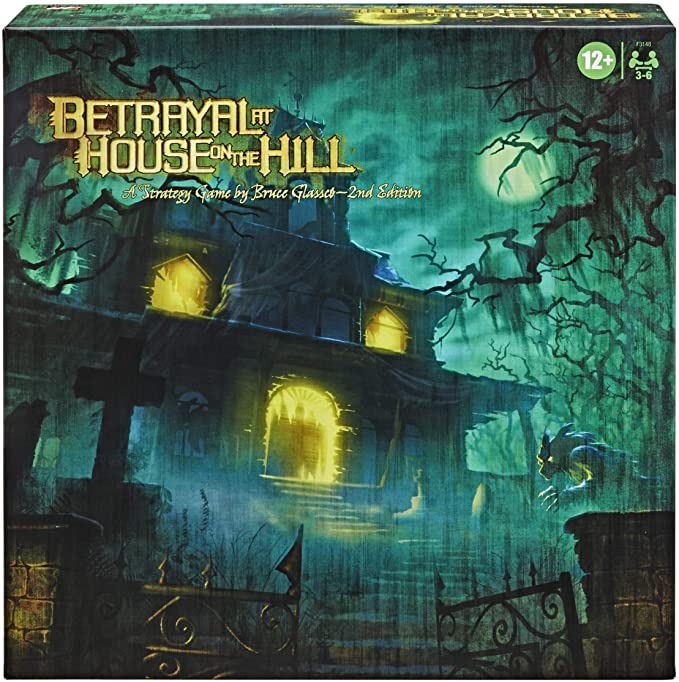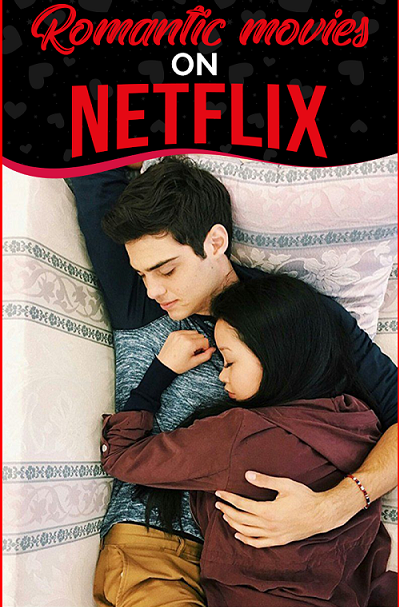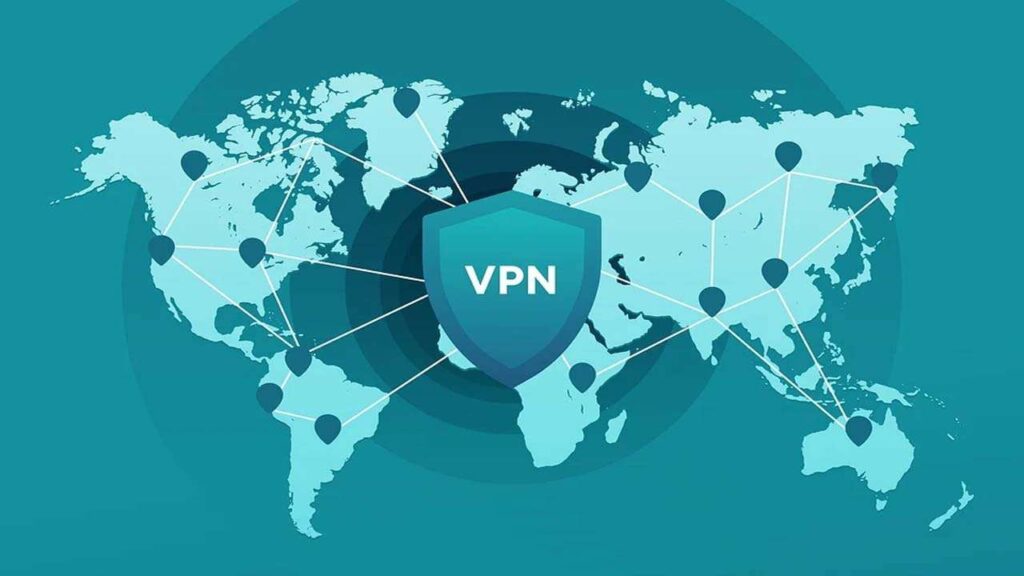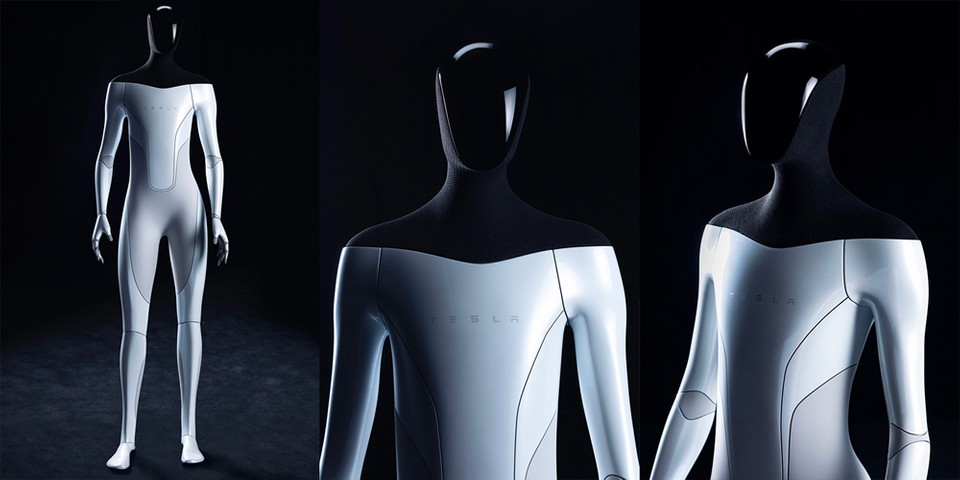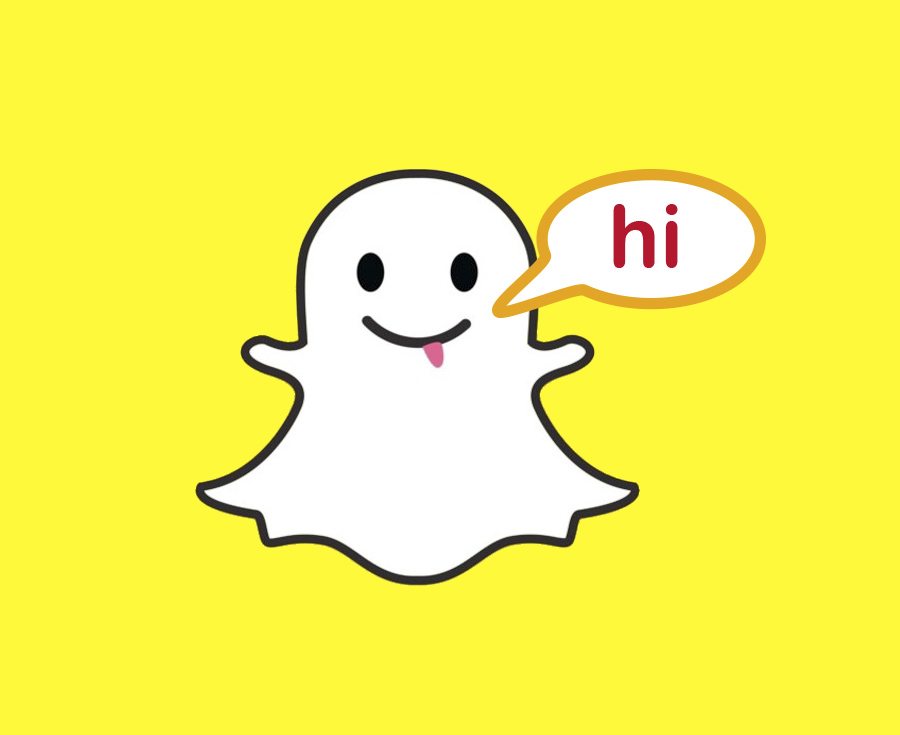Which browser to use in 2022, Firefox v/s Google Chrome?

A Web browser is just a way to access the internet; it doesn’t especially matter which one you use. Well, this is partially true, you’ll be worrying about how to find a favored web browser that has extreme incompatibilities with web content or doesn’t work on a basic level — there’s more to a web browser than to opening URLs.
As we all know, the most extensively used web browsers in the whole world are Firefox and Chrome. Firefox is Chrome’s senior by six years and has slipped behind in popularity over time, although not by much.
Both Chrome and Firefox are flawless web browsers in their ways, so selecting the most suitable web browser was a tough call, by comparing these two famous browsers let’s find out which one is the best.

What is Mozilla firefox?
Mozilla Firefox is one of the most common web browsers as it is free for everybody means you don’t need to spend your money on its service but you have to follow the license agreement and community policies for its use. Development acclaim for this software goes to Mozilla Foundation.
What is Google Chrome?
Google Chrome is one of the best web browsers in the whole country. It is used by more than 60% of people worldwide on their desktops. It is also a freeware operating system because it is available to everybody. A license agreement is also straightforward.
Firefox v/s Google Chrome: Features
Both Firefox and Chrome offer a wealth of extensions and add-ons via the Chrome web store and Firefox add-on library, even Mozilla acknowledges that Chrome has access to more extensions. Whereas Firefox sags behind Chrome in terms of extensions, it outpaces Chrome in terms of features slightly, featuring a built-in screenshot tool, and integrated text-to-speech characteristics.
Chrome’s inability to provide customization tools is a demerit for the browser. Firefox has more user-related features that take their experience to the next level. One thing that Chrome has is the casting quality on other devices, which significantly impacts users’ understanding.
Firefox v/s Google Chrome: Privacy
Until you start conversing about the privacy, security, and corporate policies around data. For starters, Google’s commercial model revolves completely around data and ads, at the same time as the Mozilla Foundation is a nonprofit organization. What this indicates is that Google can use the facts it collects about you via Chrome to customize and target ads, which is a privacy concern for many people.
As mentioned before, Firefox does collect some data — mainly usage information, location, and crash reports — but Mozilla allows you to turn off the data collection almost entirely, and even provides you with a guide on how to disable all telemetry. Firefox also allows users to enable private browsing permanently, and it also claims in its privacy policy that the data it collects is used only to improve the browser’s stability, compatibility, and usefulness.
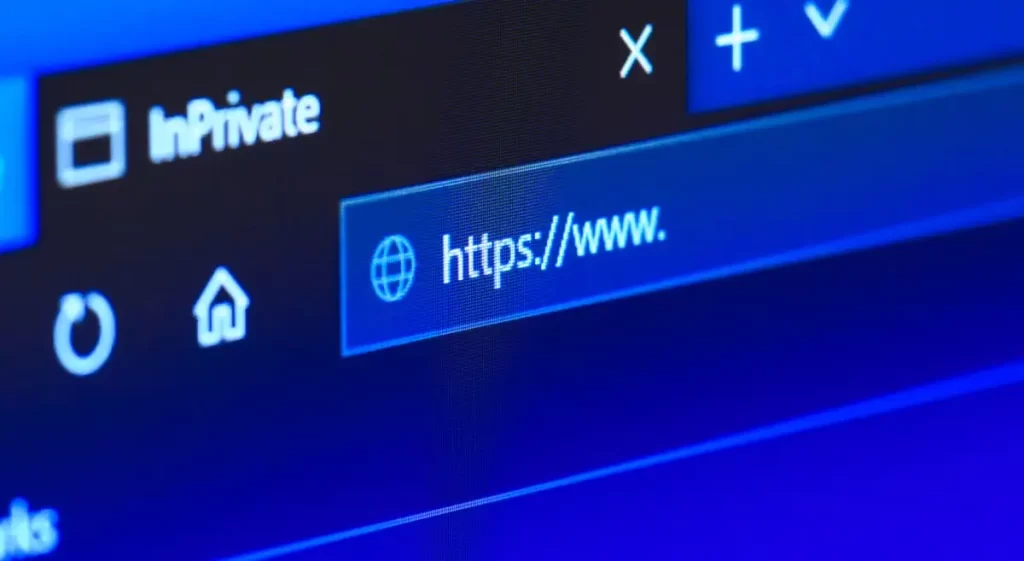
Firefox v/s Google Chrome: Performance and Usability
Chrome was able to surpass default browser alternatives like Internet Explorer and Safari in just a few years partly because it’s neat, easy to use, and overall pretty fast. It’s got all the basic options we expect from browsers in 2021, from a straightforward bookmarks toolbar to the ability to open and even group way more tabs than you’ll ever really get to before you decide to purge them and start over.
One thing that you can hear about the standard criticism for Google Chrome is that it’s a resource hog. Particularly, Chrome can use a relatively high amount of RAM (or memory), hindering your machine down if you were opening different tabs at a time. Firefox is more “lightweight” in this regard, though testing doesn’t always bear that out.
While that performance may differ from device to device and from situation to situation, Firefox is still a faster browser overall. Simple actions like opening web pages, scrolling, and opening various new tabs at once are achieved by not putting much effort. The same isn’t always the case with Chrome, which can make it feel like your computer is embroiled in molasses from time to time.

To sum up?
The direct interaction and qualities the browsers are offering are thinking to evolve their browsing experience. Keeping damaging sites away and ad blockers enabled is a must for every web browser. I hope it opens new ideas for people on how they look at these web browsers that they are operating every day.
Firefox v/s Chrome, which is the best browser in 2022? It is a little hard to say. You can select either one based on your choice. Both of them can deliver you a good online browsing experience.
ALSO READ: The Five Best Hacks To Add Accents to Letters In Google Docs