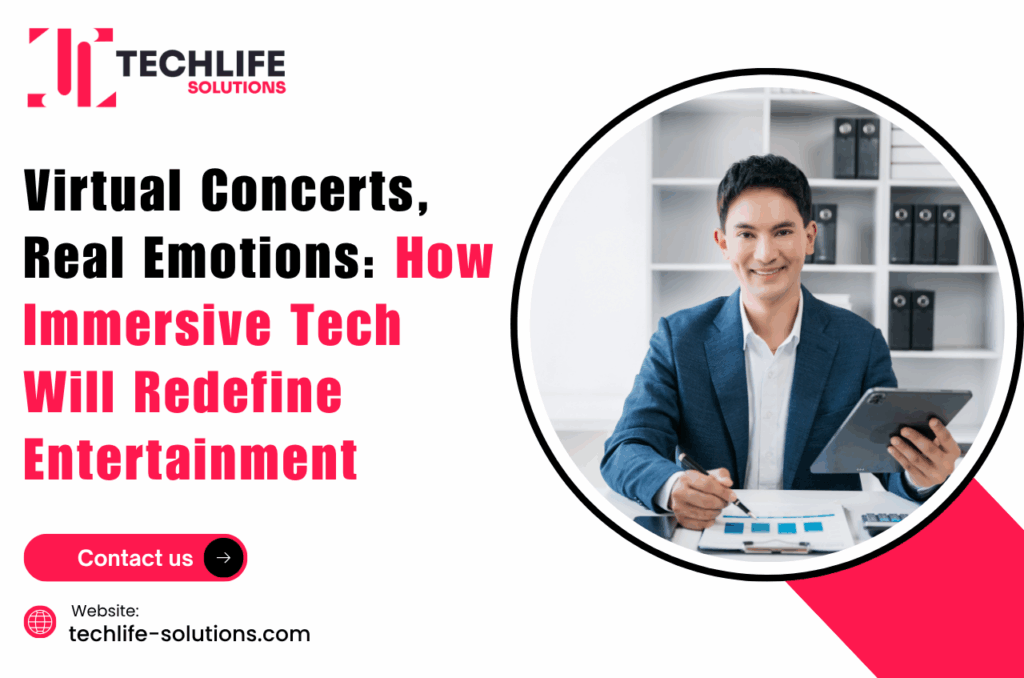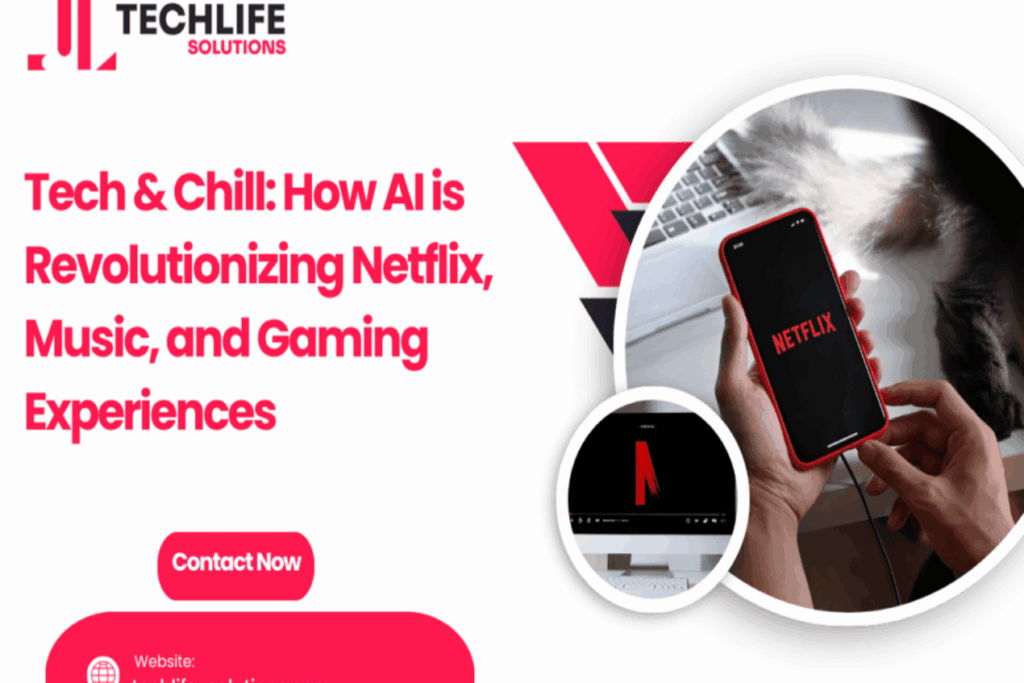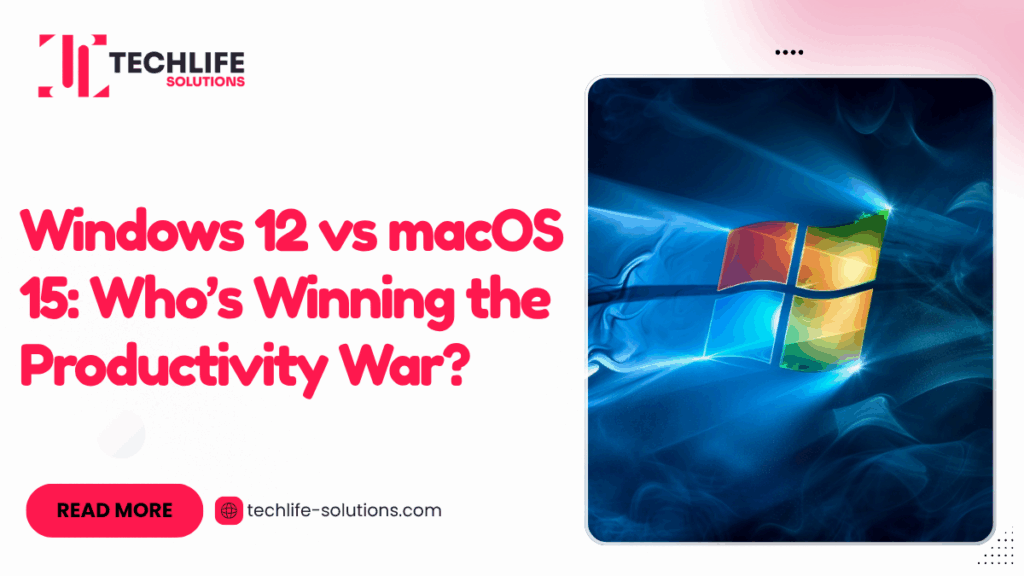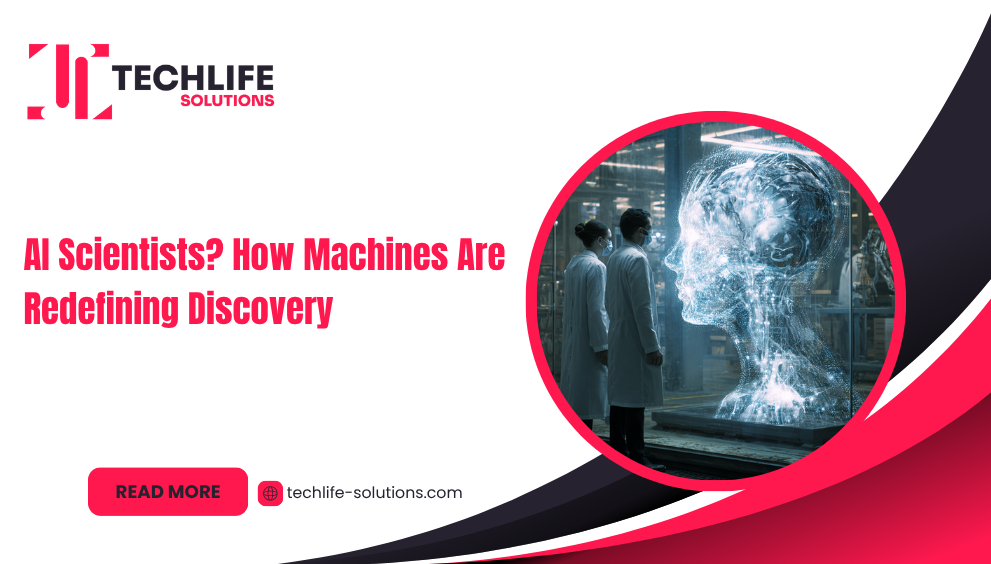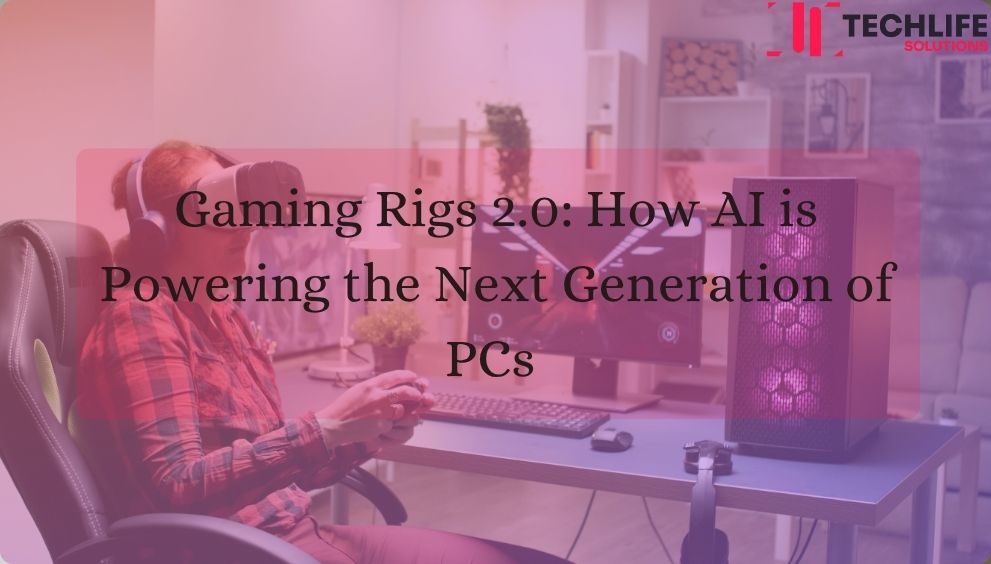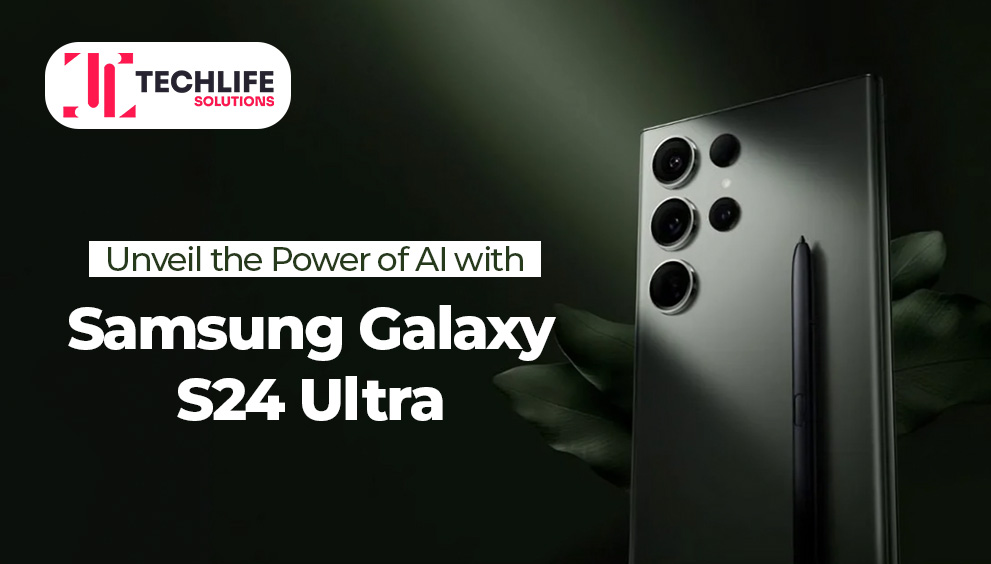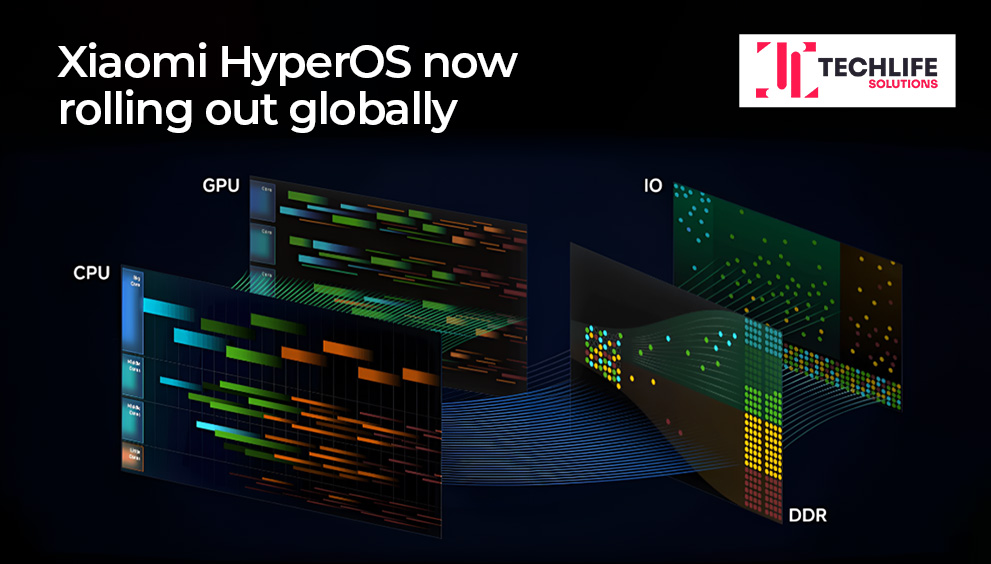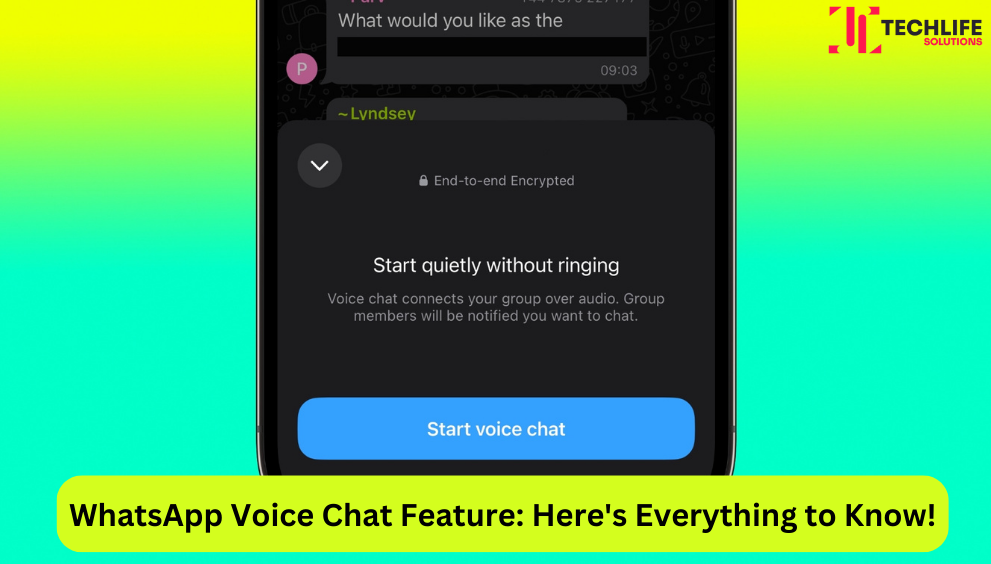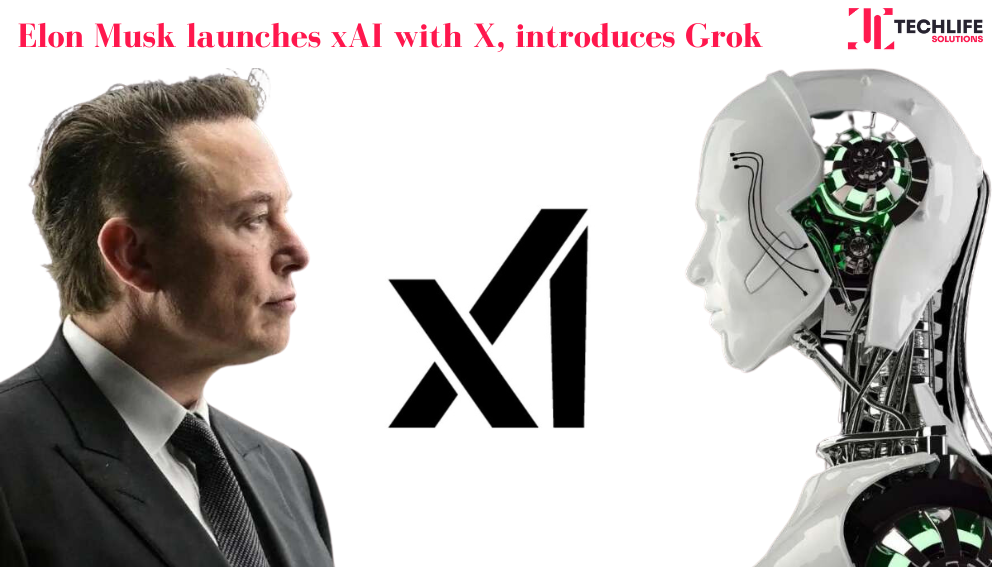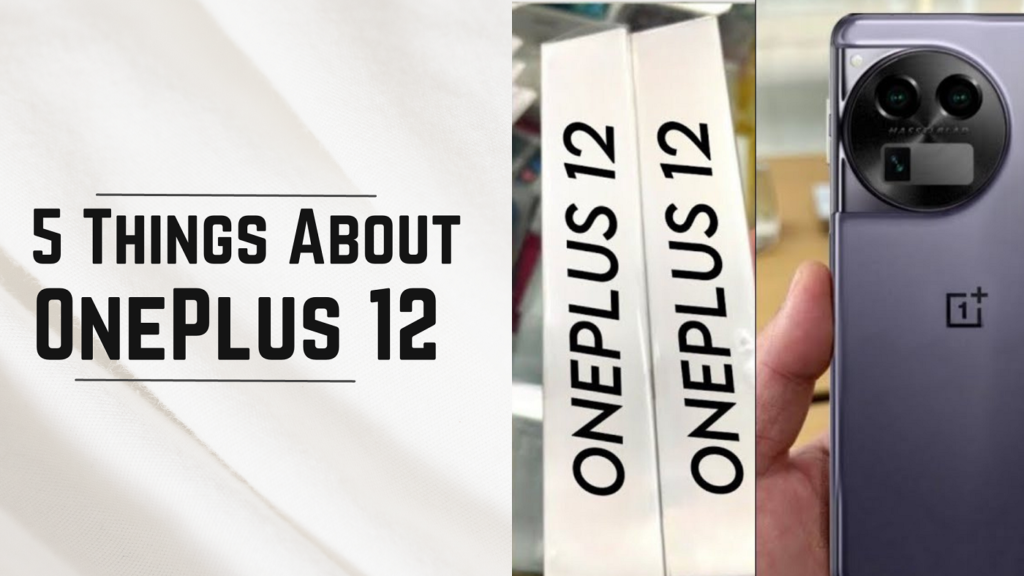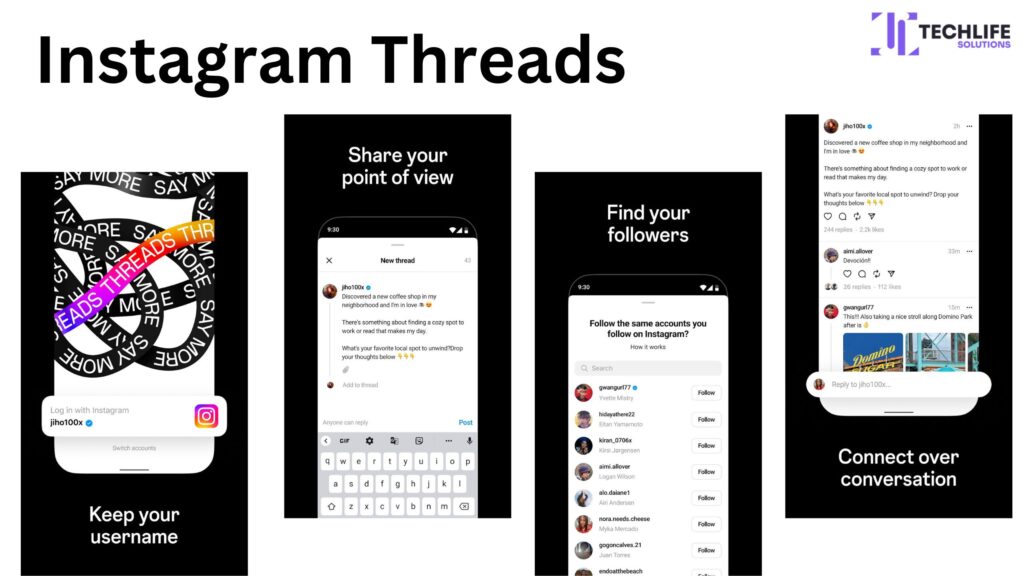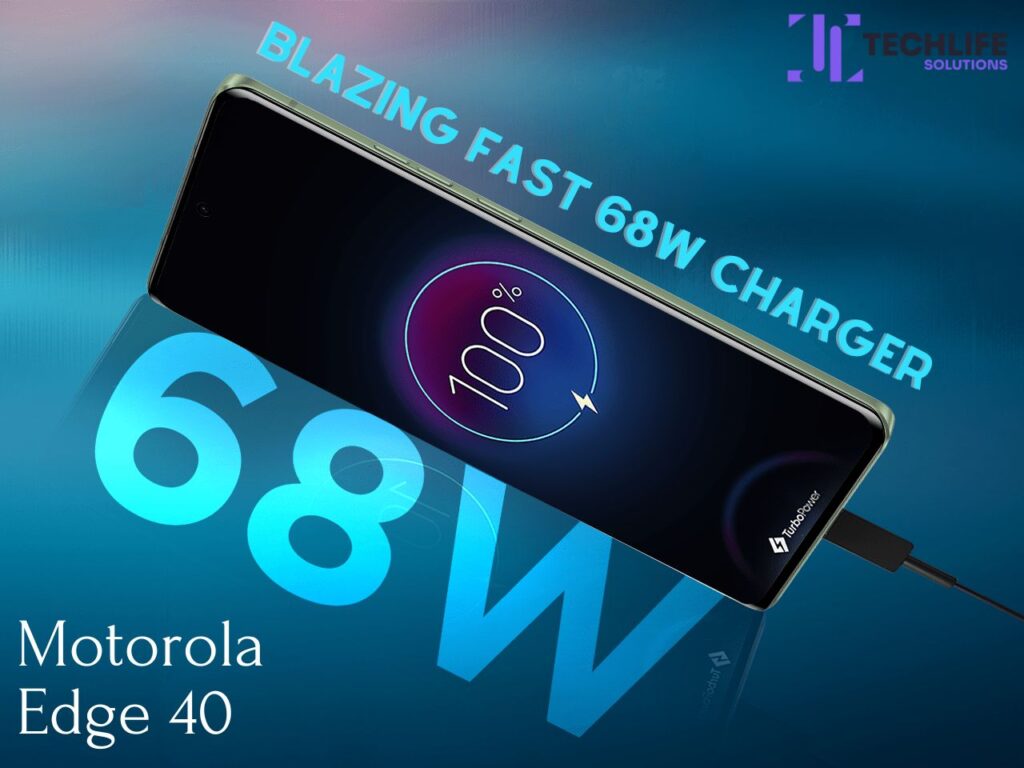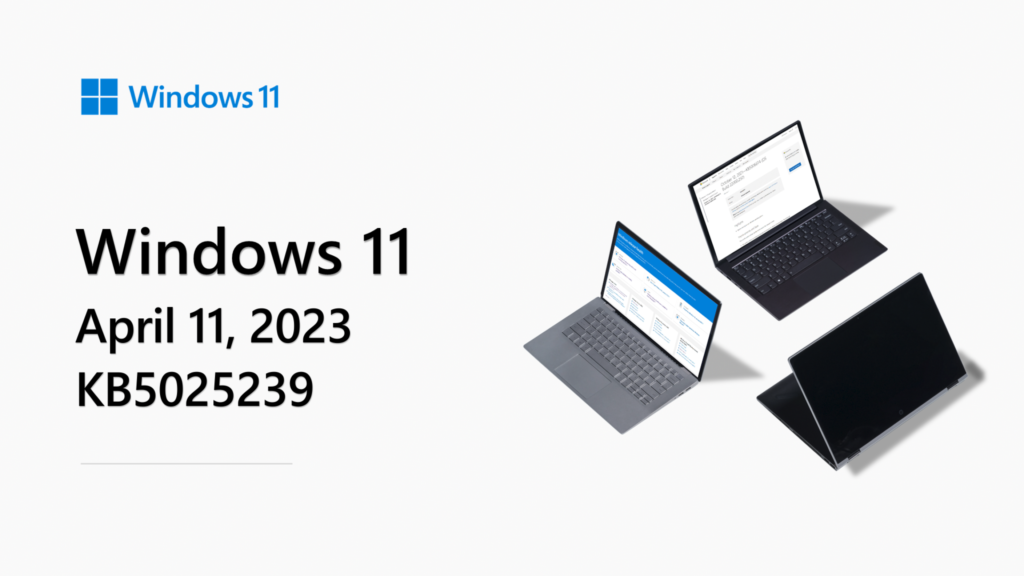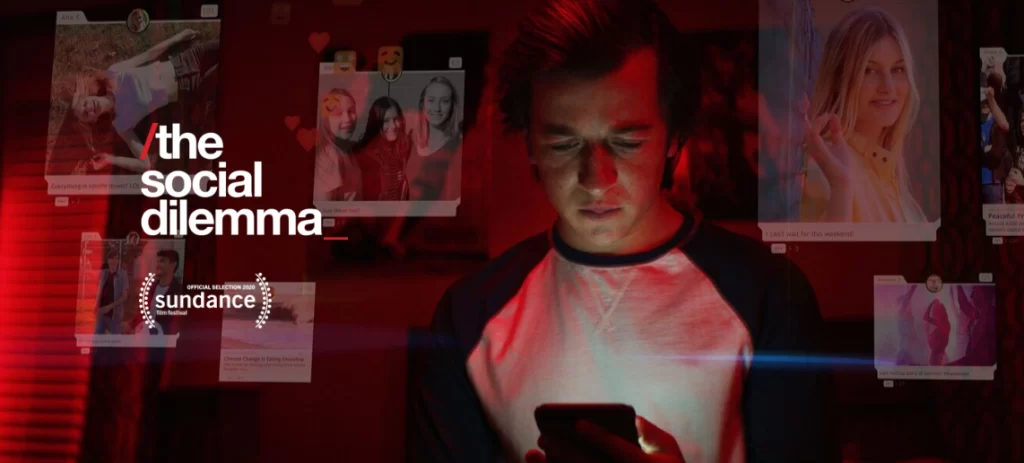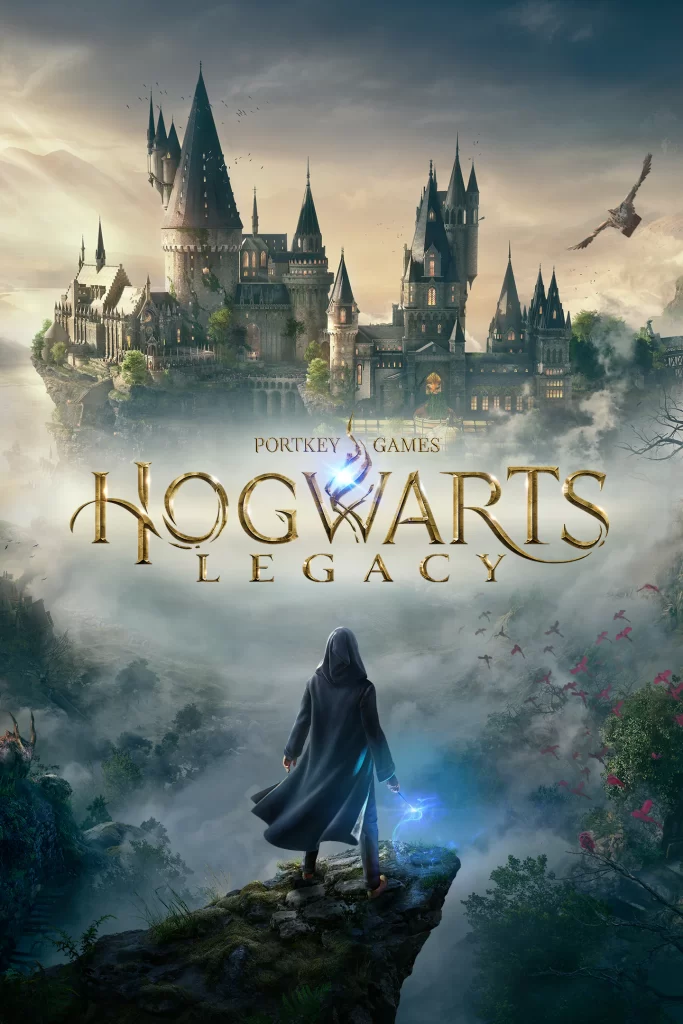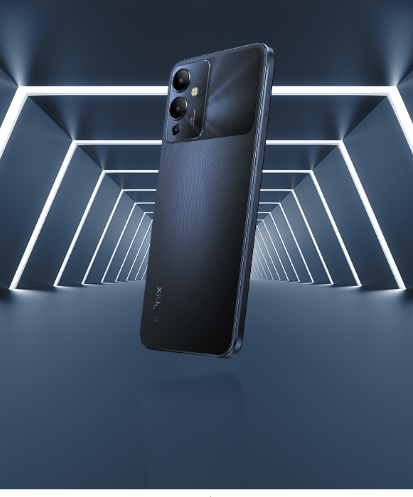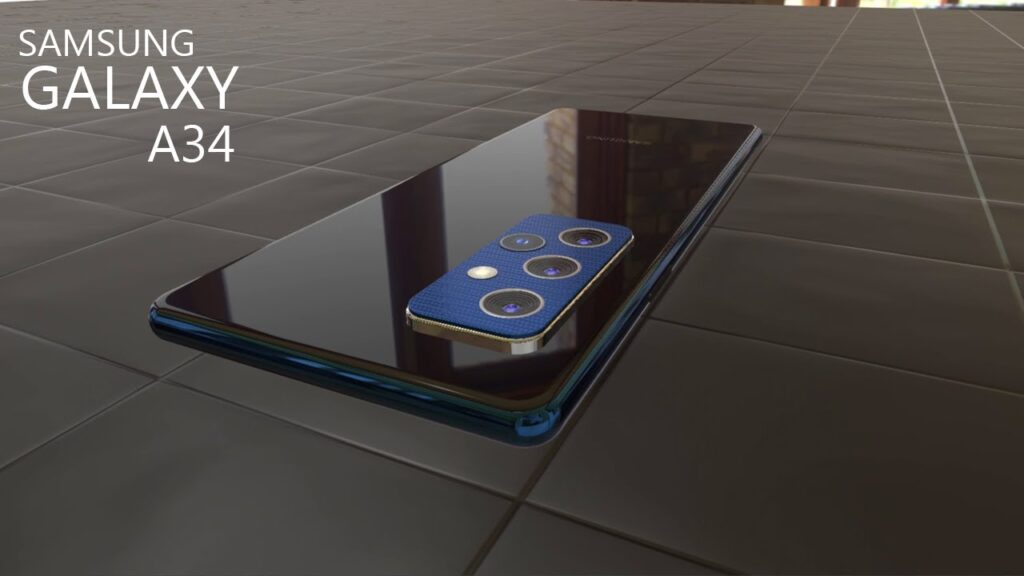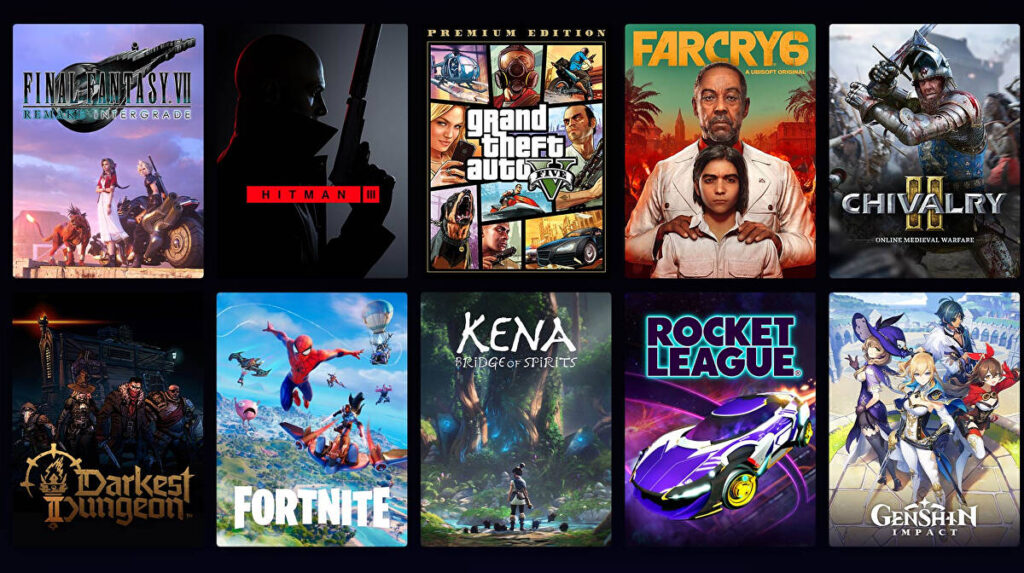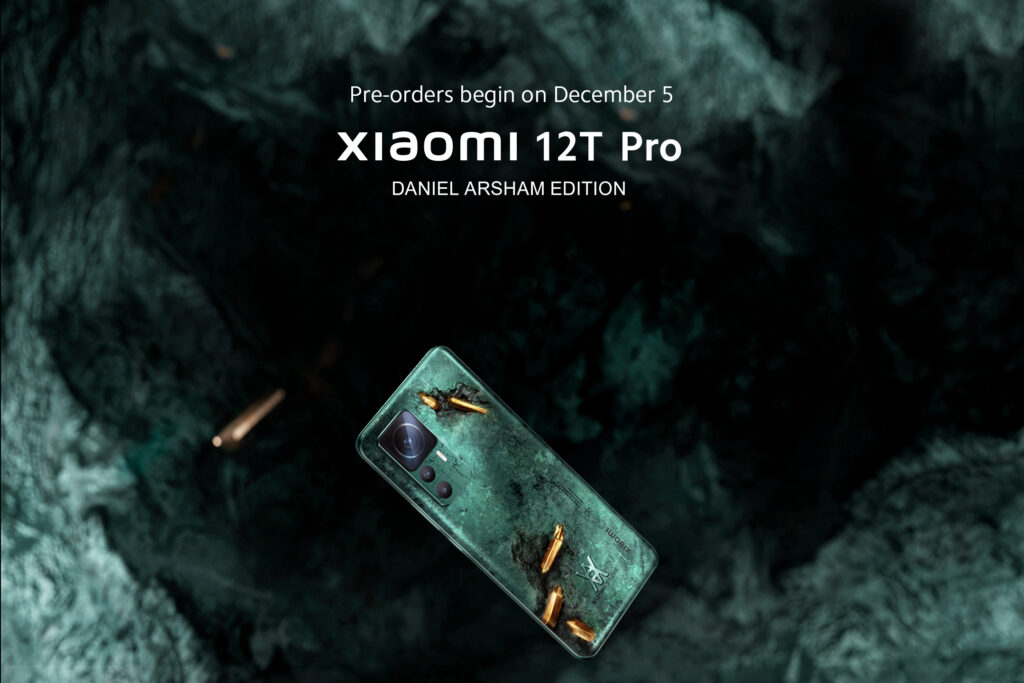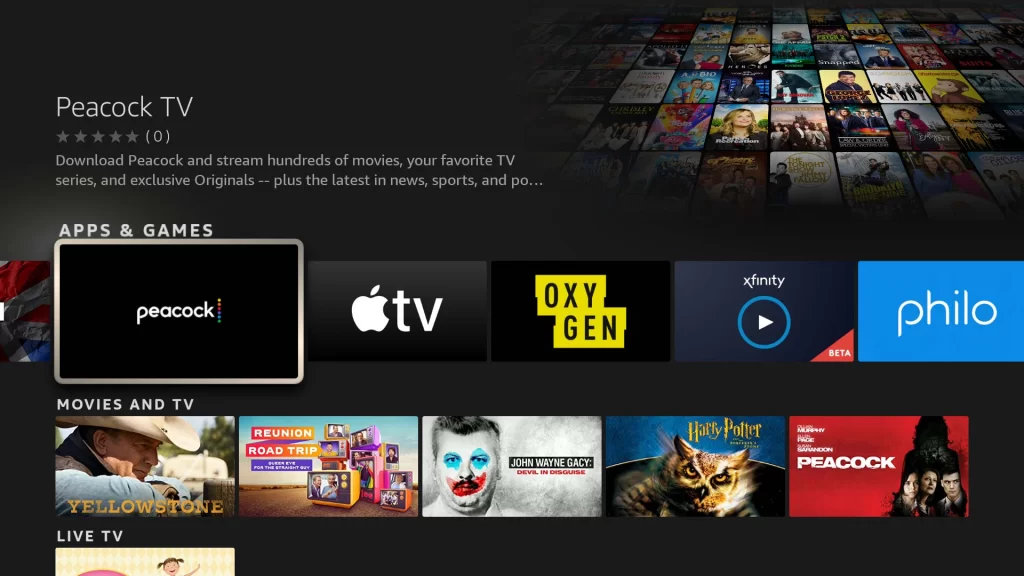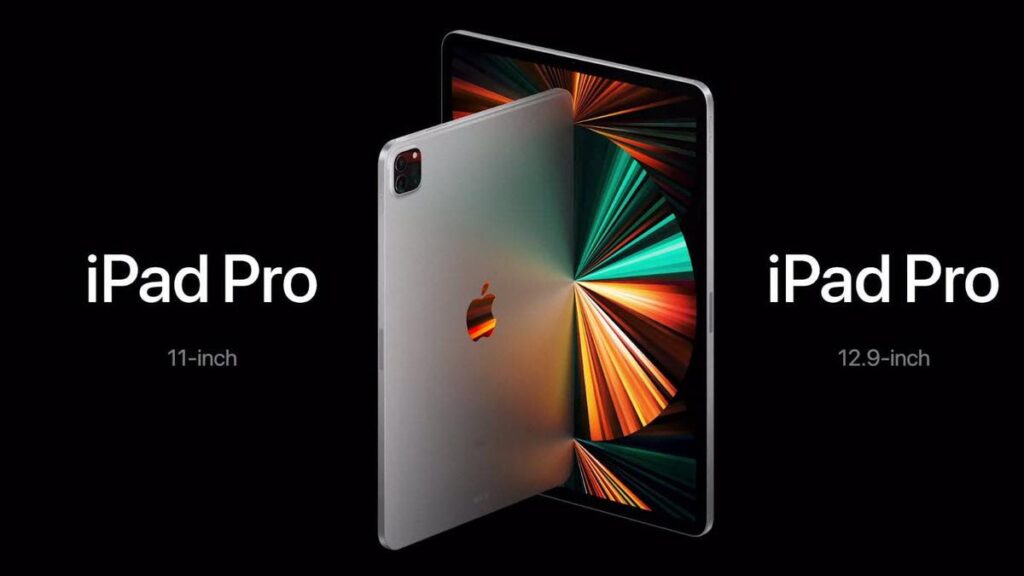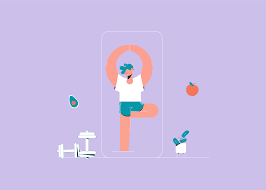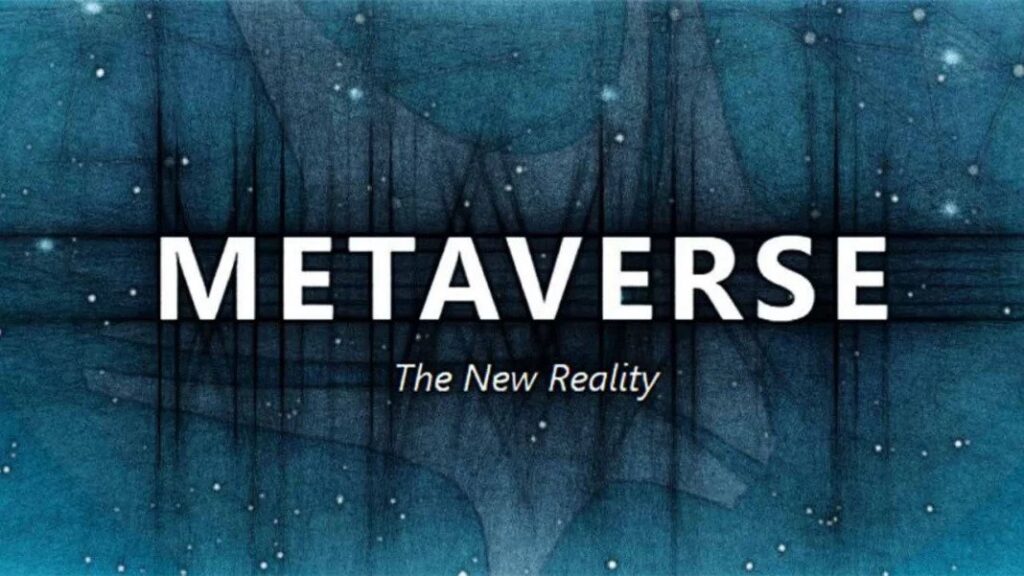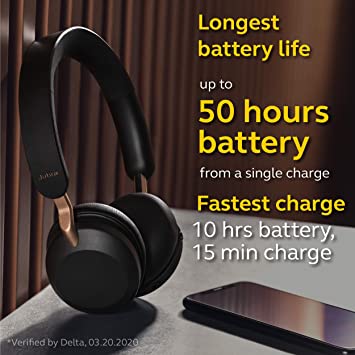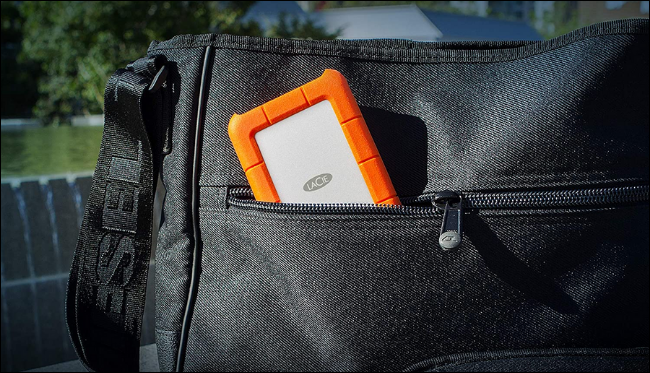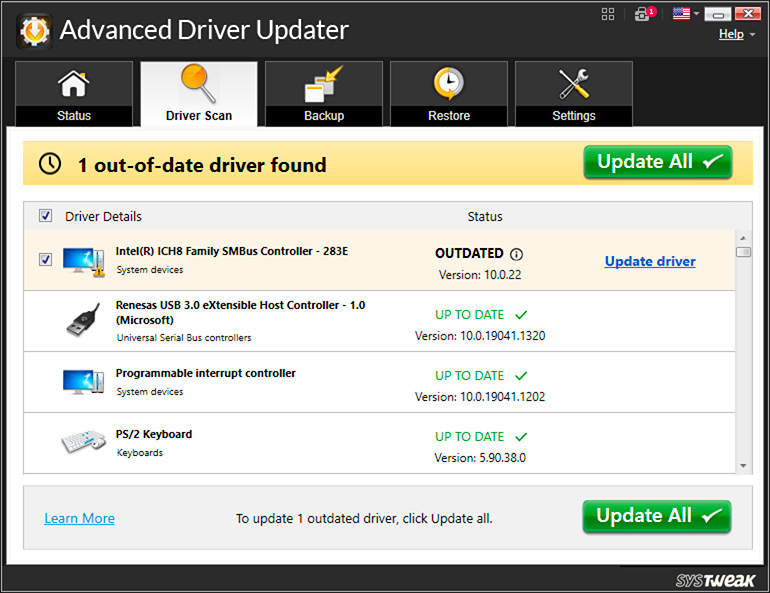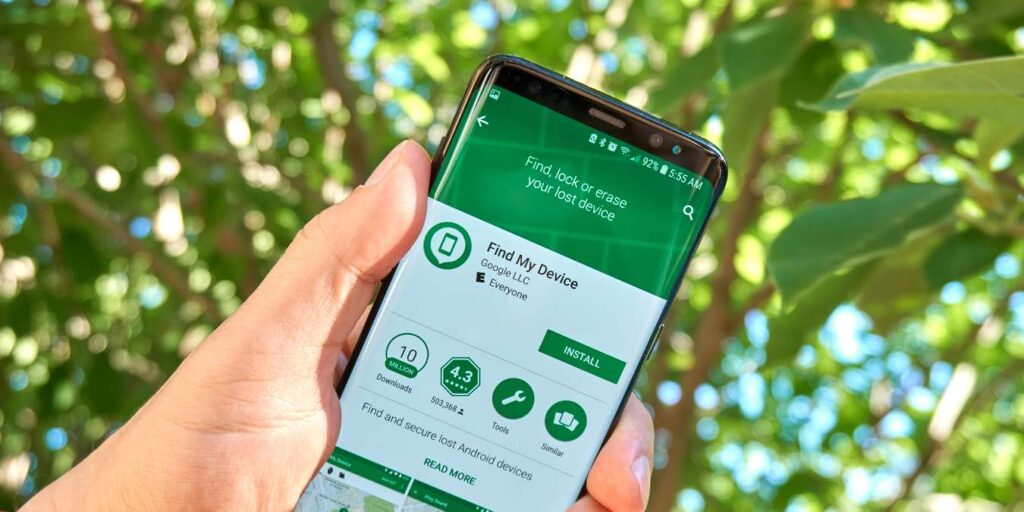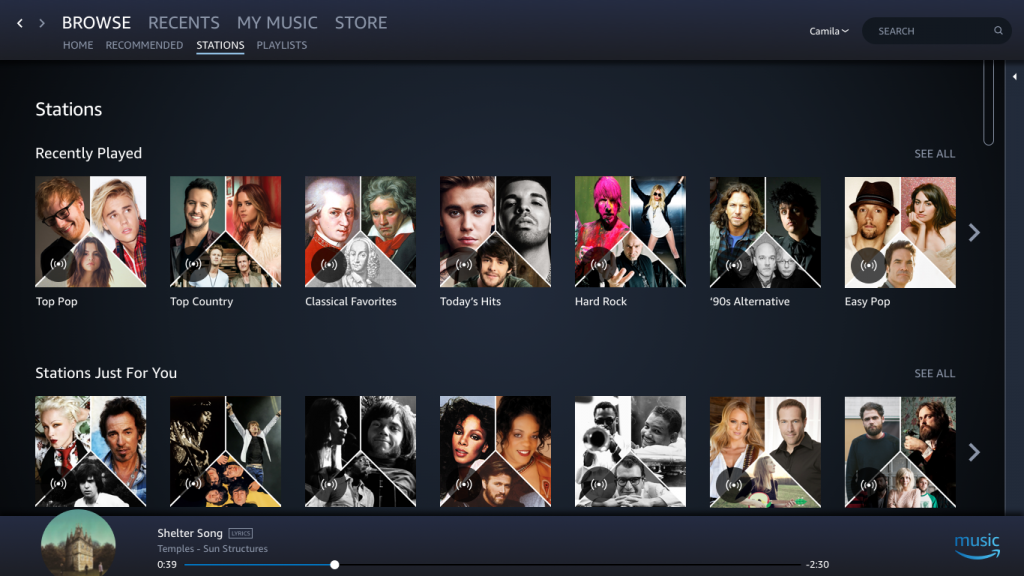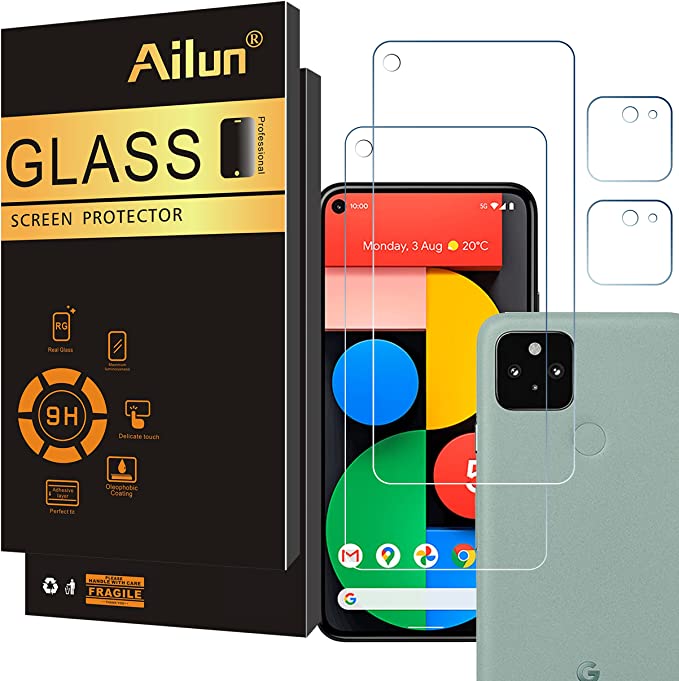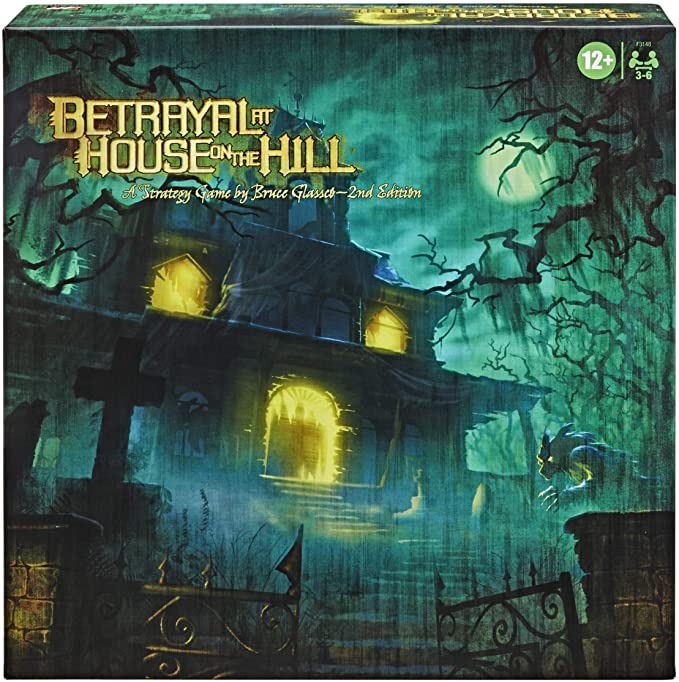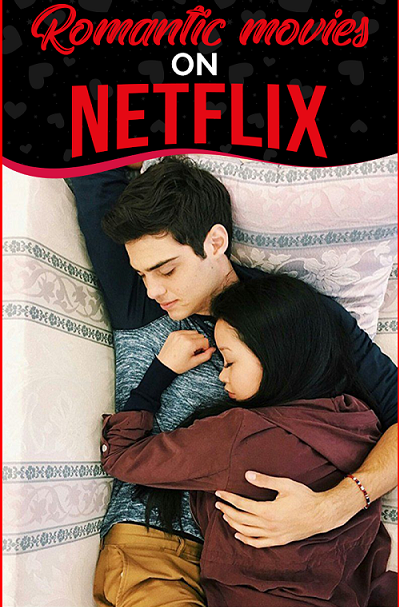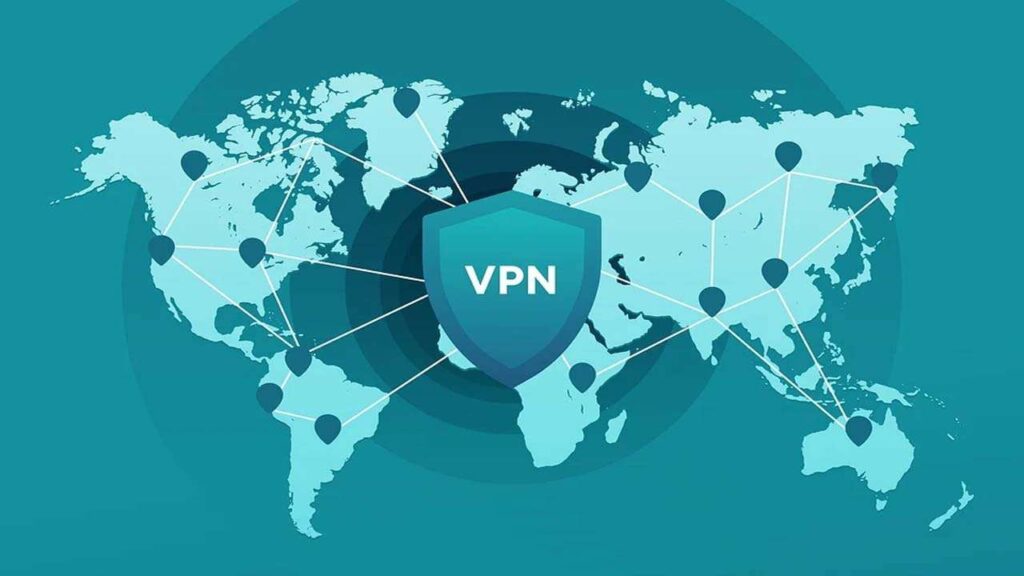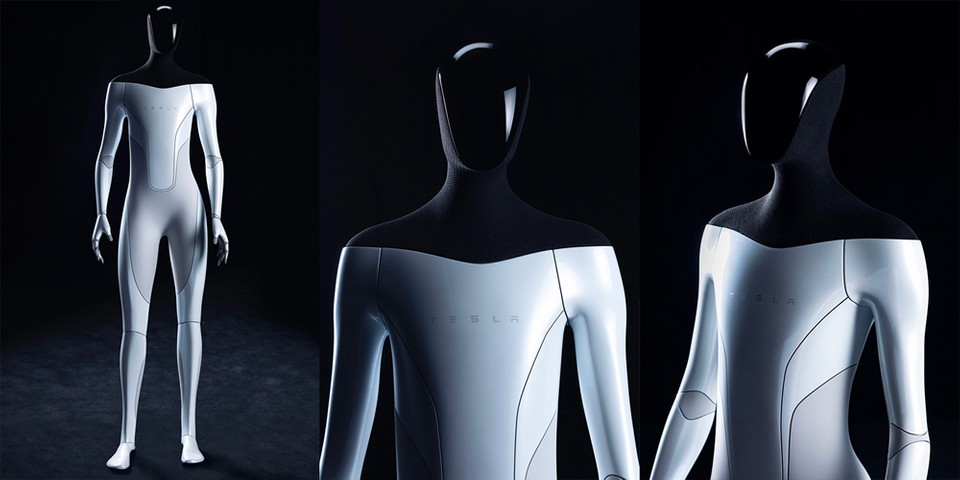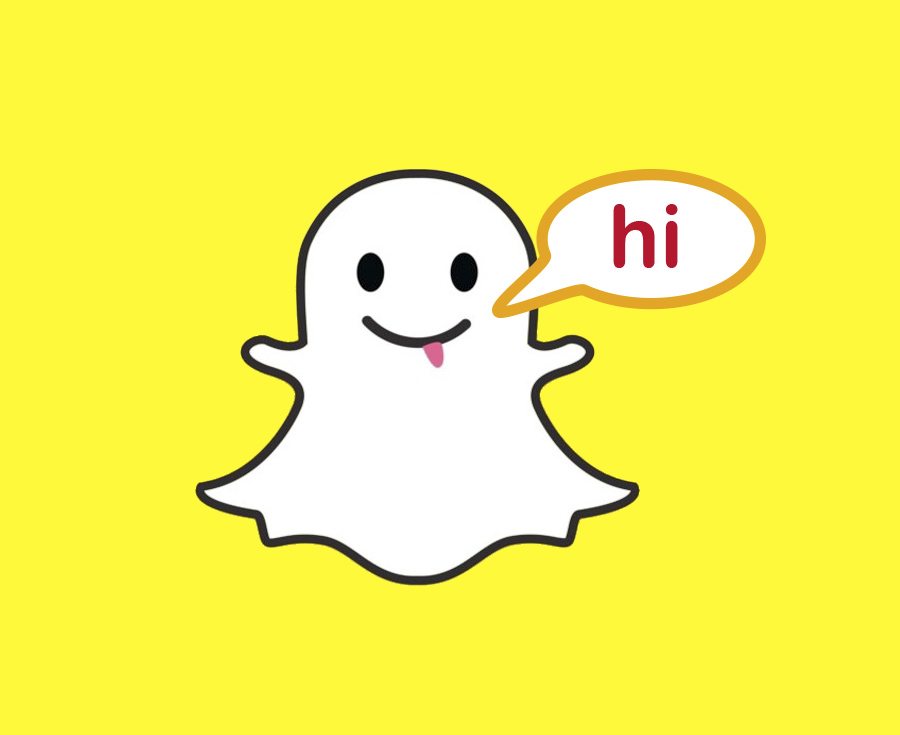WhatsApp Channel: Guide to Create, Privacy Features, and Beyond!
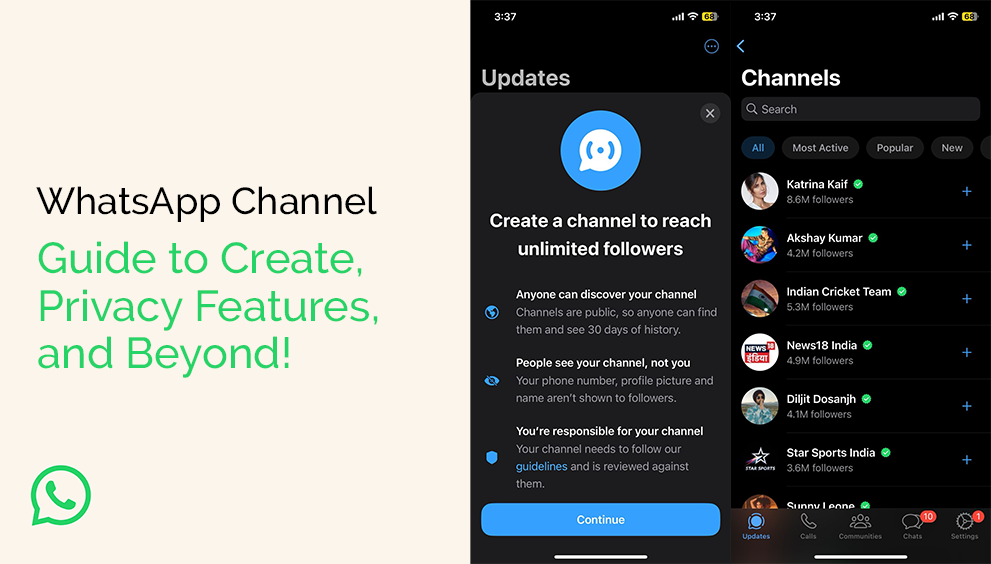
WhatsApp Channels have been launched recently by Meta in more than 129 countries, including India. This feature, comparable to Instagram Channels, will enable users to reach a larger audience without sacrificing privacy. Admins can broadcast one-way by using channels to distribute text, images, videos, stickers, and polls. The Status and the media you choose to follow are under a new tab on WhatsApp called Updates, which is separate from your chats with family, friends, and groups.
Key Elements To Get You Started With WhatsApp Channels!
- You may find channels to subscribe to that have been automatically filtered depending on your country in the enhanced directory.
- Additionally, you may browse the most recent, active, and well-liked channels according to the number of followers.
- Emojis may be used to express your opinions and count the overall reactions. The followers won’t see how you respond.
- When you forward an Update to chats or groups, a link back to the channel is included so that people may learn more.
WhatsApp channel: How to build your own channel
After updating the WhatsApp App, users will see a new channels option either on the main window or the Updates page. Anyone using WhatsApp may start a channel by hitting the “+” symbol, which is situated to the right of the Channels option. The app will enable you to establish a channel after you touch it. It can have a name and a picture added to it. There is no restriction on how many tracks you may create.
Who can start a WhatsApp channel?
WhatsApp’s most recent Channels feature is now accessible to all users in India. Users may follow people and organizations on Channels according to their interests, making it easier for users to get updates privately from those they follow.
Moreover, viewers can use emoticons to respond to text, photos, videos, stickers, and links shared on a channel. Despite having specific characteristics with WhatsApp, channel updates are one-way broadcasts rather than two-way discussions.
RELATED
Pink WhatsApp: What is it, and why you shouldn’t download it?
WhatsApp Channel: Privacy options
Your phone number and profile picture will not be shown to followers as a channel admin. Similarly, following a channel prevents the admin or other followers from learning your phone number. According to information provided by WhatsApp, you determine who you want to watch over, and that decision is private. To avoid storing Channel changes indefinitely, WhatsApp will only save channel history on servers for up to 30 days.
What can admins post on the WhatsApp channel?
The admins can upload anything they choose on the public channel, including pictures, texts, links, and other content. Prohibiting screenshots and forwards from their channel will also be available. Although they cannot comment or message on a public platform, followers can emoji any post.
“We’ll give admins the option to choose whether they want their channel to be able to be found in the directory and who may follow it. Media are not end-to-end encrypted by default because Channels wish to reach a broad audience, the company stated.”
MORE SUCH BLOGS:
Threads App: What is it all about, and how is it taking on Twitter?