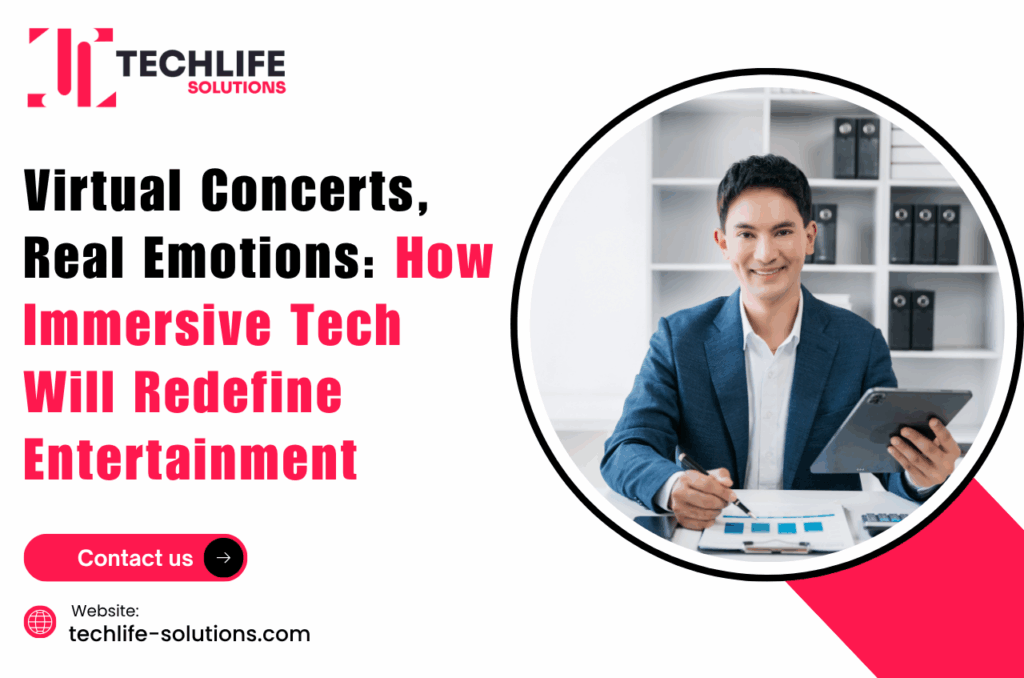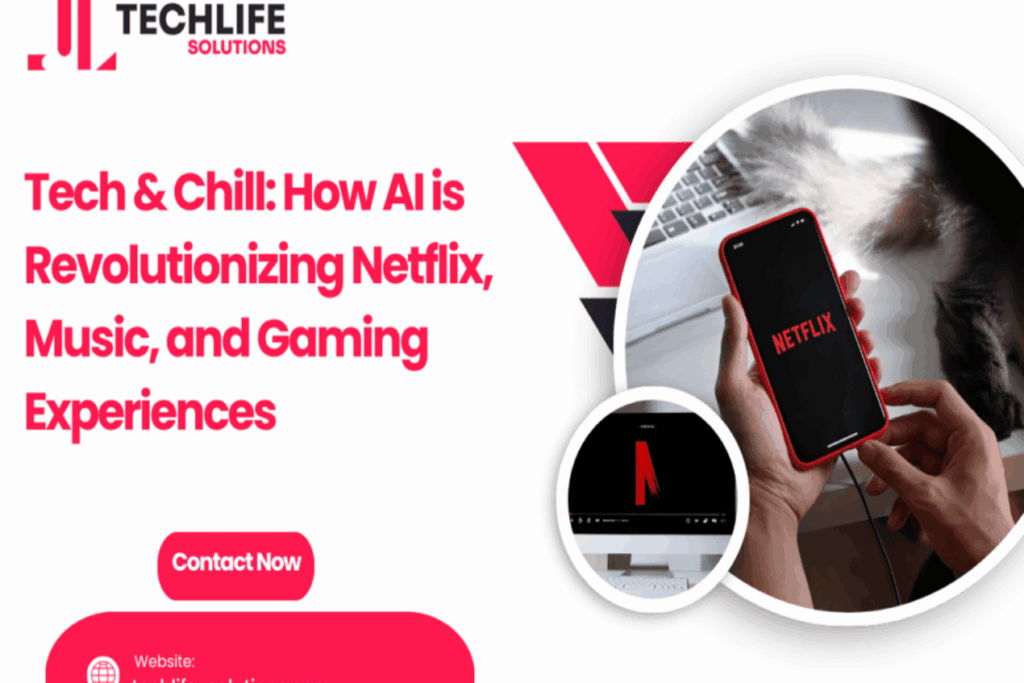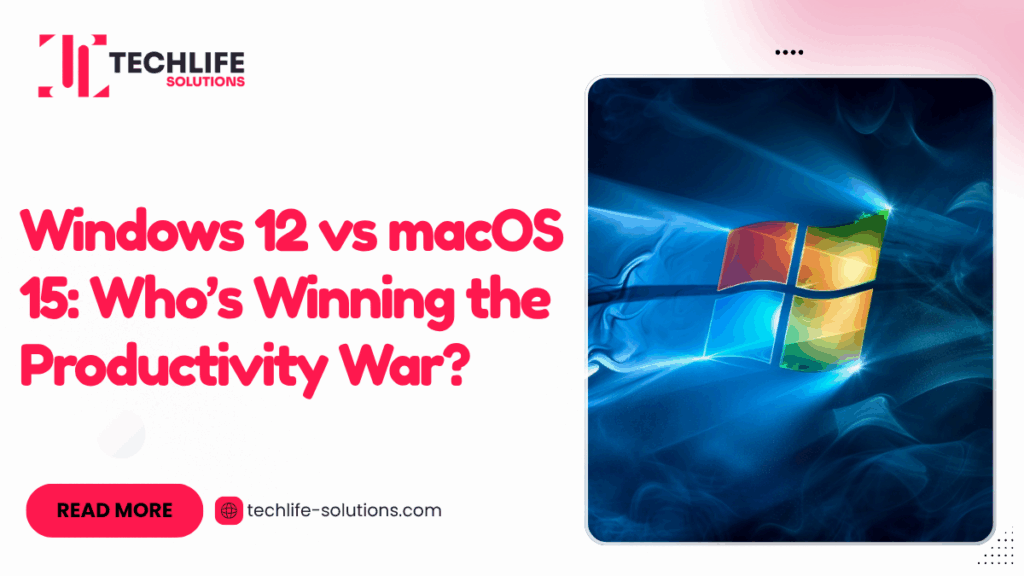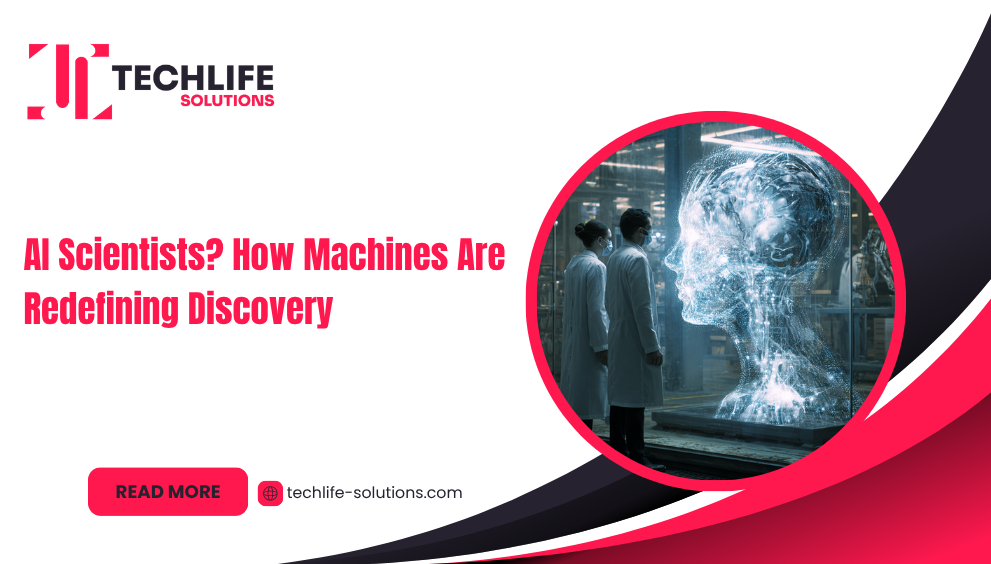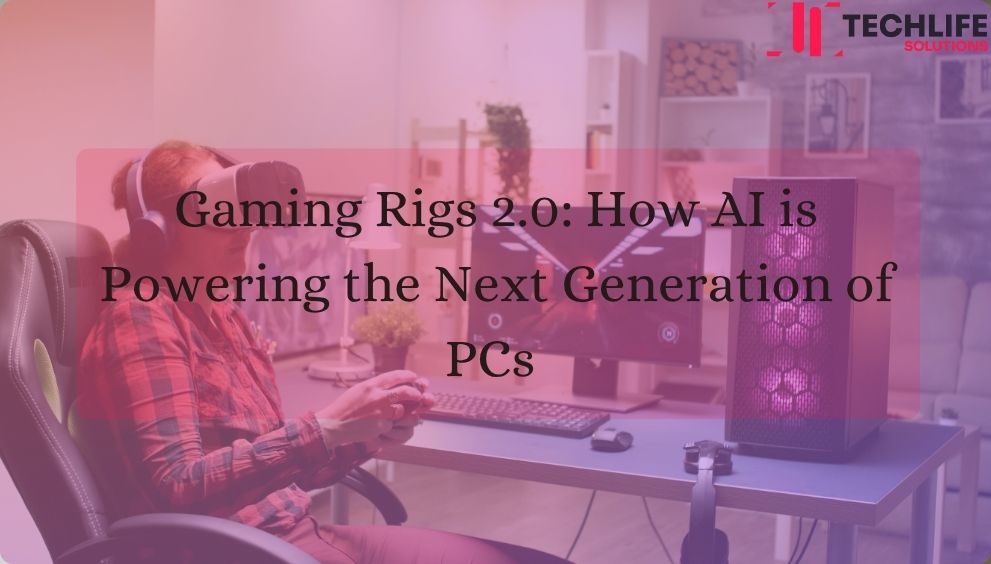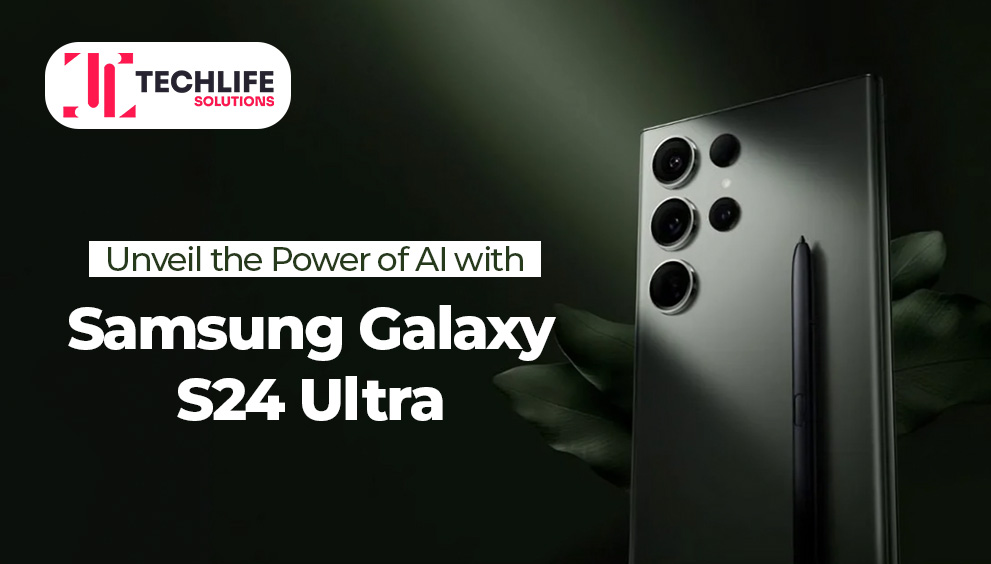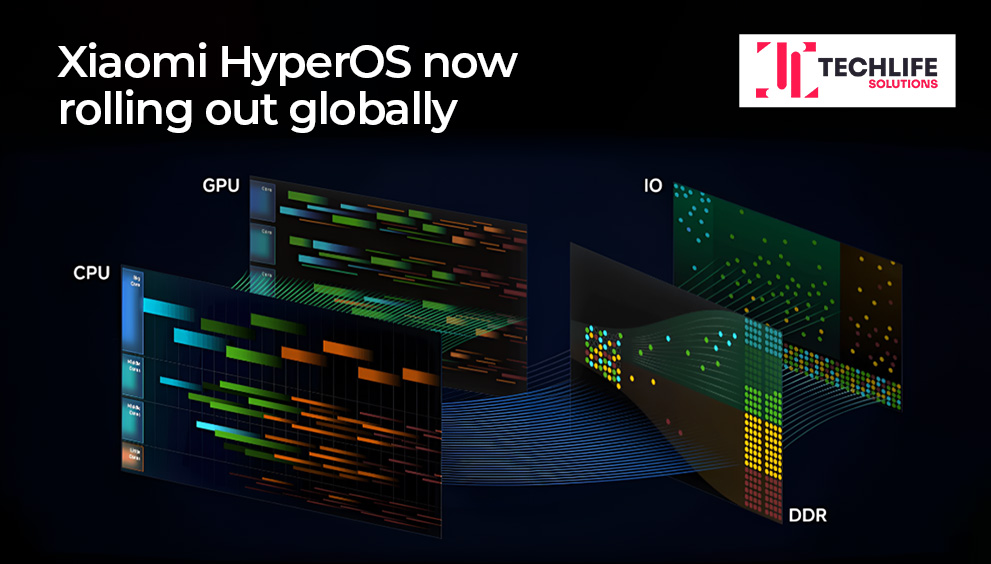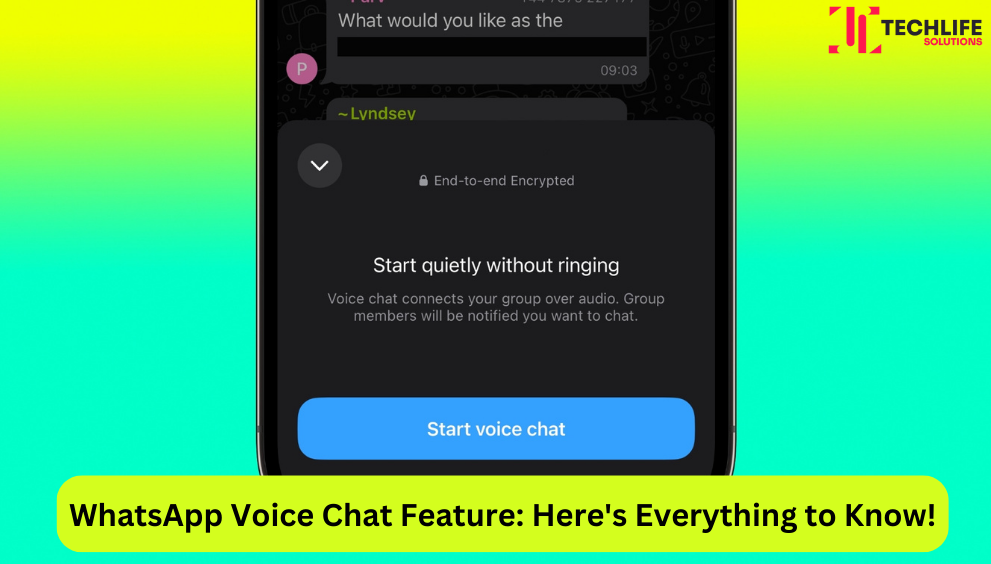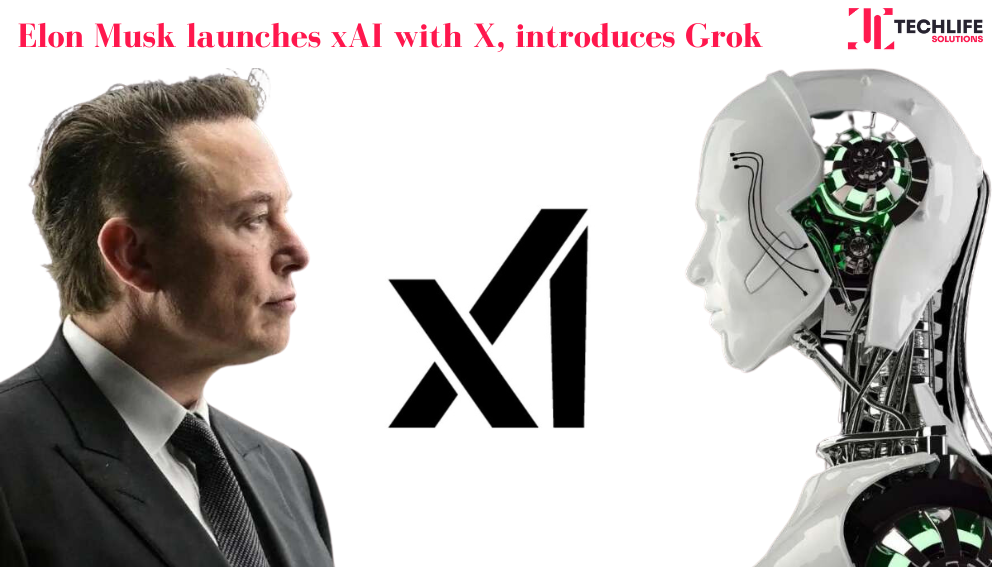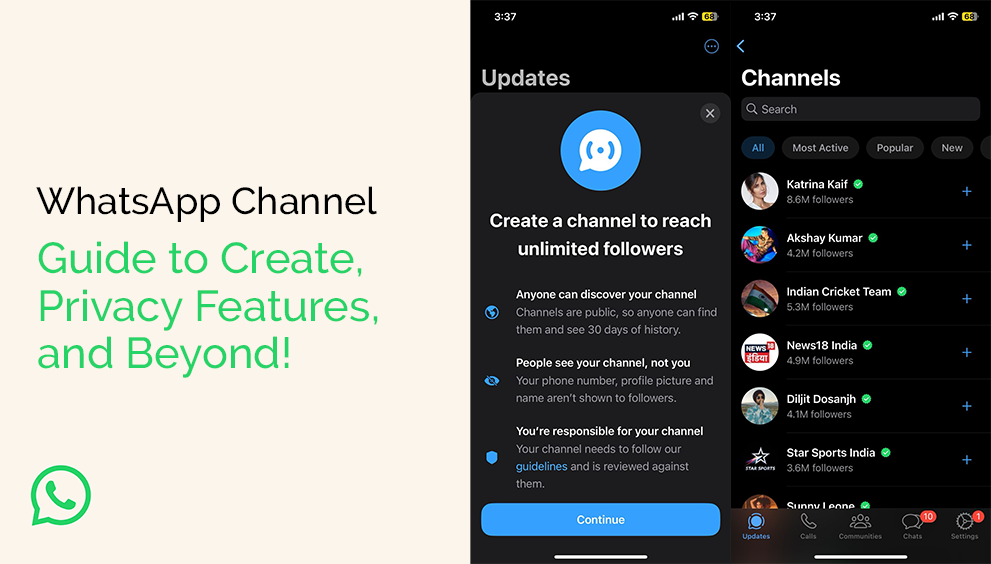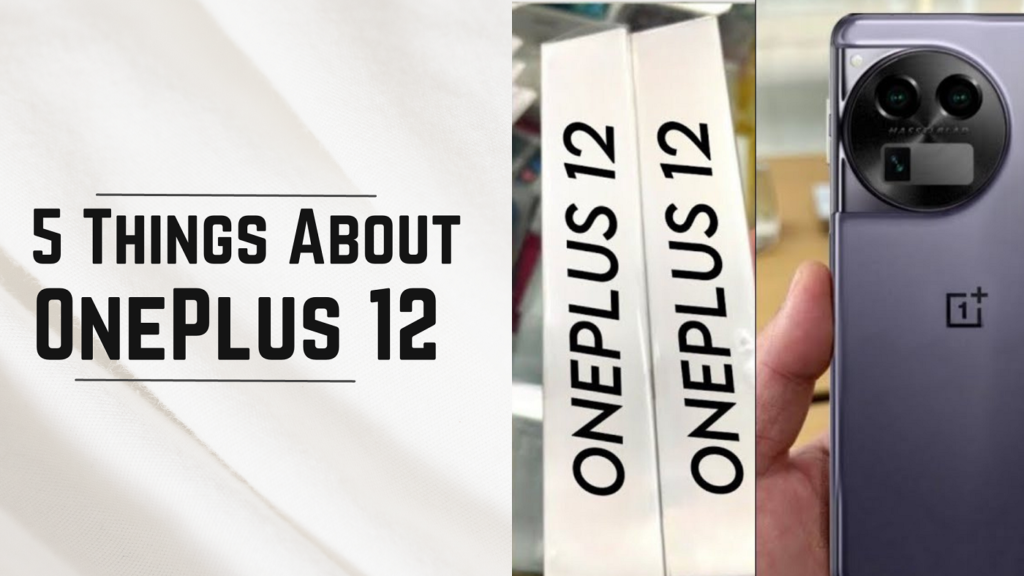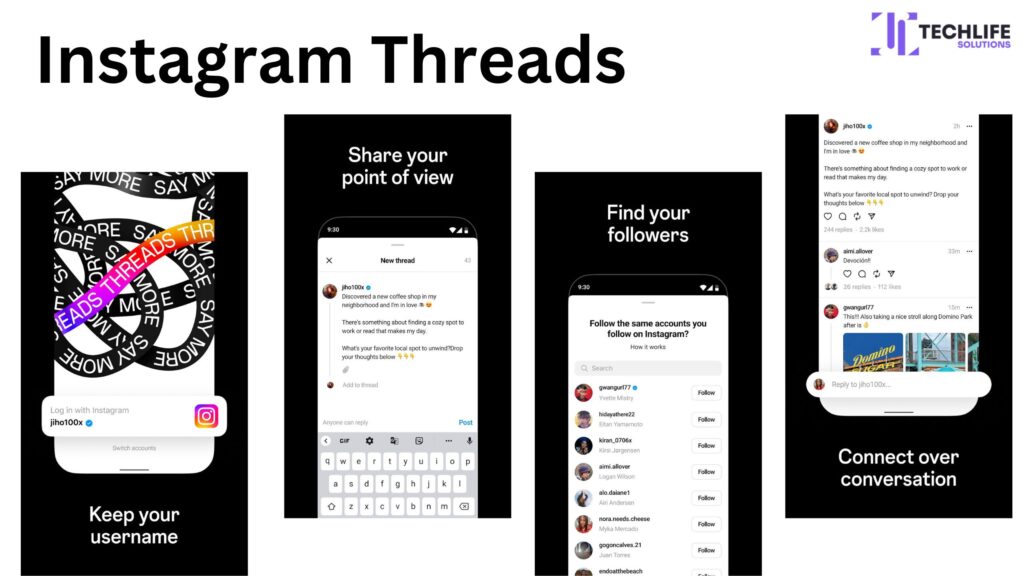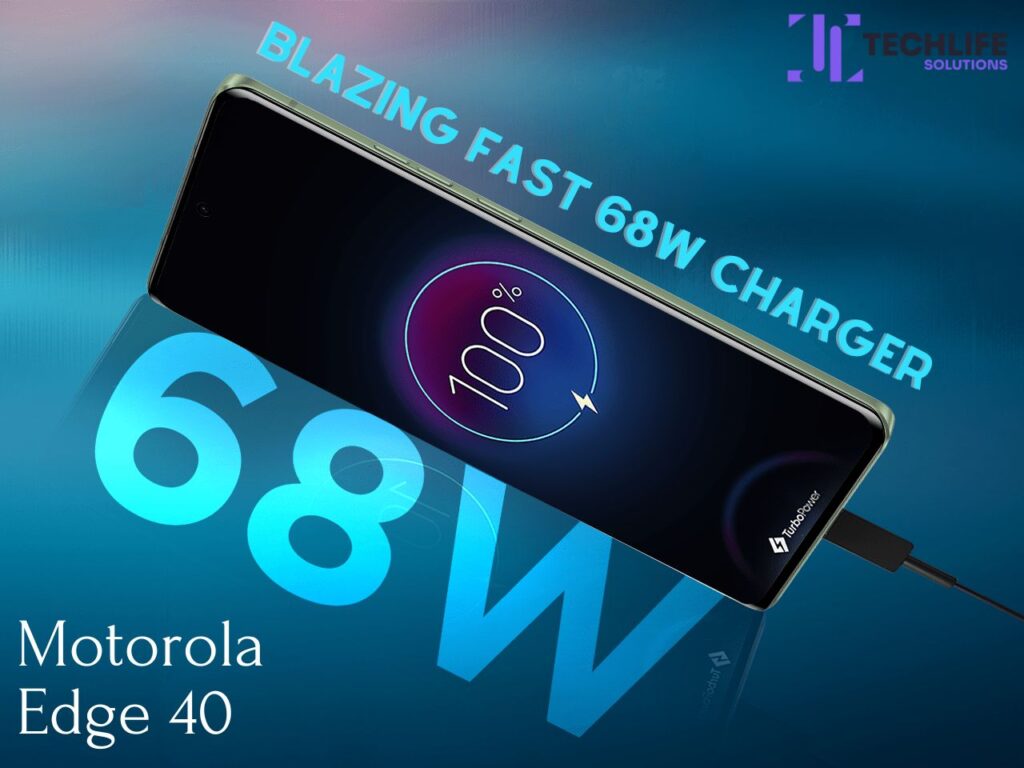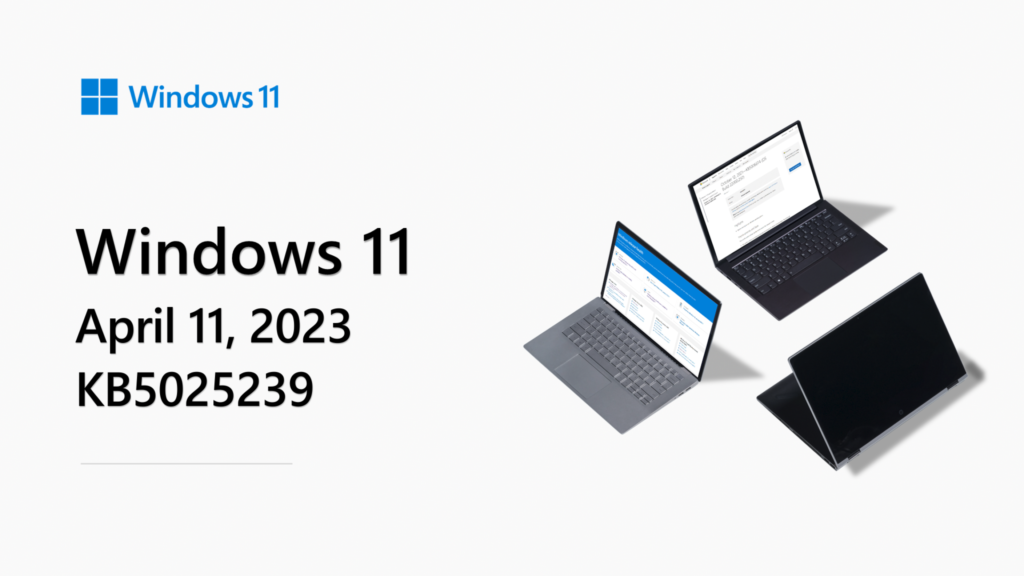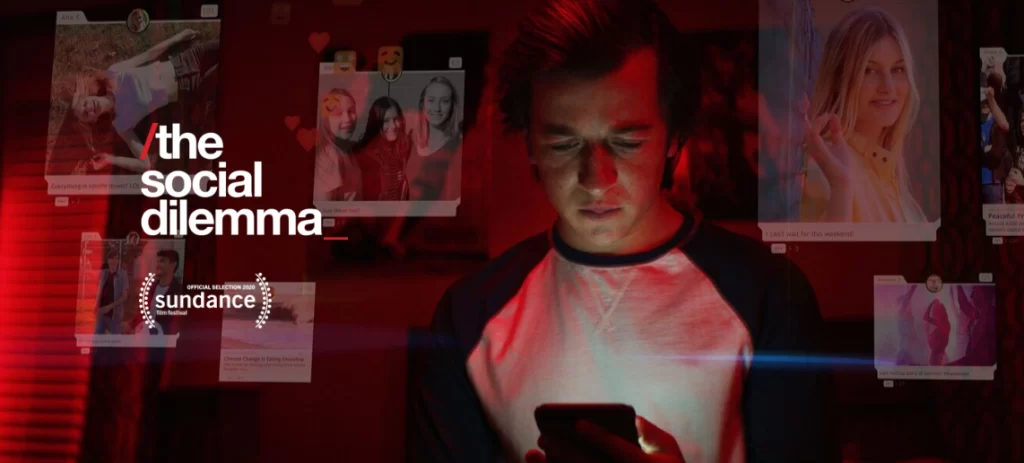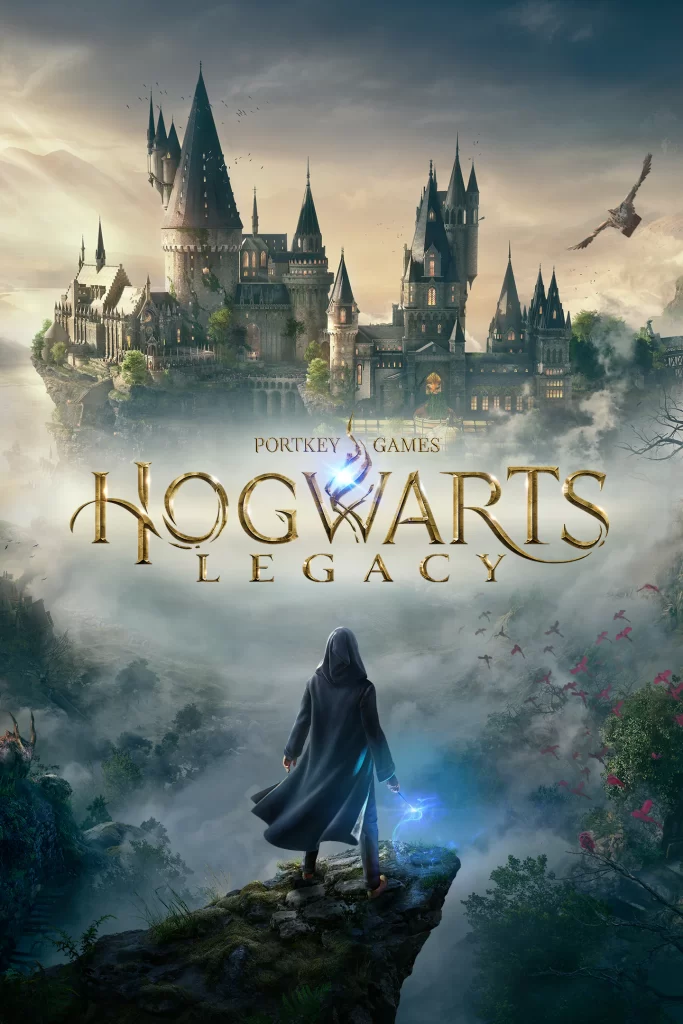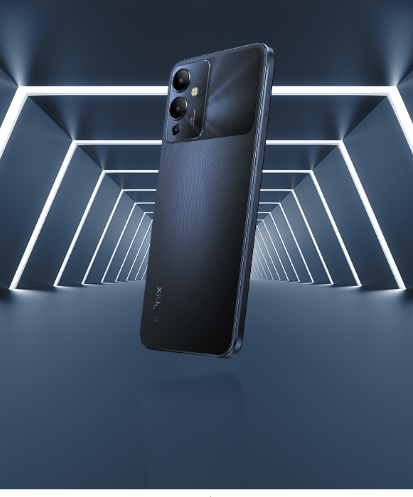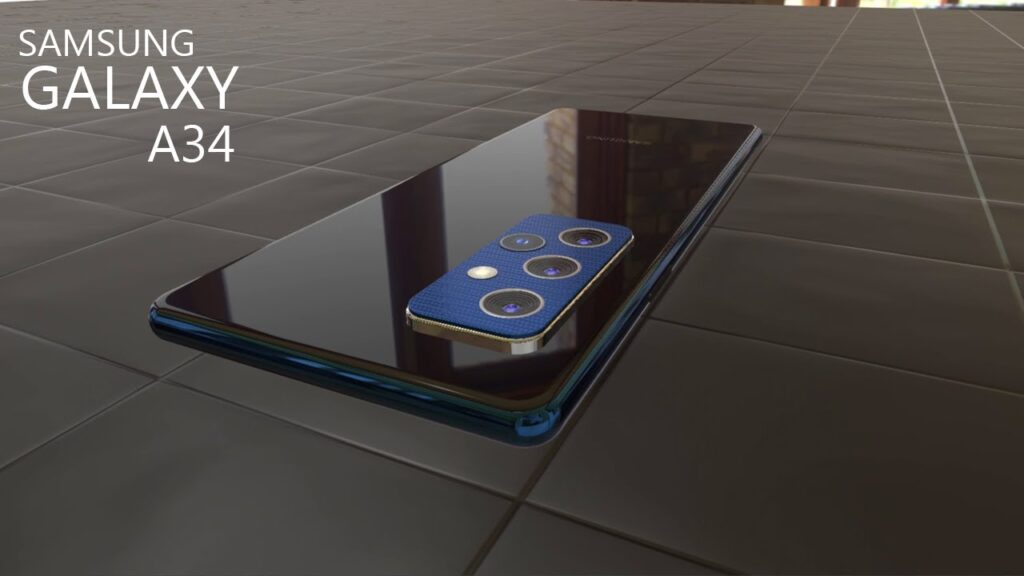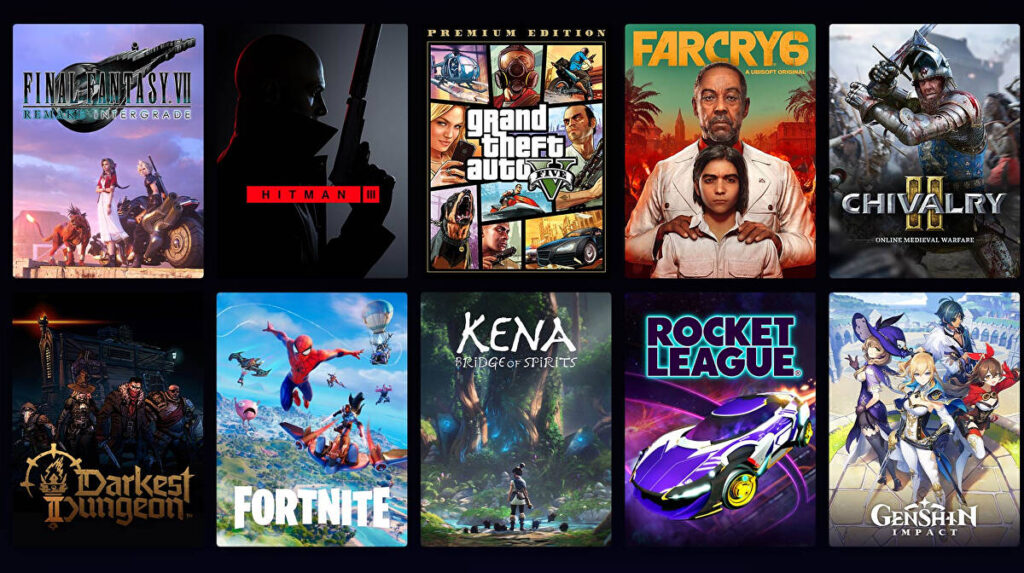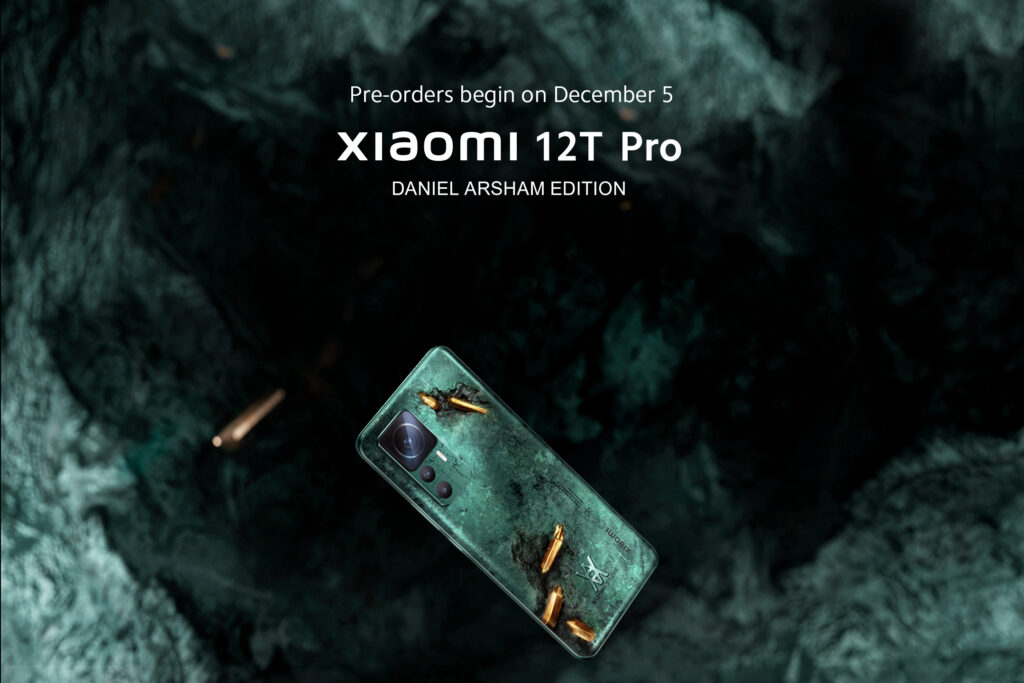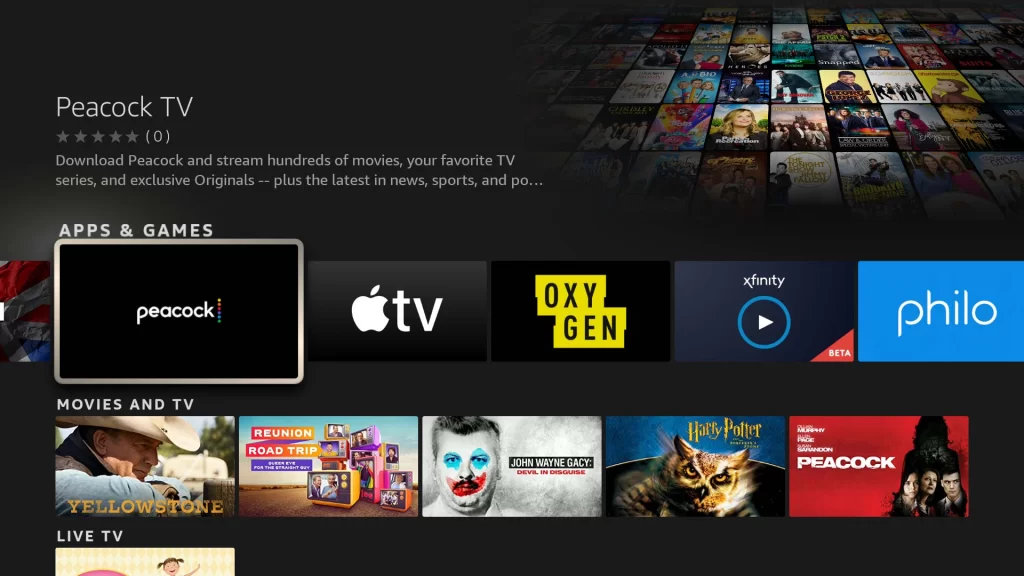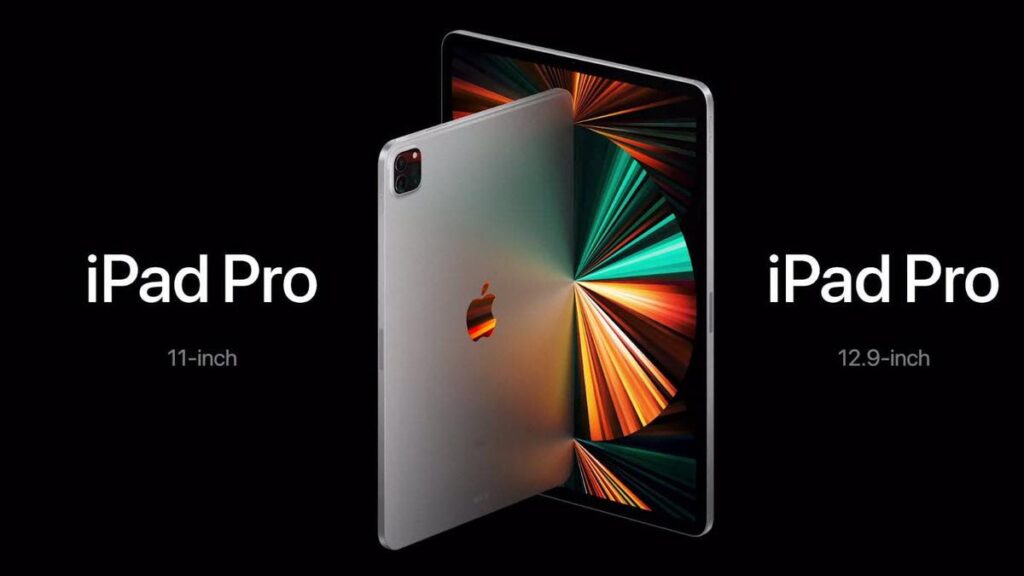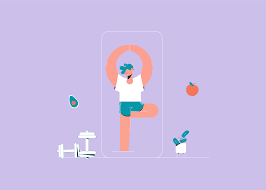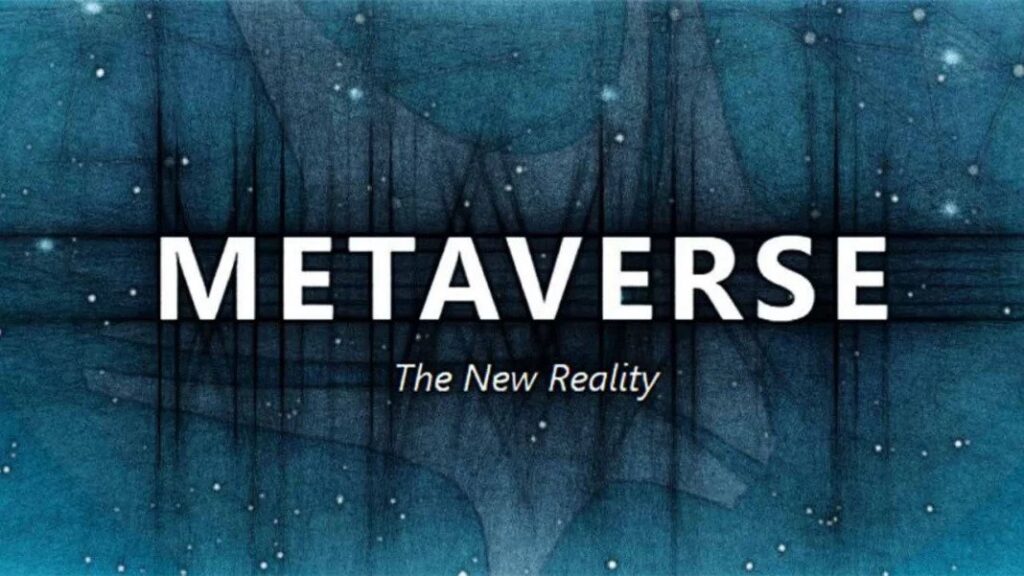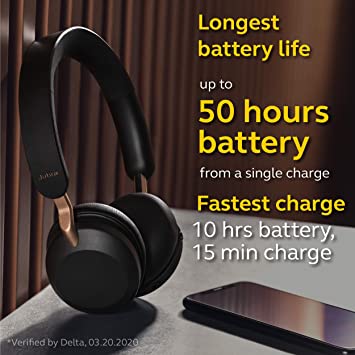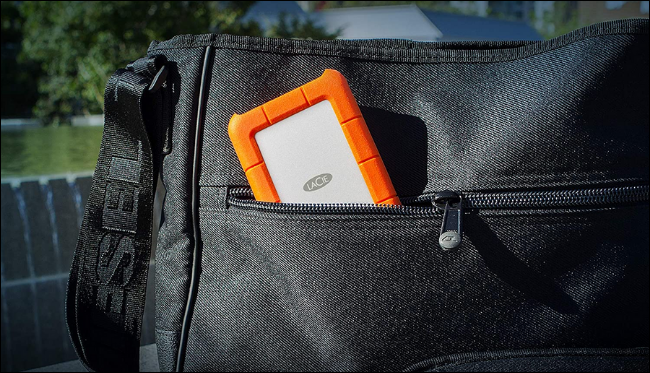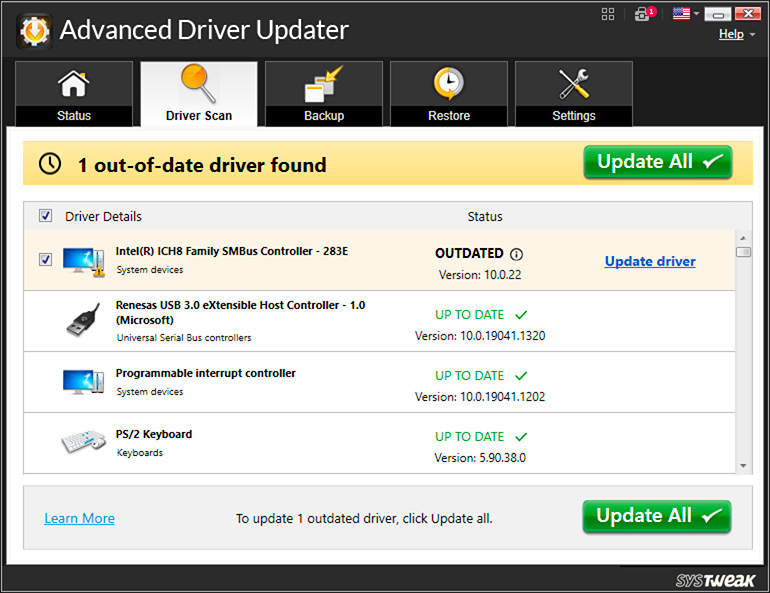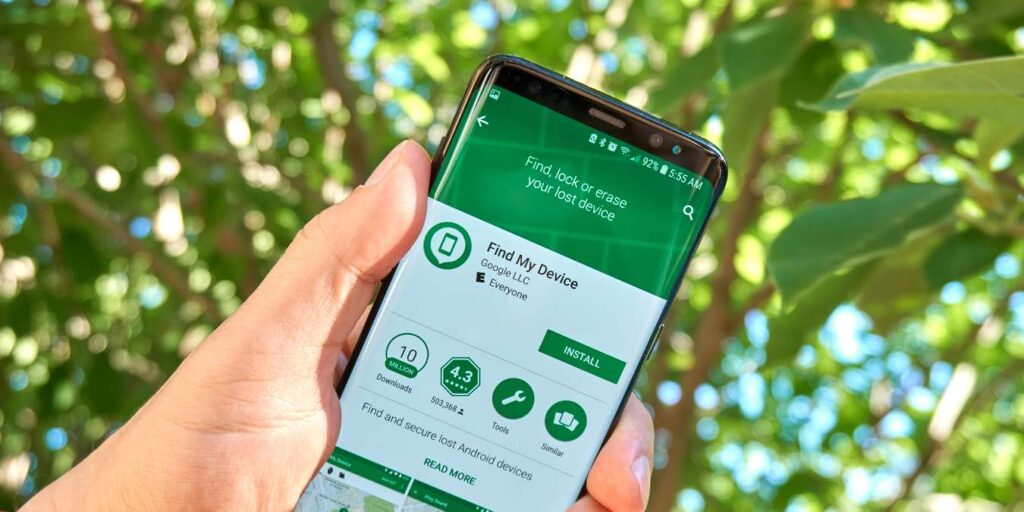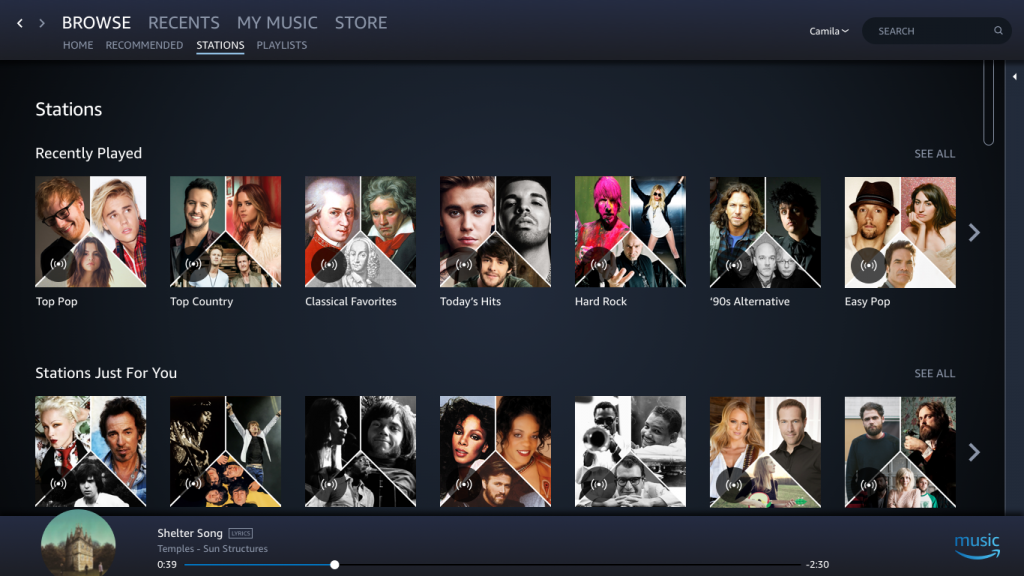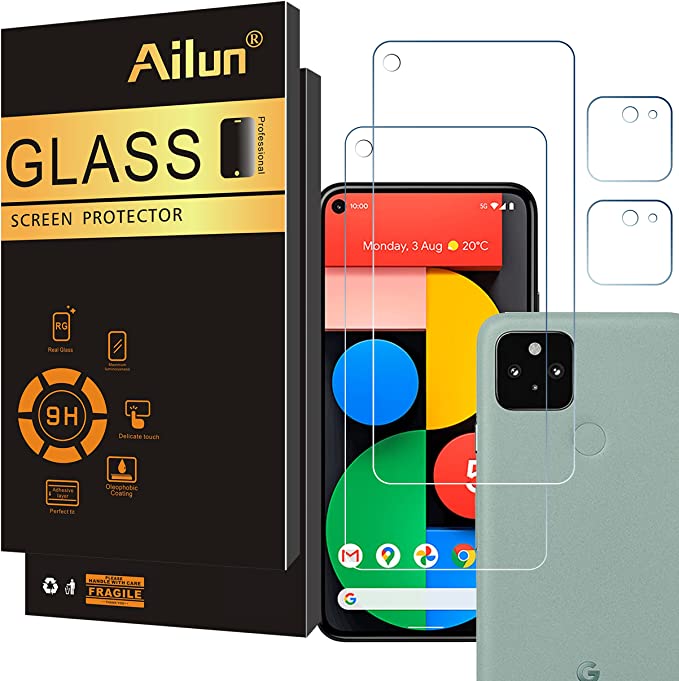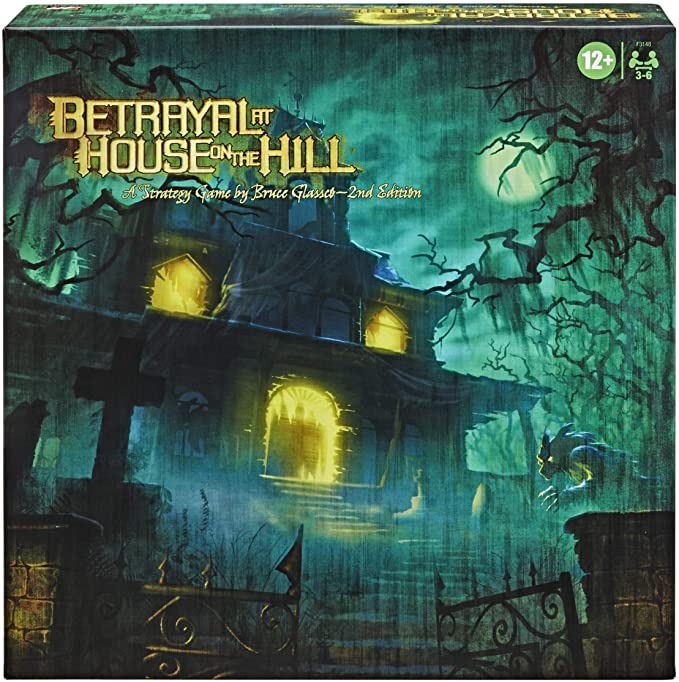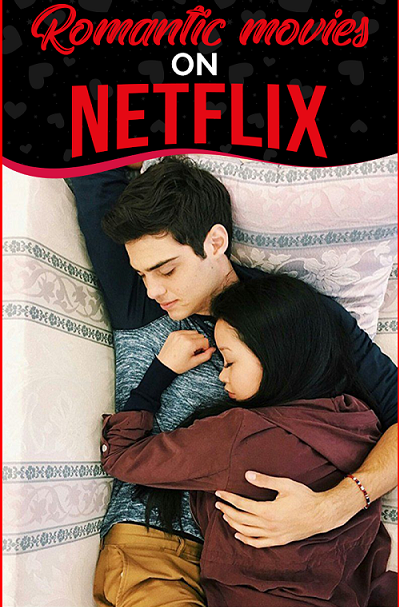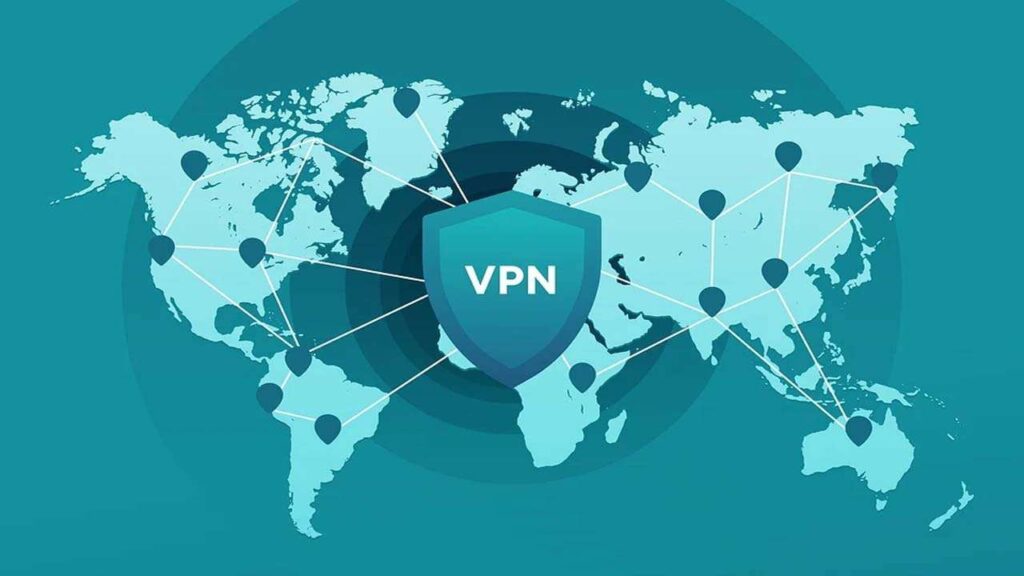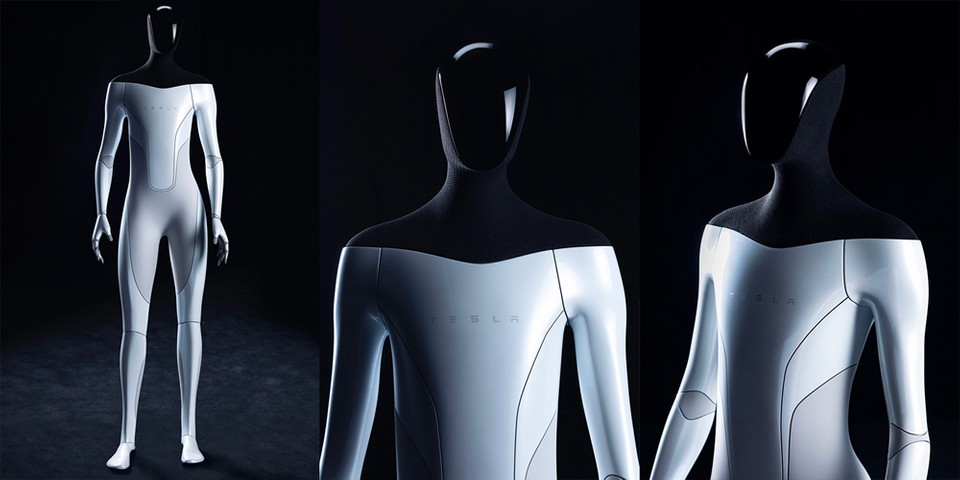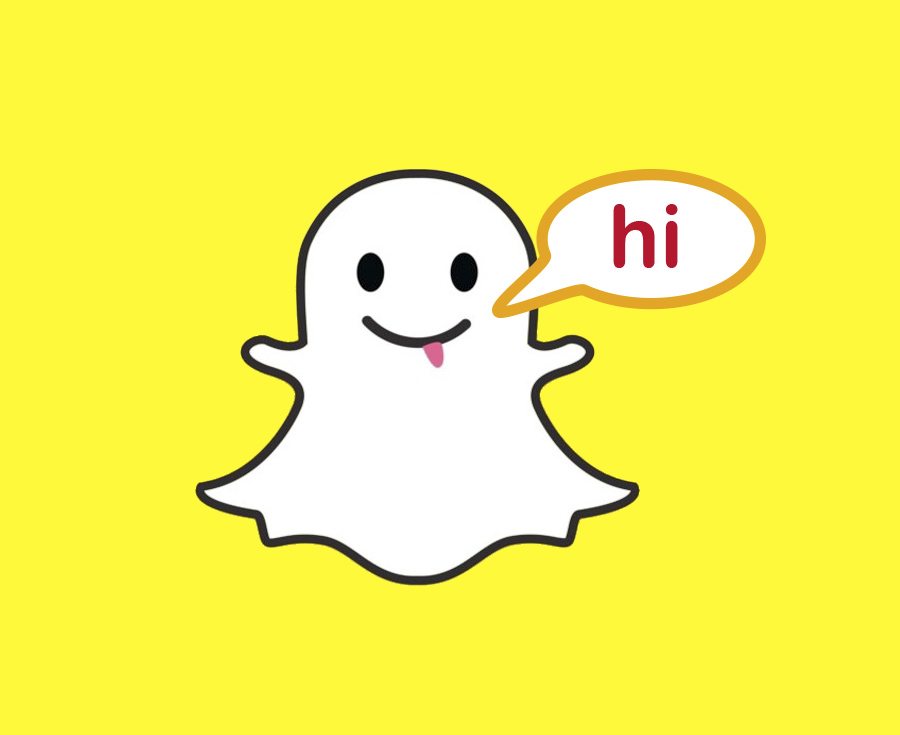A Guide To Help You Add Your Vaccine Records To Apple Health

If you are an Apple user, then the worry of carrying your certificate of vaccination as a proof is no longer a problem. All you need to do is store the COVID-19 Vaccination certificate in the Apple Health or Wallet. It will allow you to use the certificate as per your requirement. In today’s tough time, this feature is extremely beneficial as the chances of forgetting or misplacing the certificate will become nill.
This feature is extremely beneficial as you need to give evidence of being fully vaccinated almost everywhere. So it may not be possible for every person to carry the physical copy of the certificate. In such a case, having one on your mobile phone can help you a lot.

Now you do not have to worry about losing your certificate anywhere. If you have an Apple device, there is also a facility of having this in both your Apple Wallet and Apple Health. So you get a backup for the certificate. Since it is so advantageous, it is time for you to have yours on your Smartphone by following the given guide.
There are two ways of doing so, one uses the QR code, and the other one uses the file you received. Both of these methods are genuine, and you will have your record in Health either way.
Steps That You Can Follow To Add The Vaccine Records In To Apple Health
There are two ways of doing so, one uses the QR code, and the other one uses the file you received. Both of these methods are genuine, and you will have your record in Health either way.
By The QR Code
If your COVID-19 vaccination provider has given you a QR code, you can scan it to have your certificate on your phone. Here are the steps that will help you through this journey.
Step 1 – The first thing you need to do is open your phone’s camera to scan the given code.
Step 2 – switch to the rear-facing mirror and hove the phone over the code.
Step 3 – once the code appears in the view field of the camera application, it will detect the code by itself. Just after detection, you will receive a notification from the Health App.
Step 4 – Open the notification you have received.

Step 5 – Here, you will get the option to add the verifiable vaccination record in the Health and Wallet apps.
Step 6– Now, all that is left is tapping on the option saying done.
This is how you can easily add your vaccination certificate through the QR code.
By The Downloadable File
If you do not have the QR code, but instead, you were given the downloadable file by the provider, you can still add the certificate without any issue. Here is what you need to do.
Step 1 – With the link provided to you, you need to download the file.
Step 2 – Now, all there is a need to do is add the record to Health and Wallet App.
Step 3 – After adding the vaccination record, you will see a done option. By tapping this option, your whole adding the record is done.
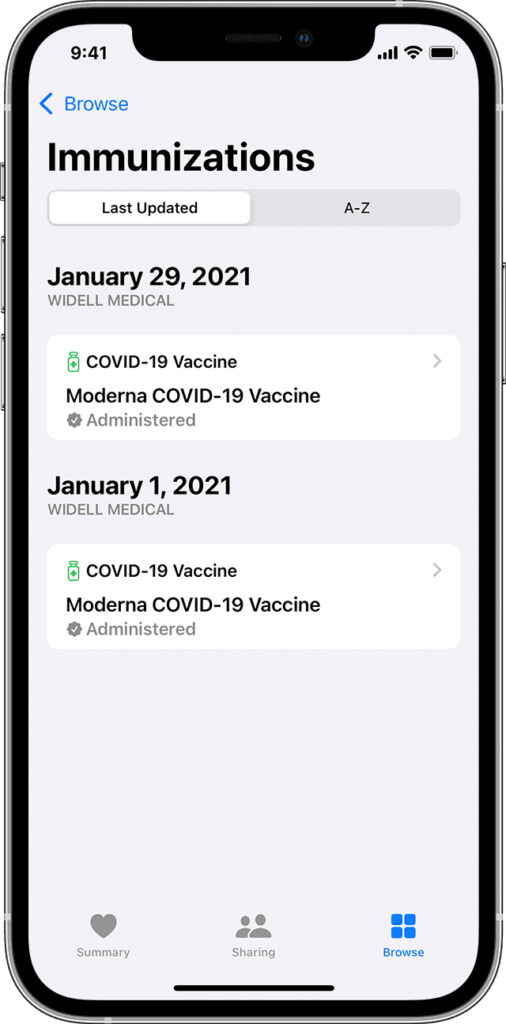
Since you have added the certificate to your Health App, you can also add it to the Wallet. It is also a very simple process and one can complete it within three steps.
- Open the Health App on your mobile.
- You will see an option on the bottom-left saying Summary. Click on it.
- Under the vaccination record, you get Add to Wallet option. Simply tap on it.
So this was the whole process of adding the vaccination record to both the Apple Health and Wallet apps.