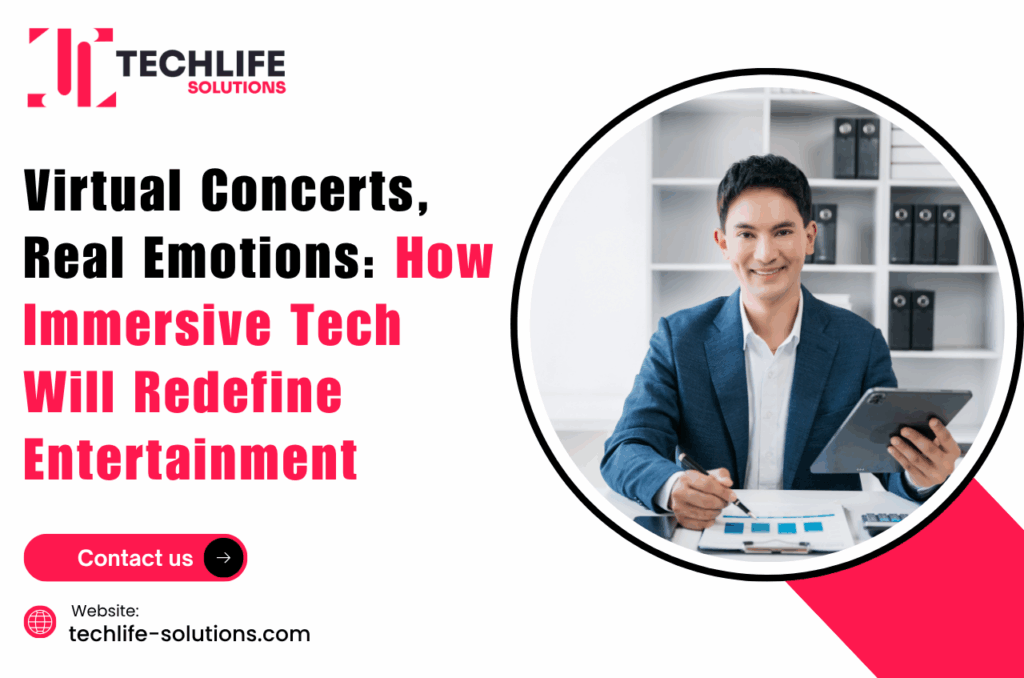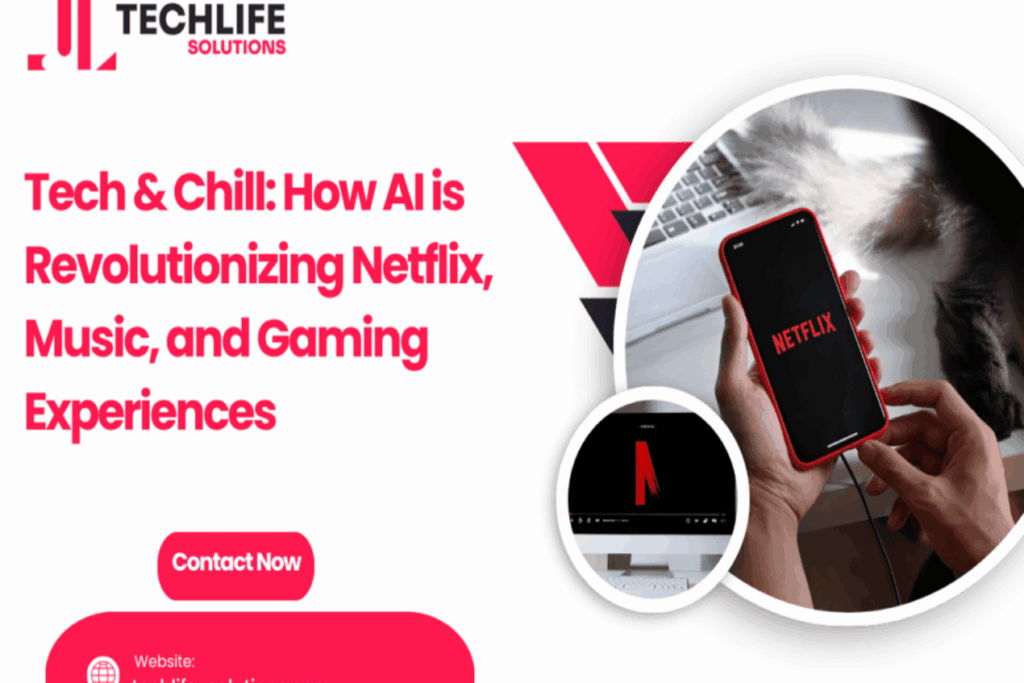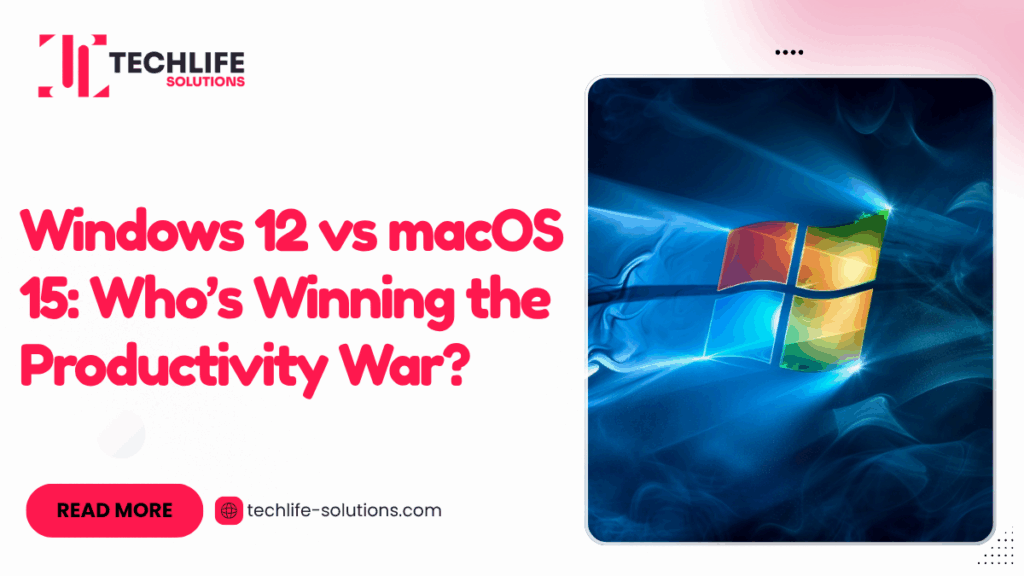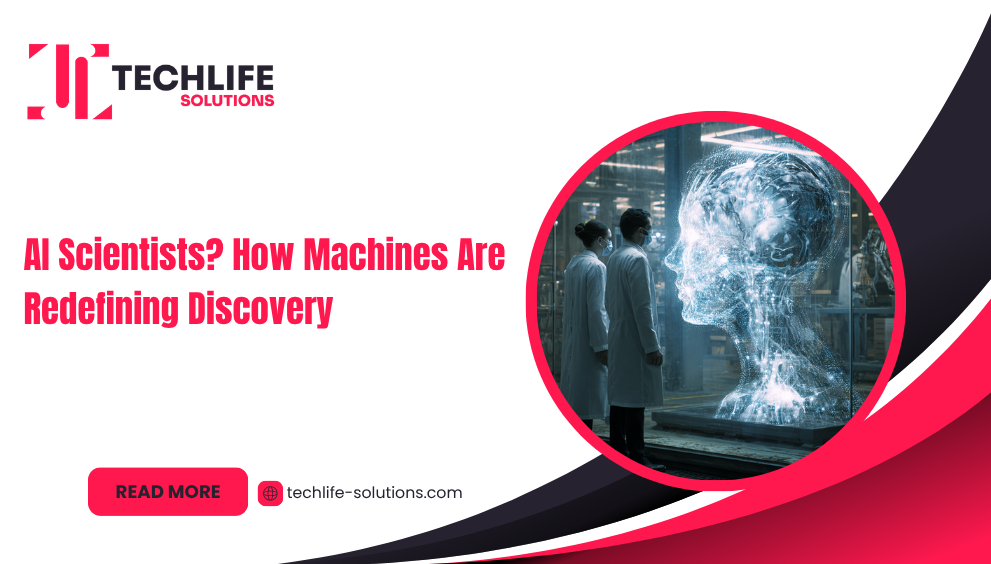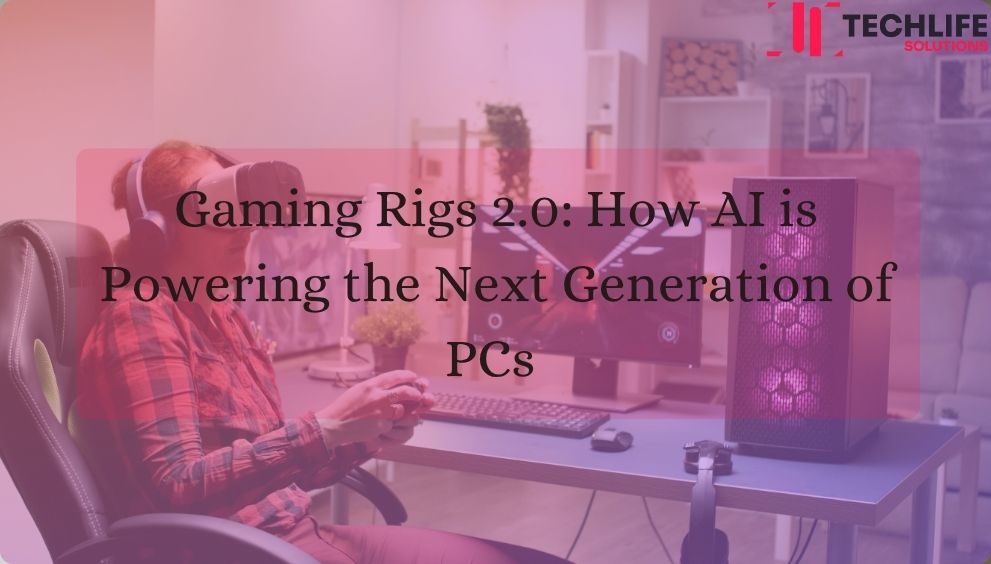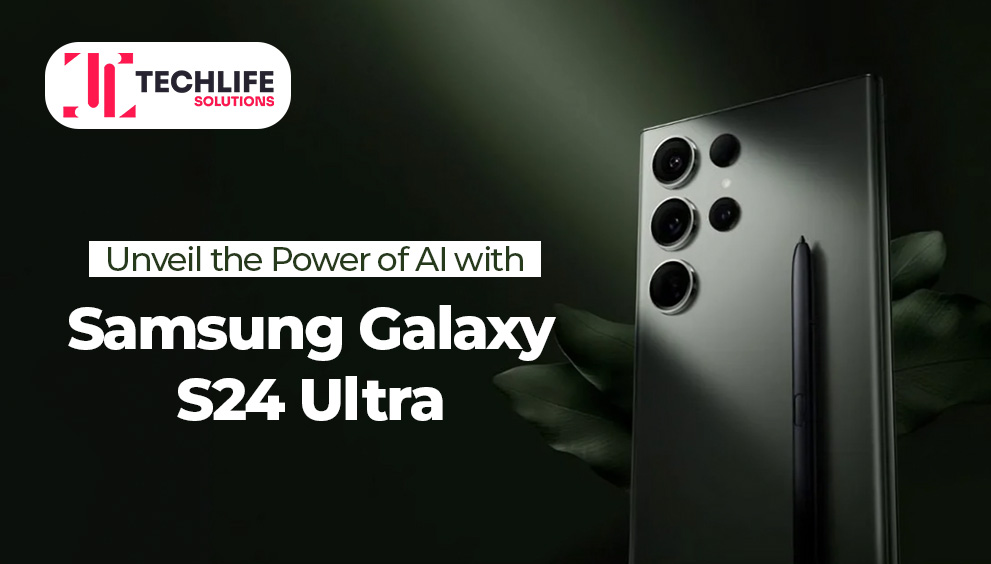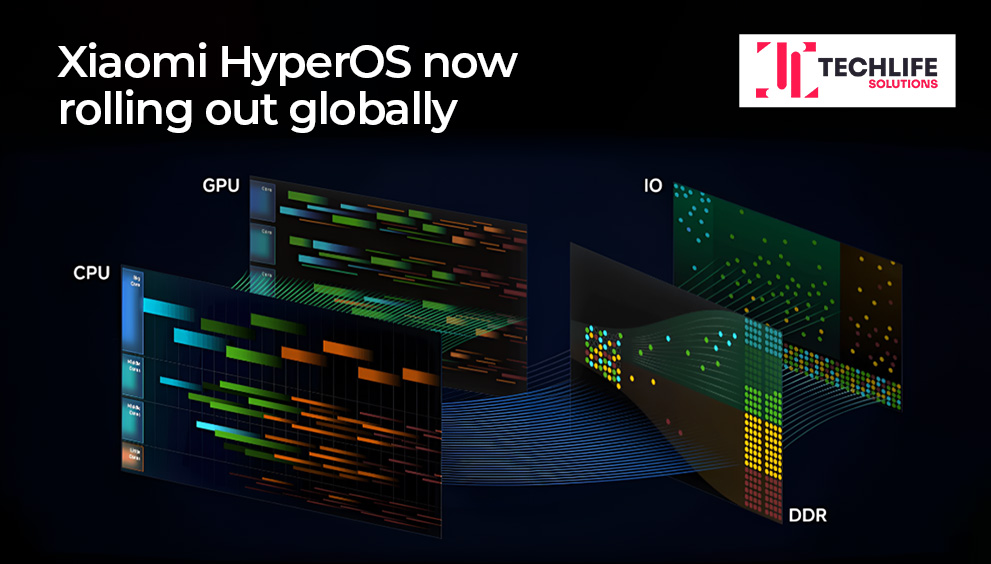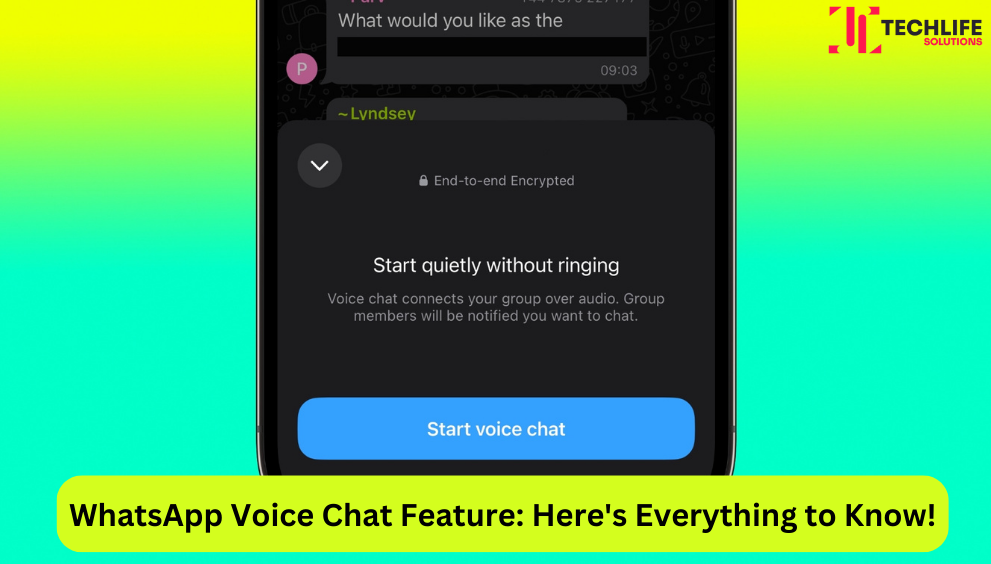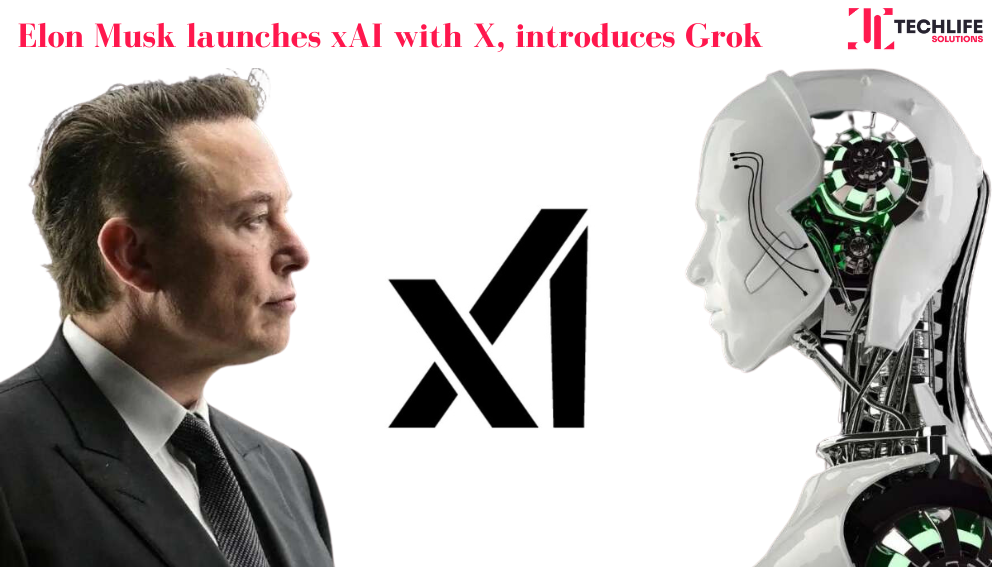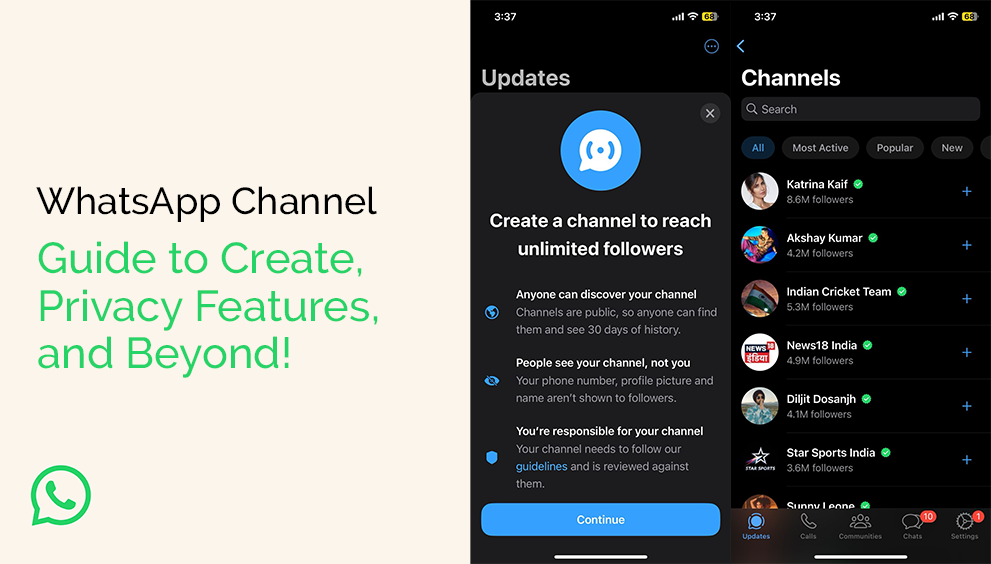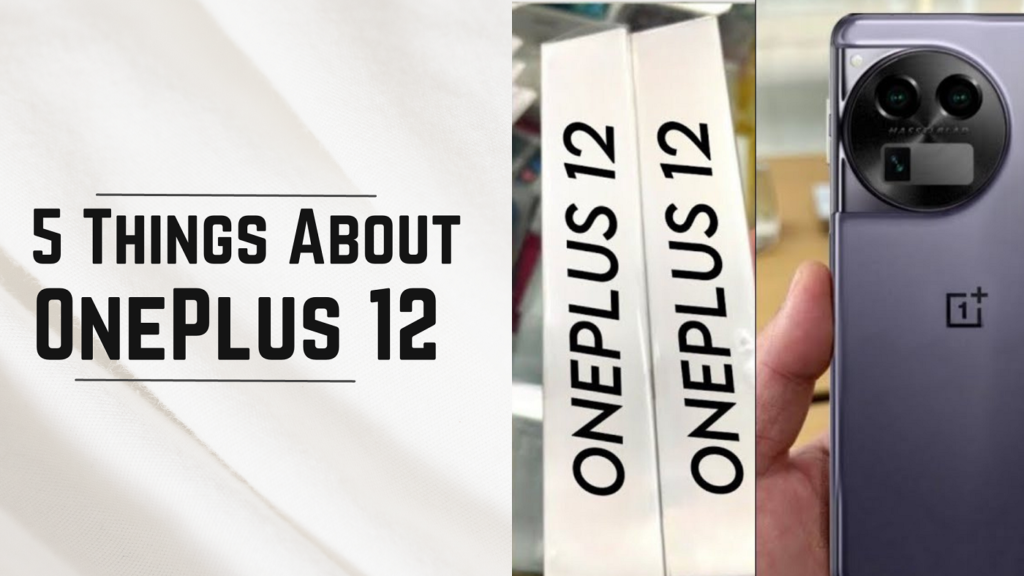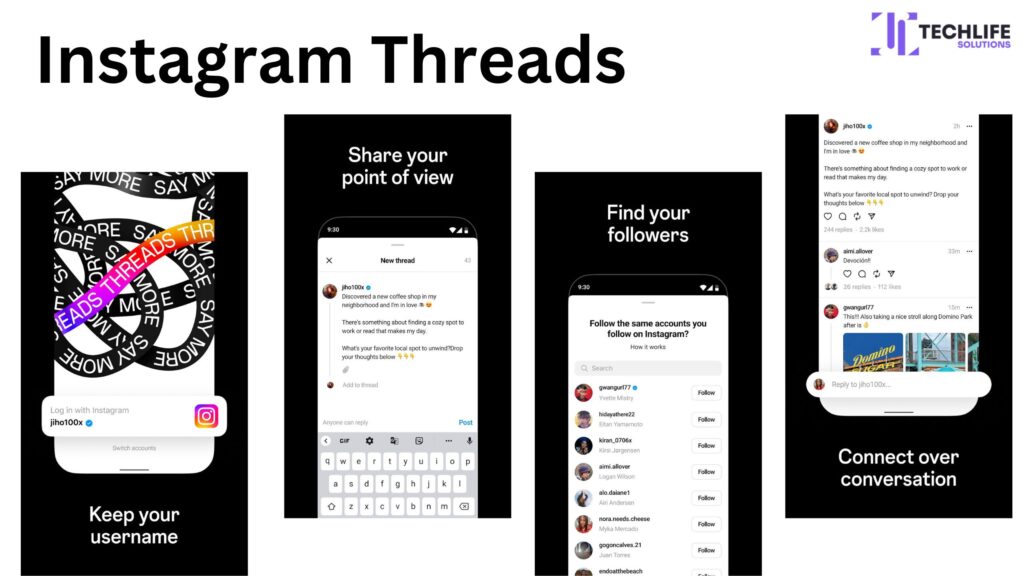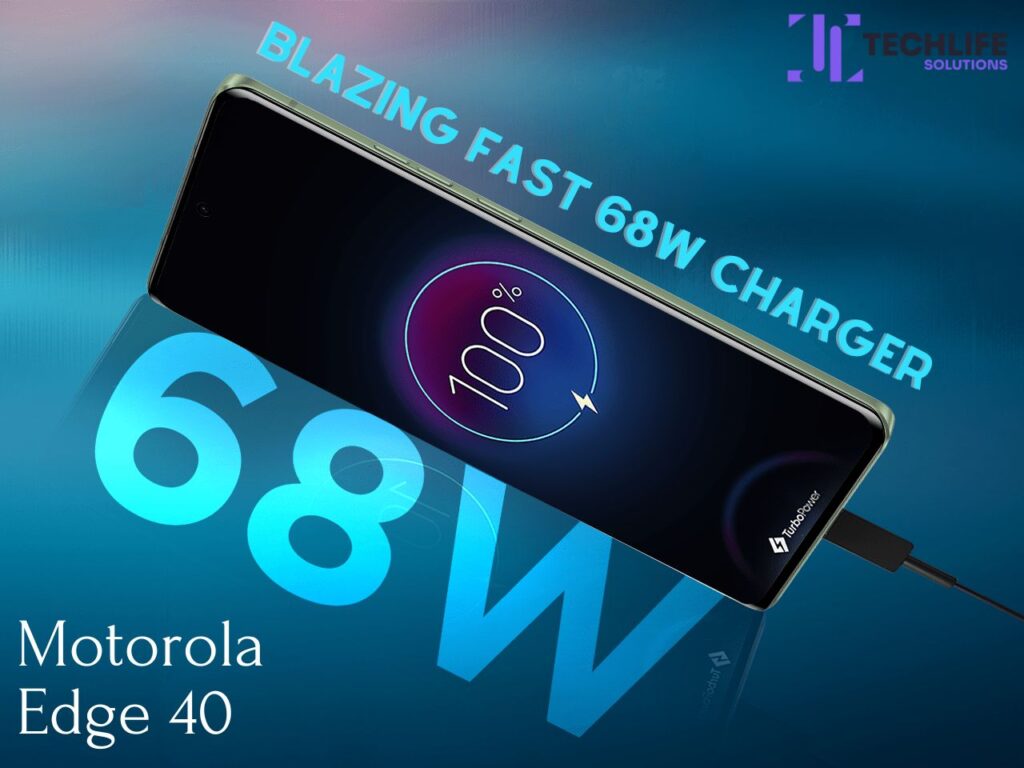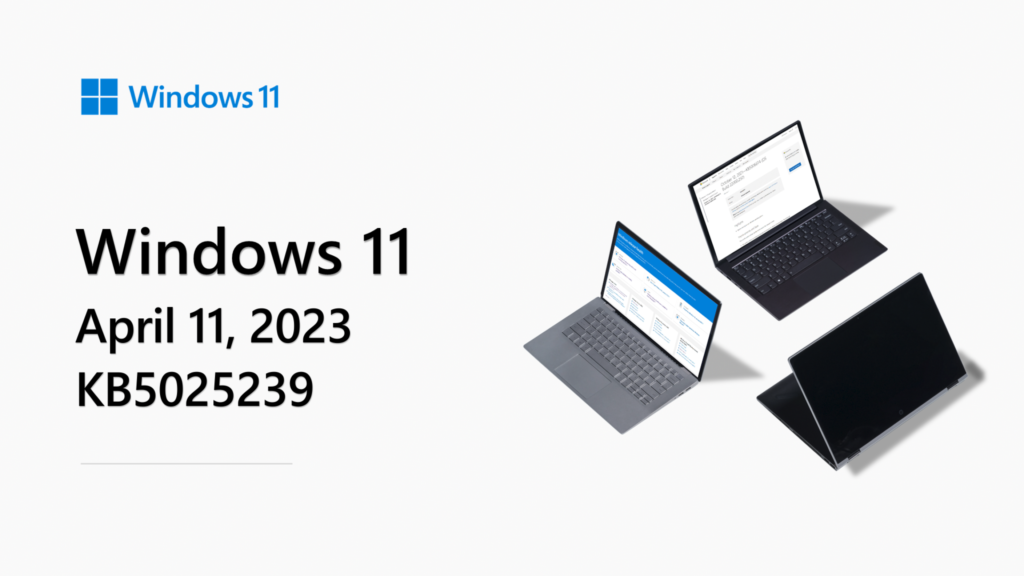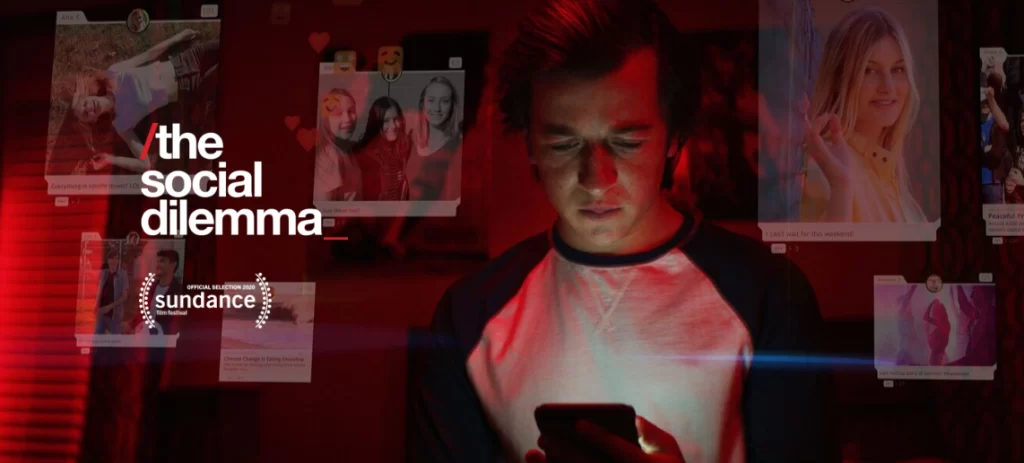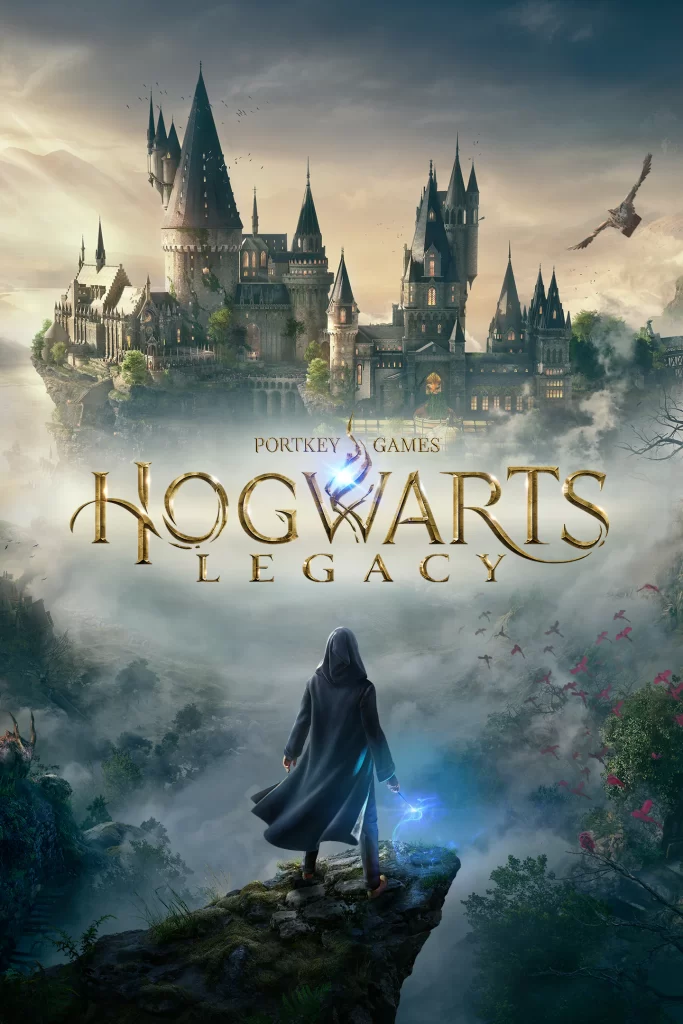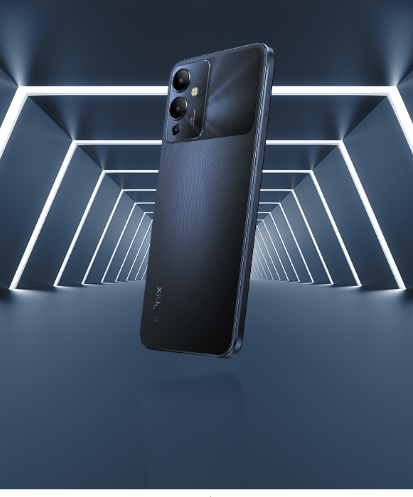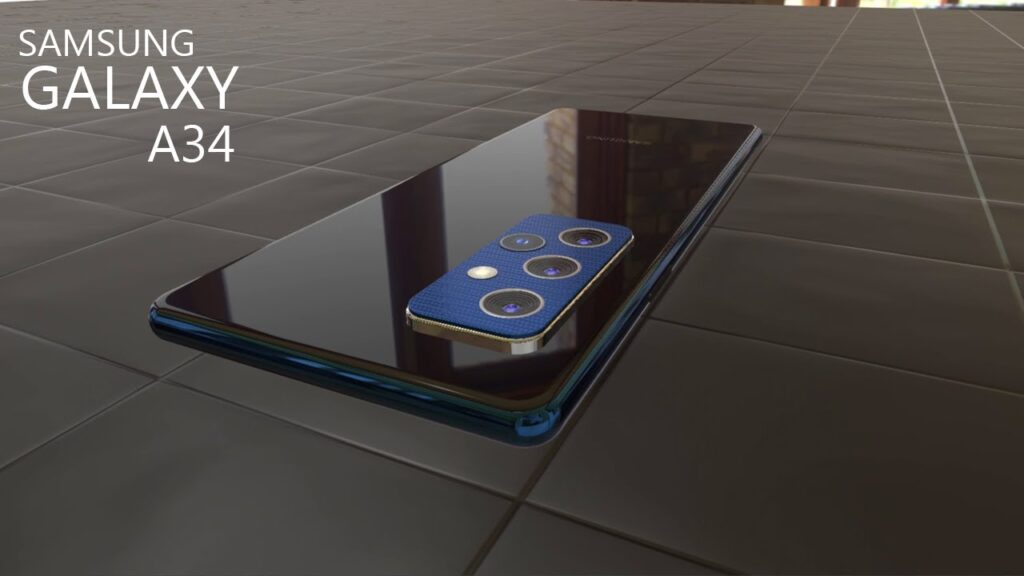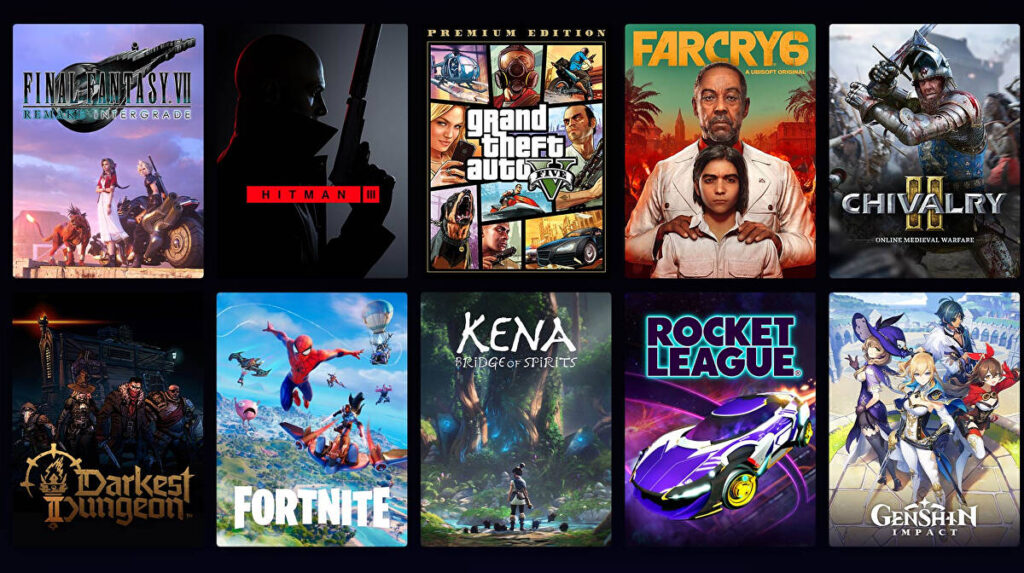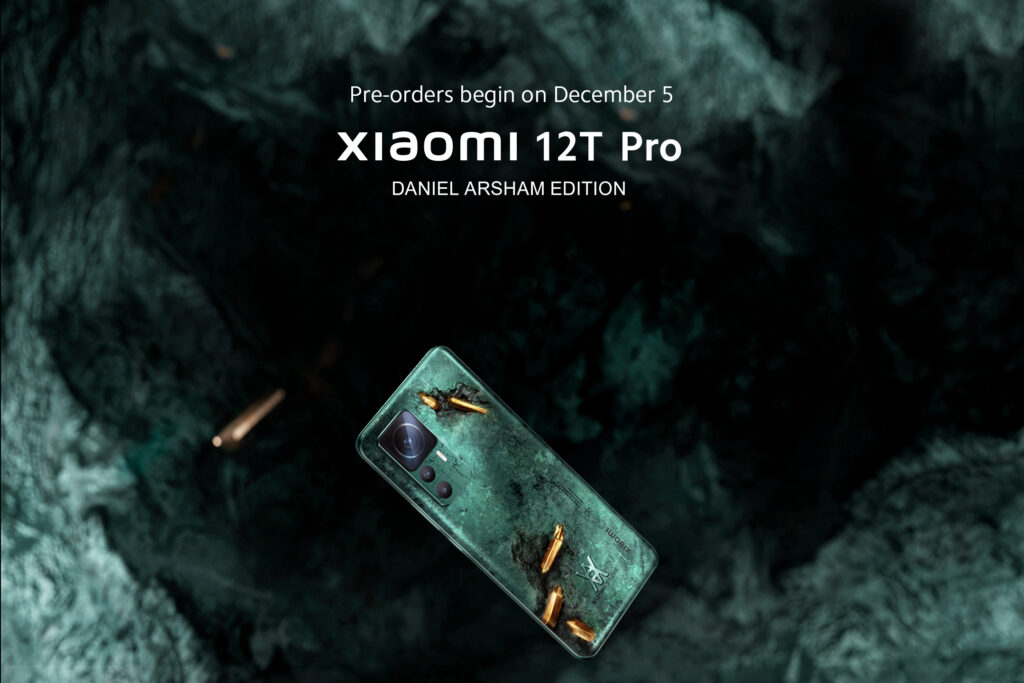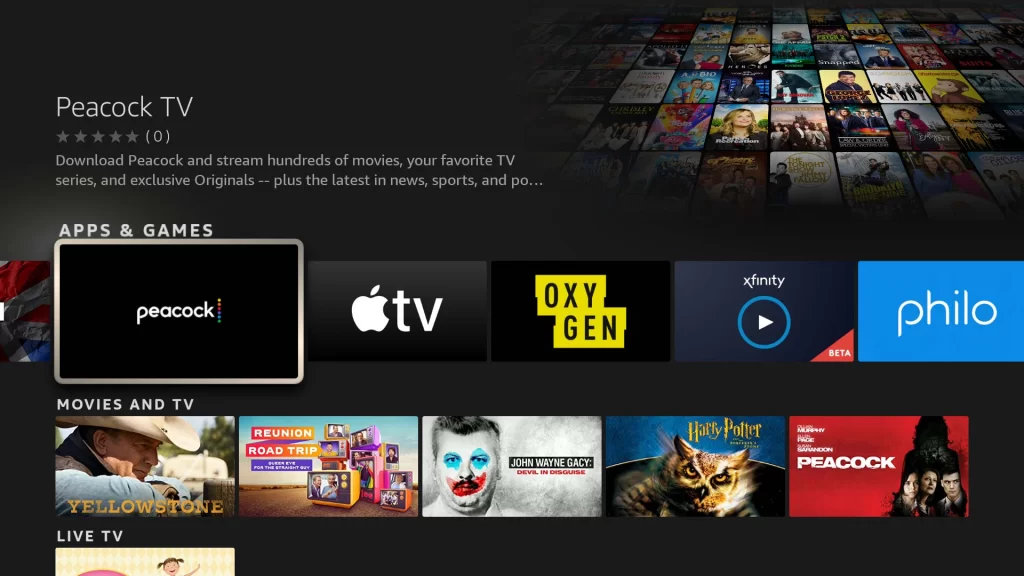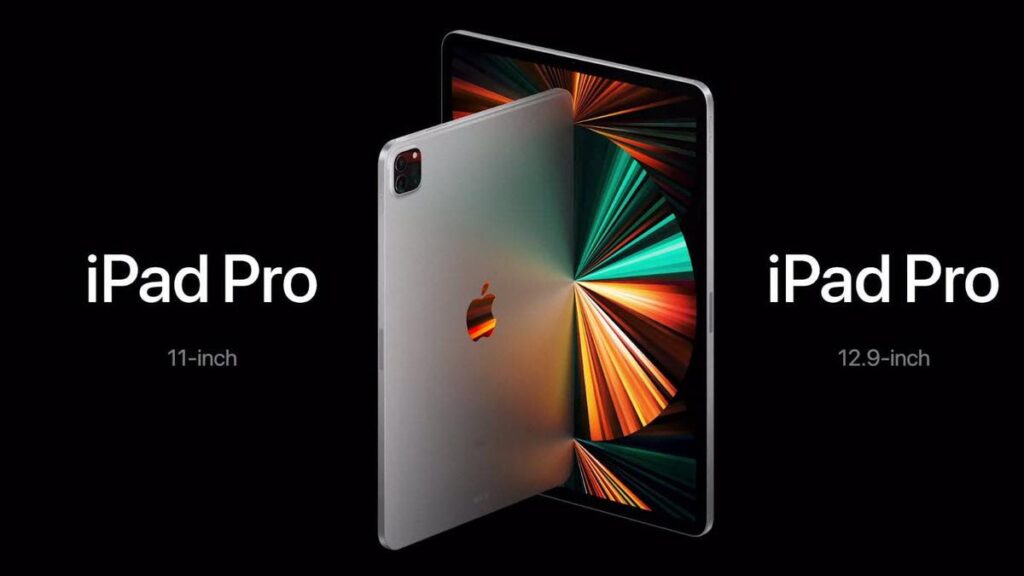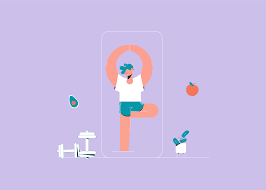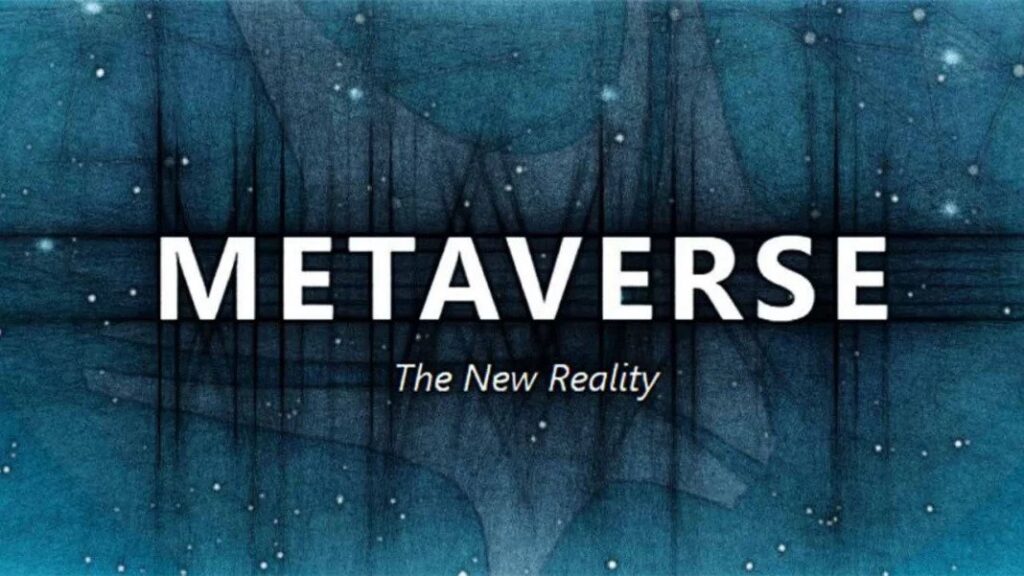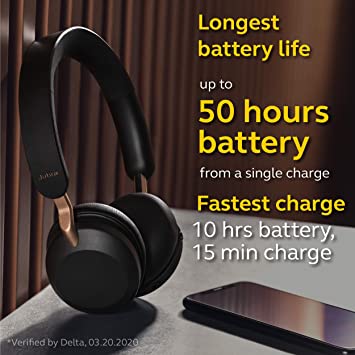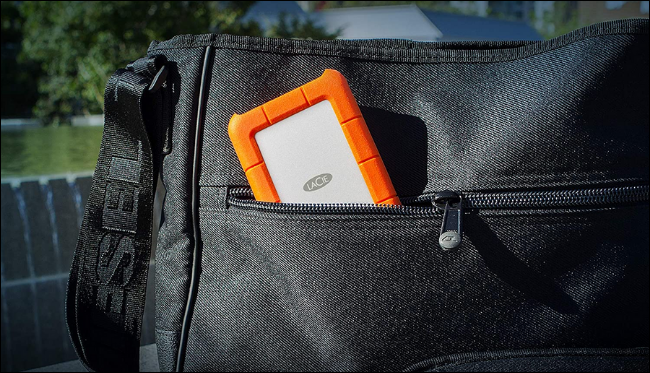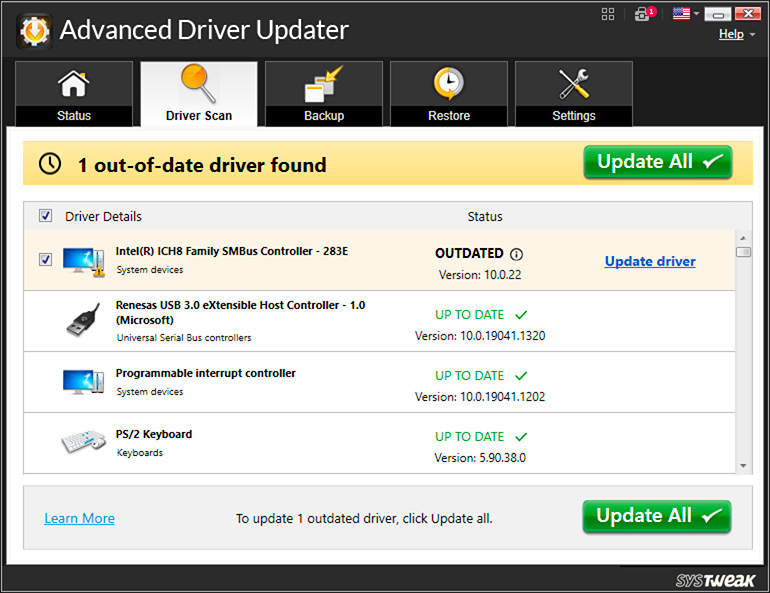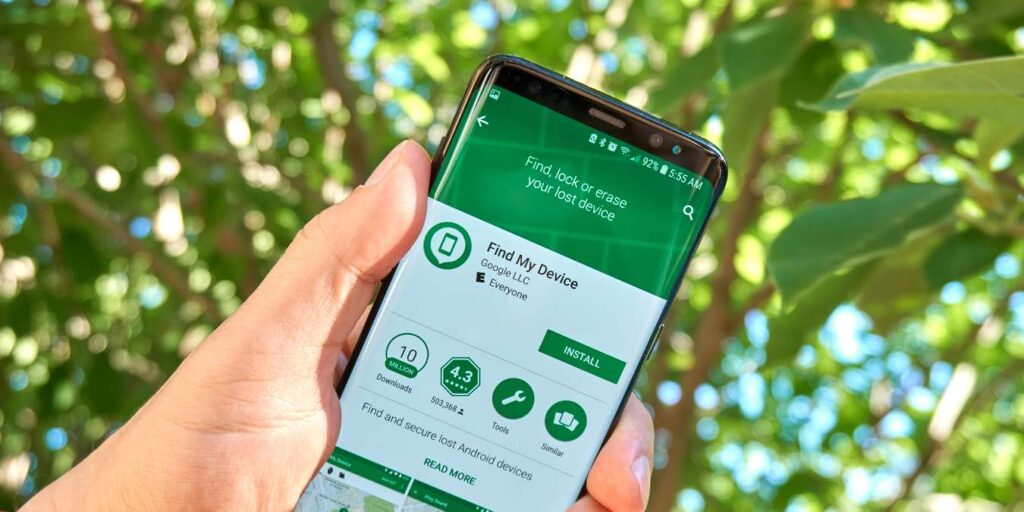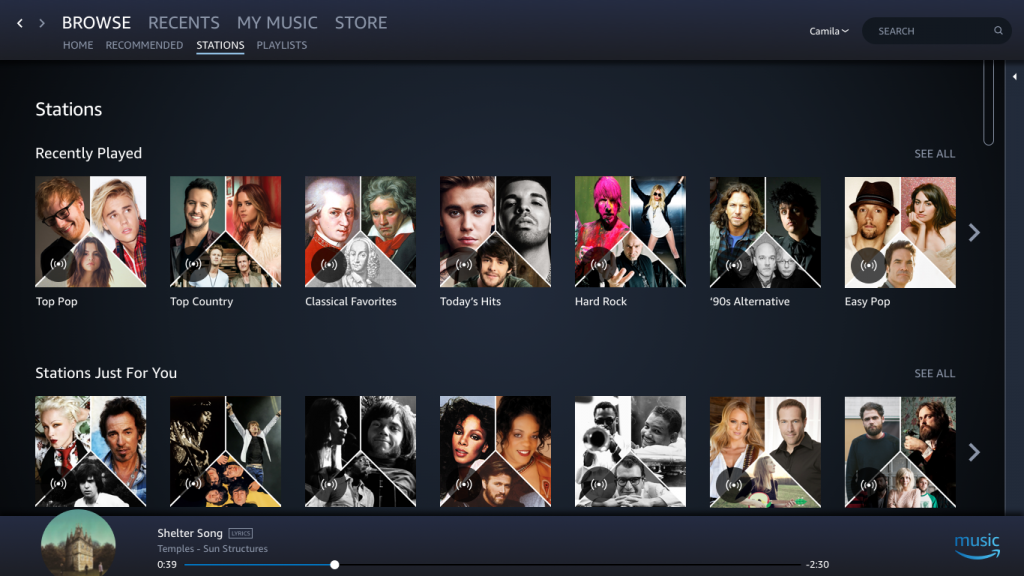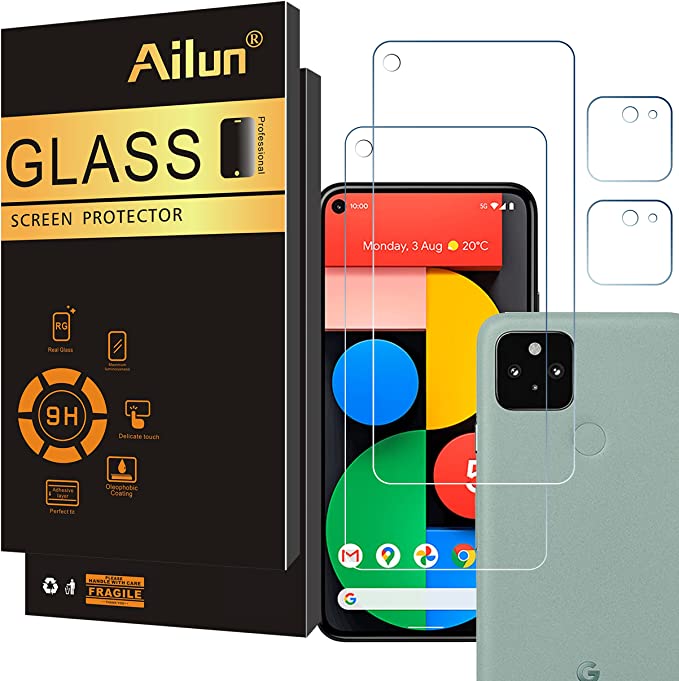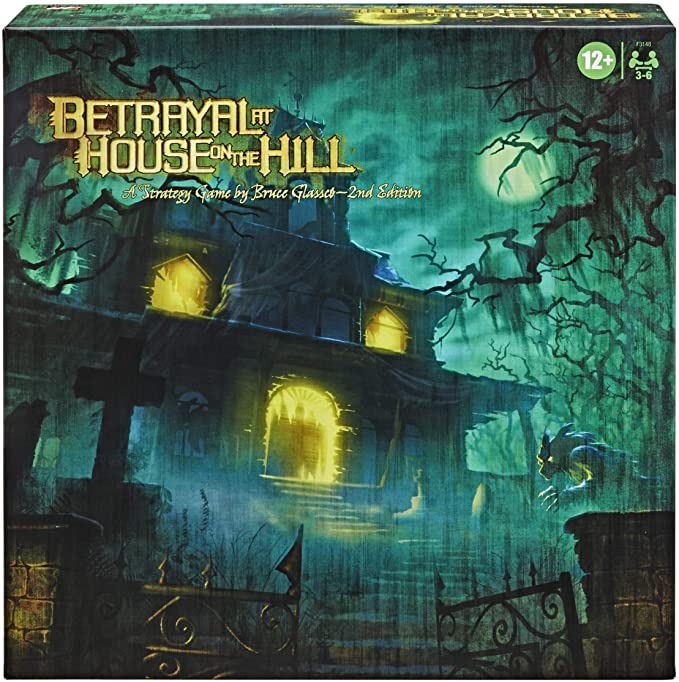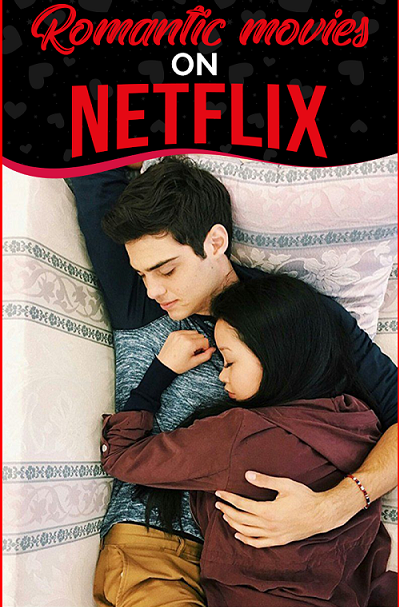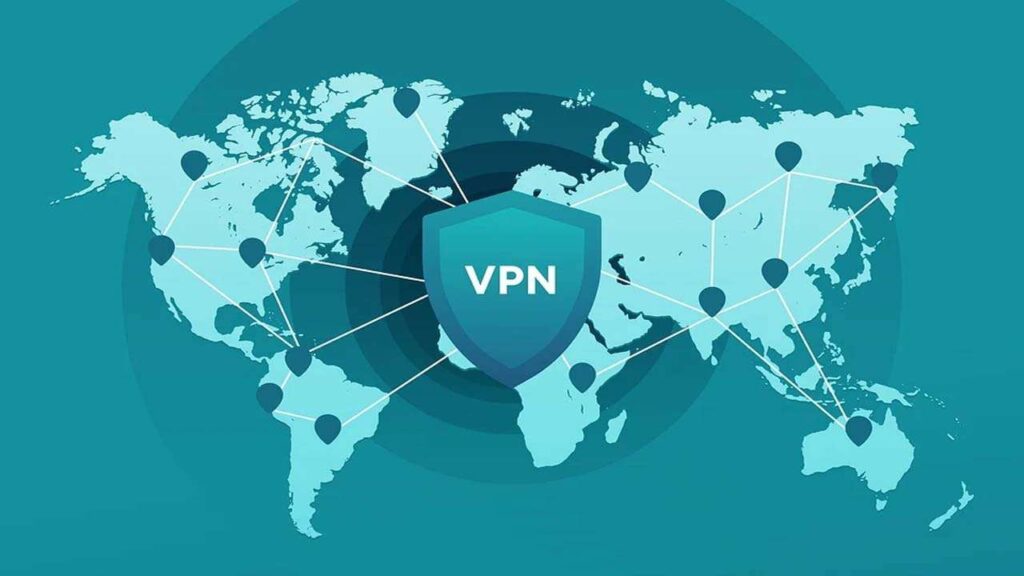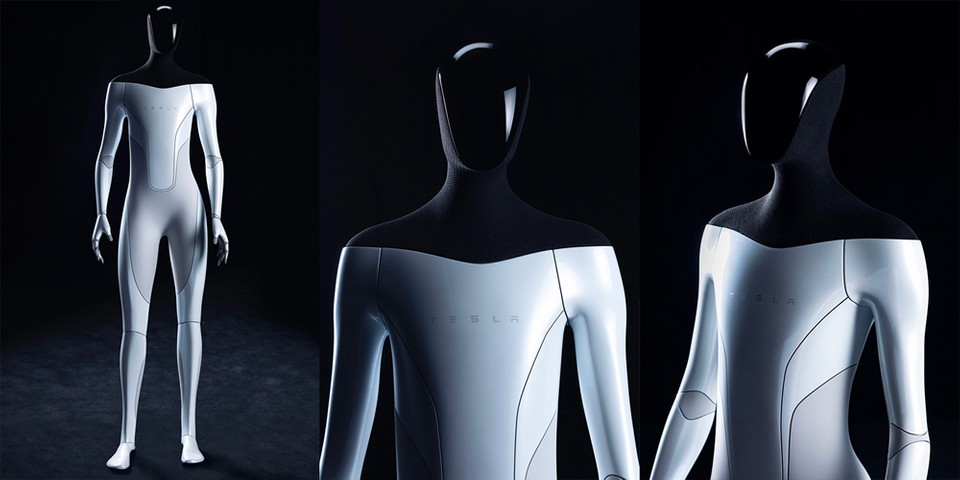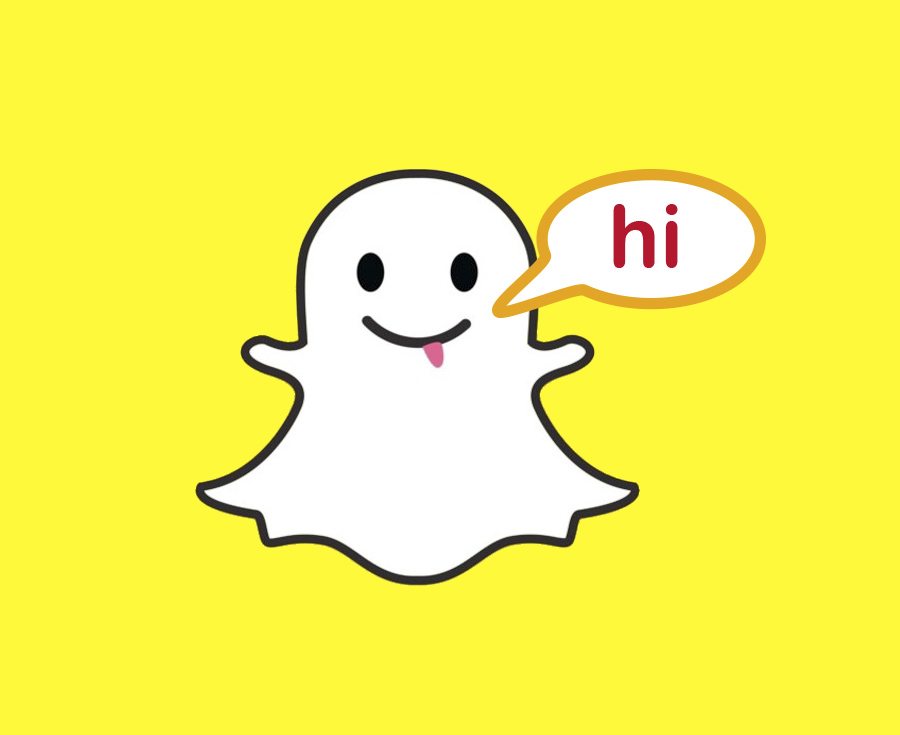Steps To Play Games with Friends on Messenger Video Calls

Connecting with friends and family through video calls has become normal today. But sometimes, the conversations can become a bit dull or repetitive. That’s where Messenger‘s new feature of playing games during video calls comes in. This feature allows users to engage in fun and interactive games while on a video call with their friends and family.
You will get the related information here if you want to add excitement to your video calls. You will learn through the simple steps how to play games with your friends on Messenger during video calls.

What Is the Play Together Option of Messenger?
Messenger has recently introduced a new feature that allows you to play games with friends during video calls. This feature is called “Play Together.” It’s a great way to have fun with your friends while staying connected, especially when social distancing is normal.
The Play Together option allows you to choose from a variety of games that you can play with your friends while on a video call. Some games include classics like Tetris and Galaga and newer games like Everwing and Words with Friends.
To use the feature, simply start a video call with your friends through Messenger and click the “Play Together” button. This will open up the game’s menu, allowing you to choose your desired game. Once you’ve selected a game, your friends will receive an invitation to join you in the game.
Playing games with friends on Messenger during video calls is a great way to stay connected and have fun. The option is easy to use and adds new fun to your video calls.
What Steps to Follow for Play Together Option’s Working?
The play-together option is the best one for the users in order to have entertainment with their friends. Using the feature is not difficult as Messenger’s functions and features are built to be user-friendly. You can learn to use the option by below mentioned simple steps.
- Playing games with friends on Messenger during video calls is a great way to stay connected and have fun with your friends and family. But how exactly does it work?
- Firstly, you and your friend must have Messenger installed on your devices. Once you’re on a video call, tap on the game controller icon in the bottom right corner of your screen. This will include a list of available games you can play together.
- From there, you can choose the game you want and invite your friend to join you. Once they accept the invitation, the game will start.
- Some available games include classics like Chess and Checkers and newer games like Words with Friends and 8 Ball Pool. There’s something for everyone, and it’s a great way to pass the time while staying connected with your loved ones.
- Another great feature of playing games on Messenger is that you can chat with your friend while you play. This means you can catch up and have fun simultaneously, even if you’re not physically in the same location.
- Playing games with friends on Messenger during video calls is a fun and easy way to stay connected and have quality time with your loved ones, no matter where you are.
What Games Can You Play on Messenger?
You can play a number of games on Messenger video calls with your friends or family. The games are exciting and give you a fantastic experience. Some common games may include:
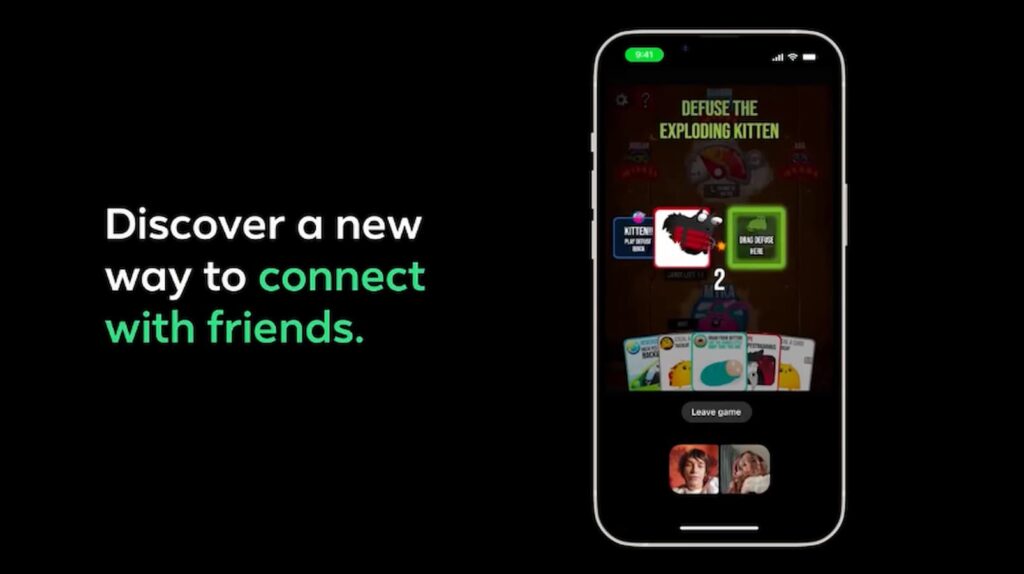
- Words with Friends: An online multiplayer game that challenges your vocabulary and spelling skills.
- Crossword Party: A fun game where you and your friends try to solve a crossword puzzle together.
- Exploding Kittens: A card game that is easy to learn and entertain.
- Card Wars: A two-player card game that requires strategy and skill.
- Mini Golf FRVR: A fun and challenging mini-golf game that can be played with friends.
- Basketball FRVR: A simple yet addictive basketball game that can be played on messenger video calls.
- Spyfall: A social deduction game that requires players to figure out who the spy is while answering questions about a specific location.
- GoFish: Play the classic card game with friends over messenger video chat.
- Quiz Planet: Test your general knowledge with this fun and engaging game.
- Yatzy FRVR: Roll the dice and try to get the highest score in this addictive game.
- Acronym FRVR: Guess the acronym’s meaning before the time runs out.
- Werewolves of Silverton: A virtual version of the classic party game “Werewolf.”
- Poker Lounge: Play a Texas Hold’em poker game with your friends or family.
- Gif it up!: A fun game where players must send the best gif responding to a prompt.
- Lab Coats: A science-themed game where players must guess the scientific term based on clues.
FAQs
How many people are required to play games on Messenger?
There is a need for at least one other person to play the games available on Messenger with you. However, you can send invitations to some of your friends, play with more excitement, and make your game more interesting.
Are the games available on Messenger for free?
Most of the games on Messenger are free to play. You can easily play such games with your friends or family by sending them an invite. However, few games require in-app purchases or come up with premium features for paying some money. Just ensure that you are paying for that game worth making payment.
Final Words
After the pandemic phase, connecting virtually with friends and family has become more important than ever. This Messenger feature lets you have more fun with your loved ones during video calls. Whether you want to play games like Chess, Checkers, or Tetris, the process is easy and quick. So, what are you waiting for? Start a video call on Messenger and enjoy playing games with your friends and family today!
READ ALSO: Know the Top 4 Dash Cams for Driver Protection in 2023!