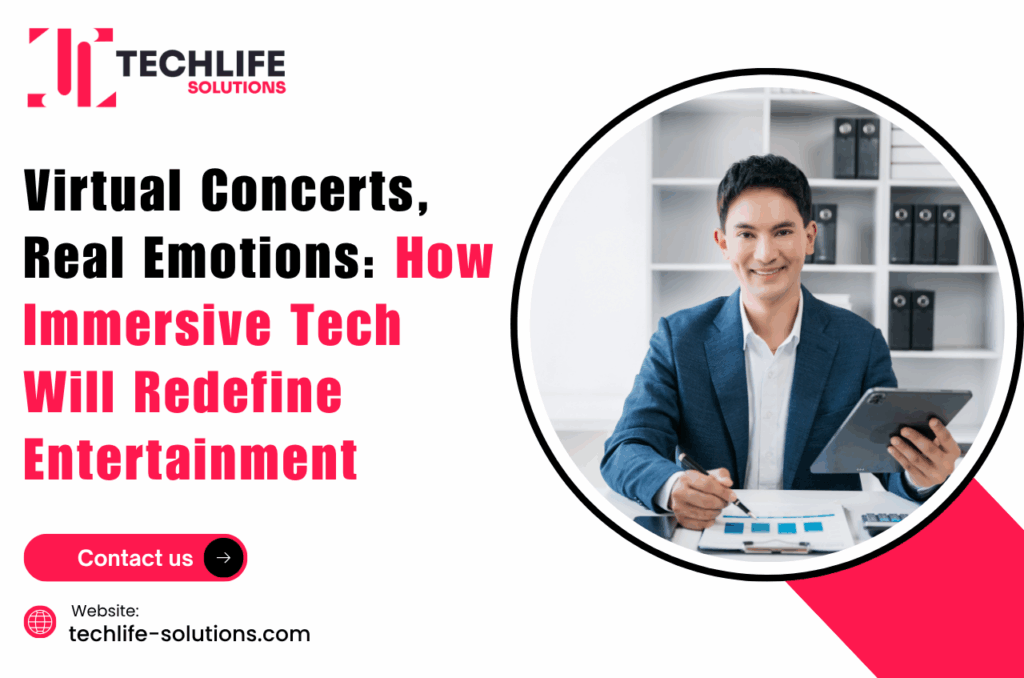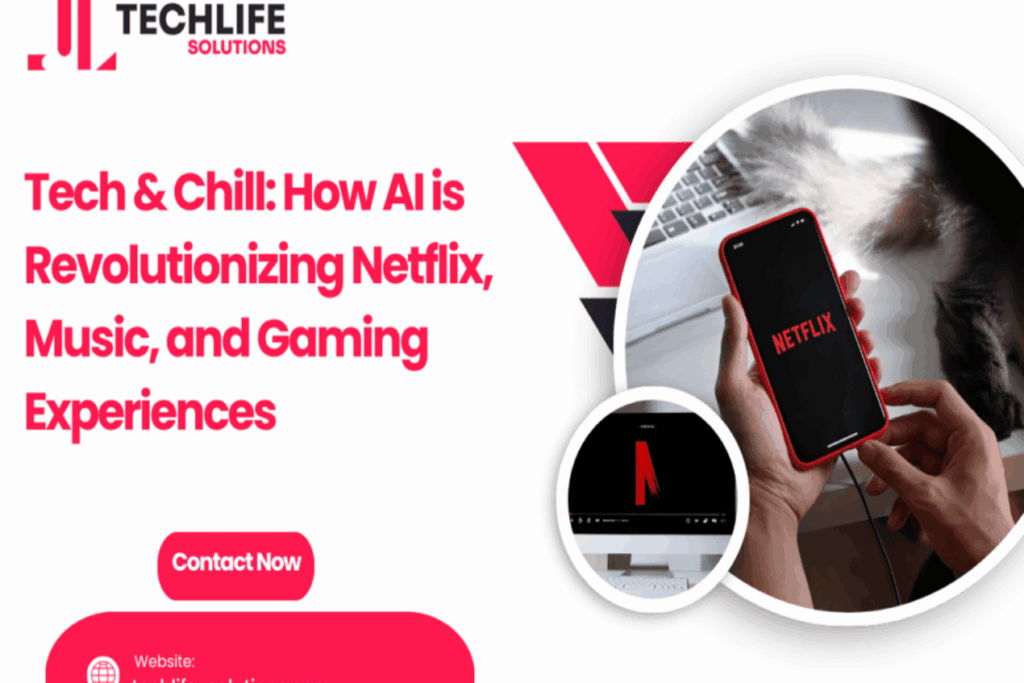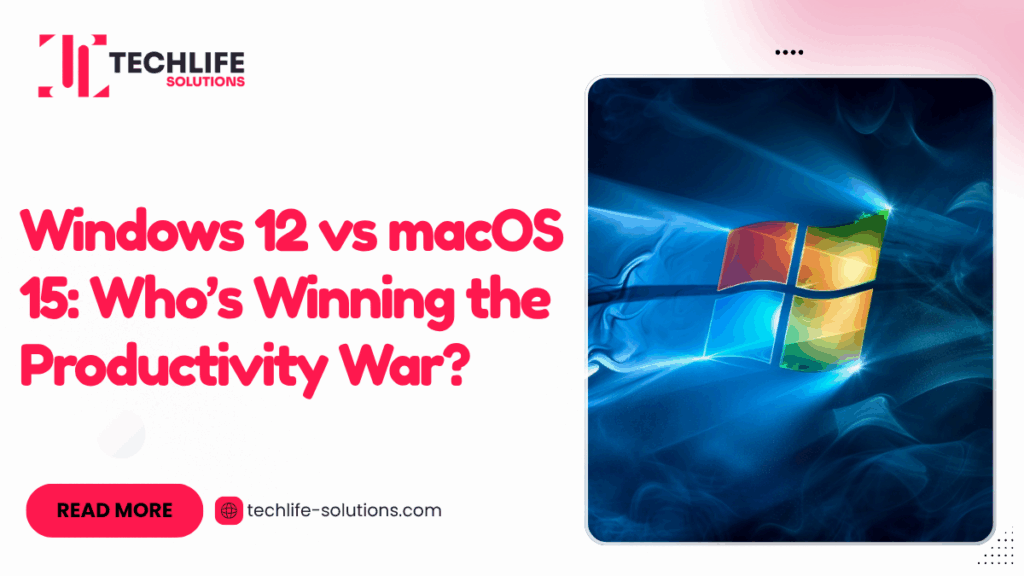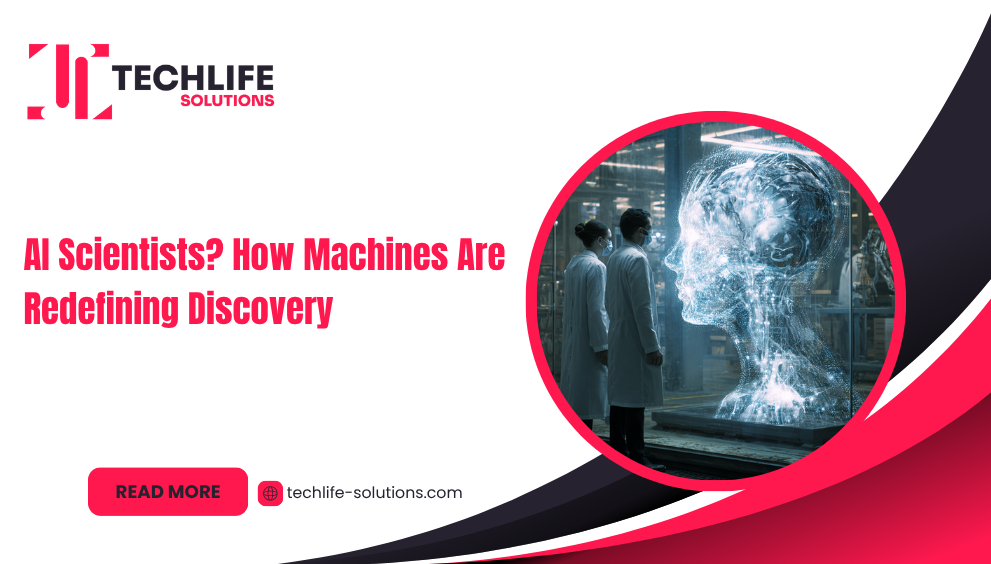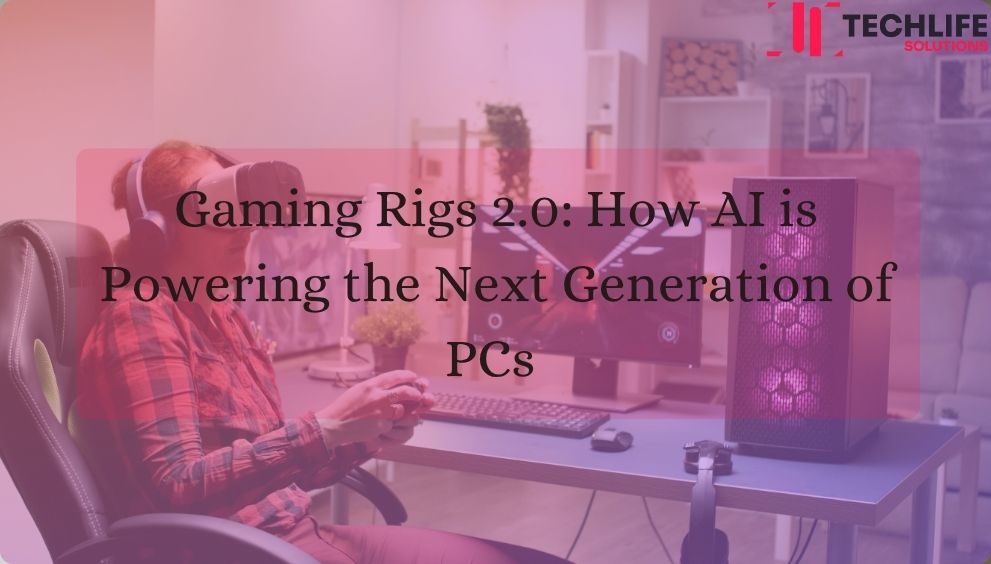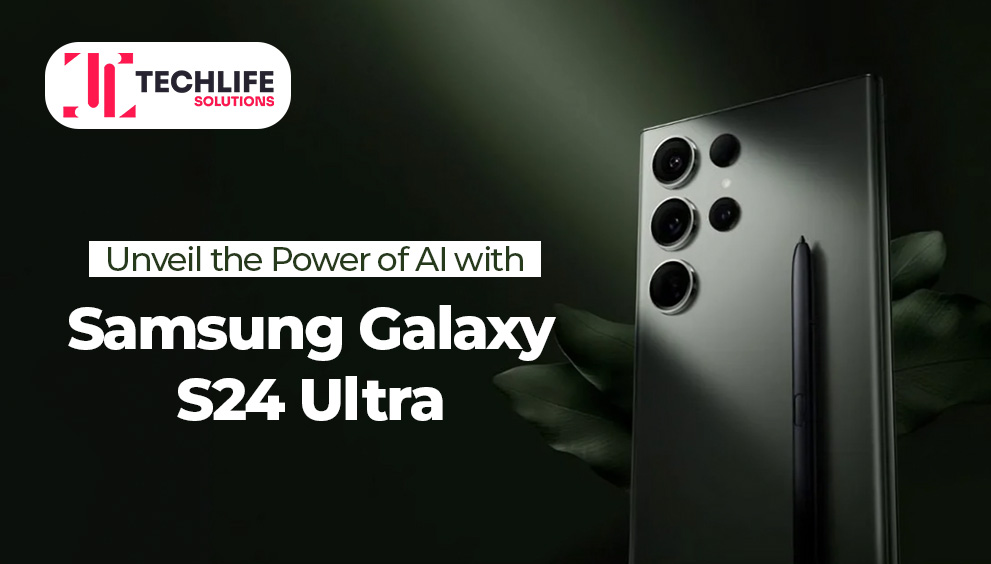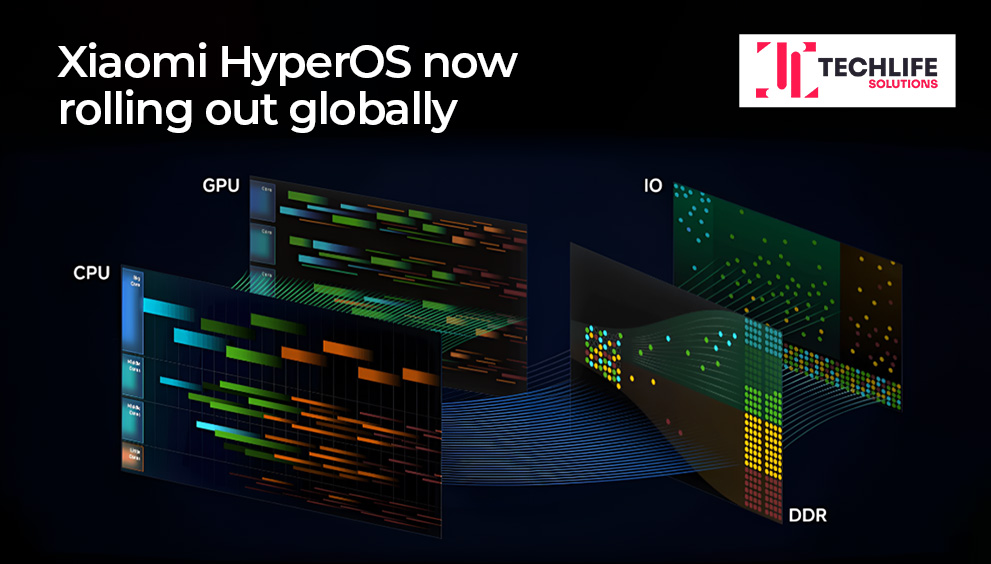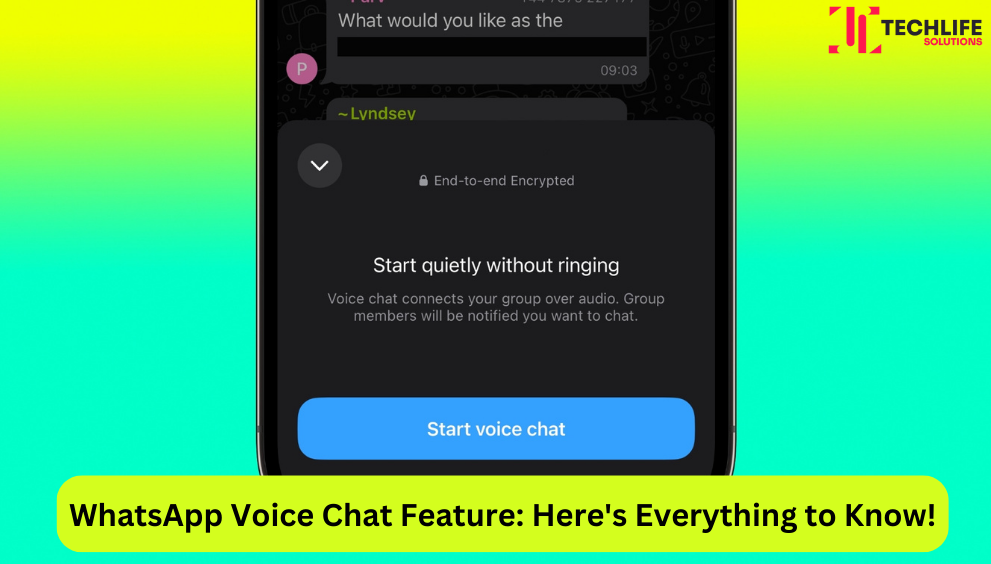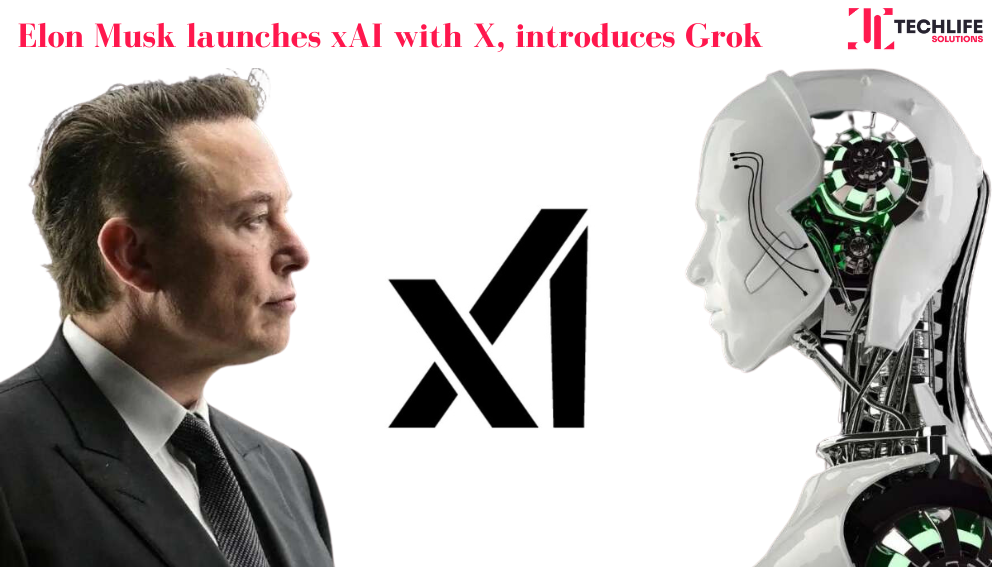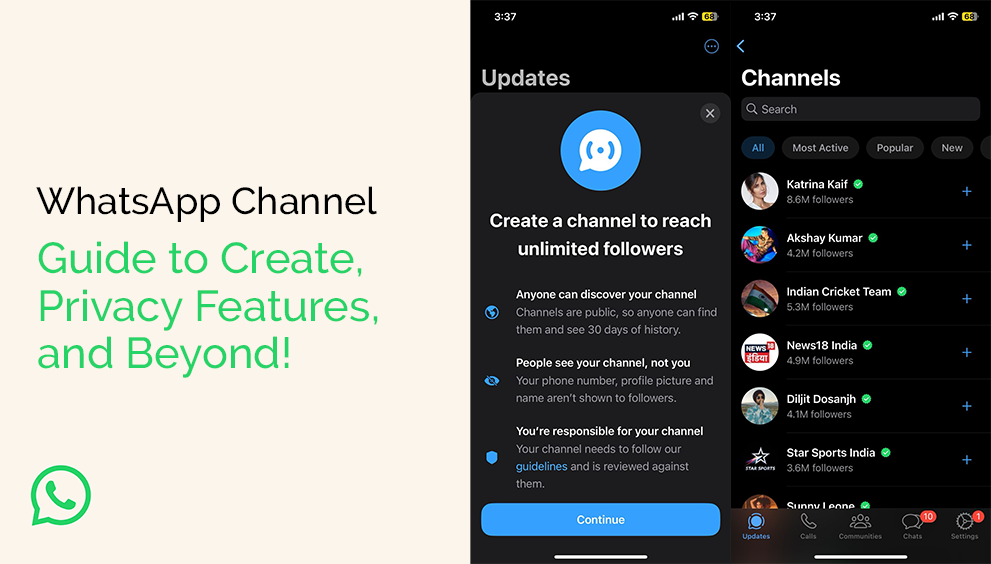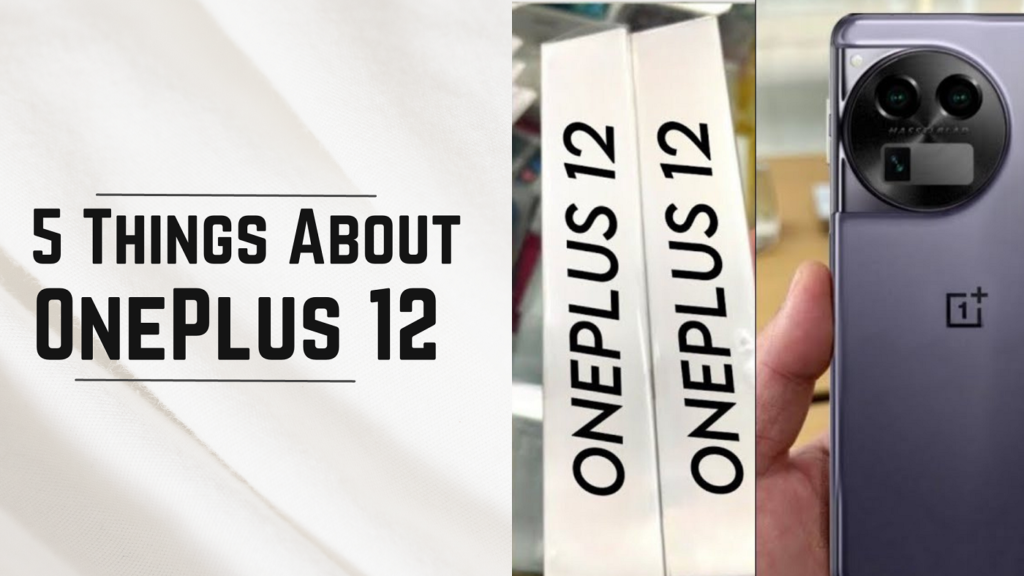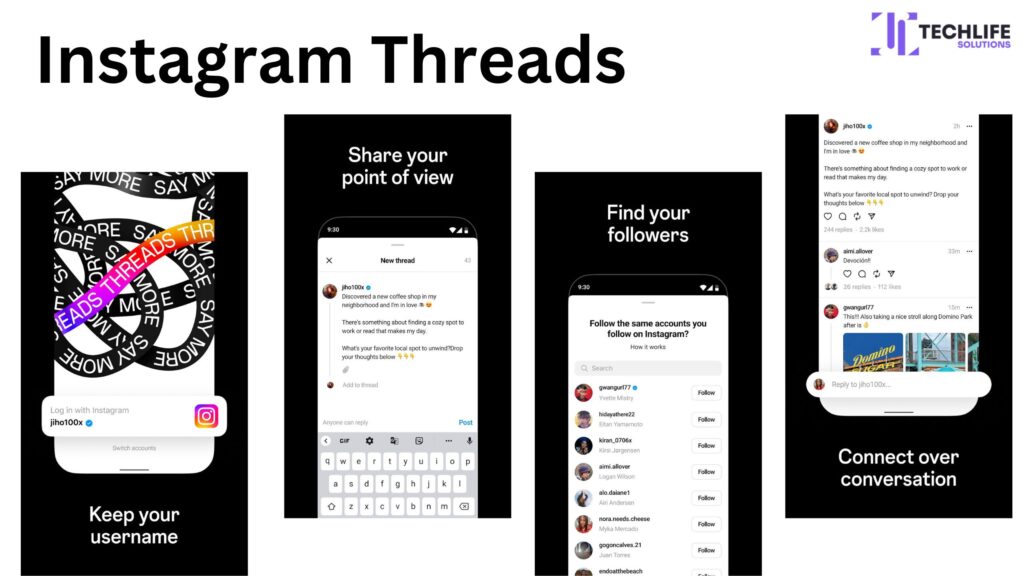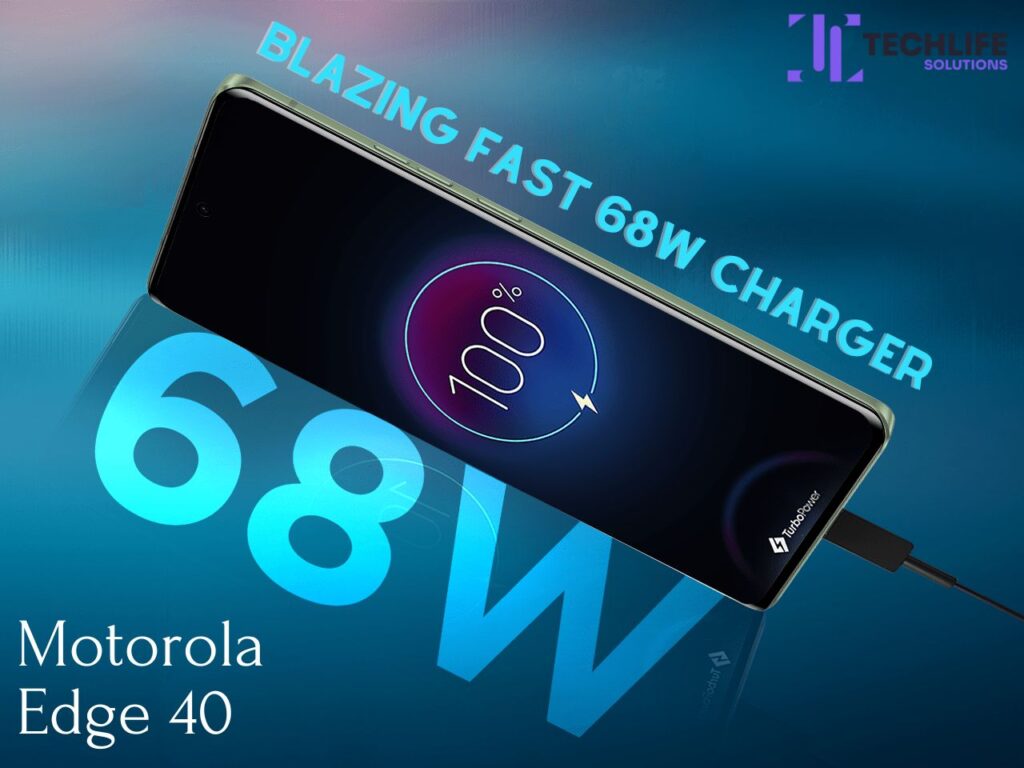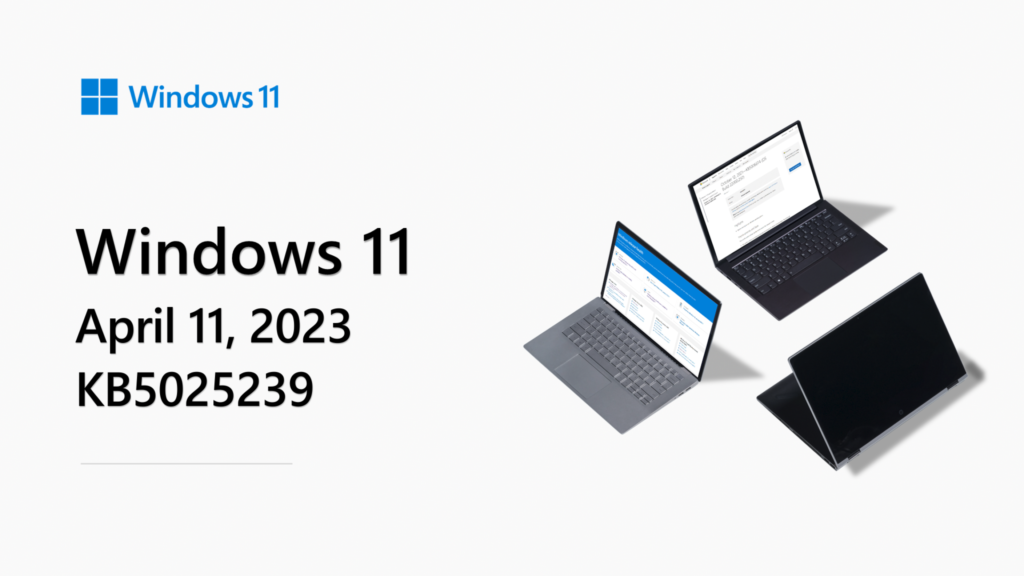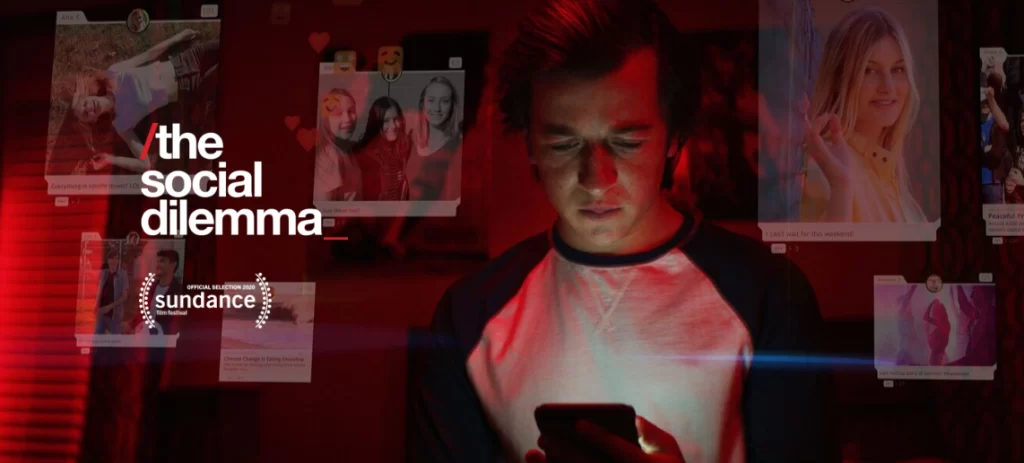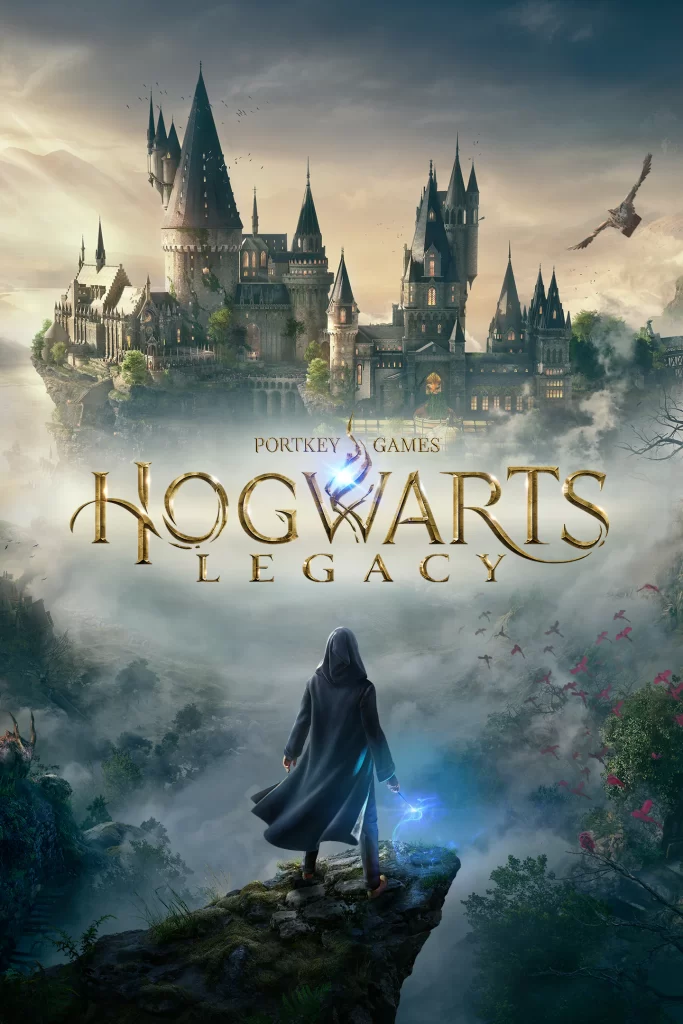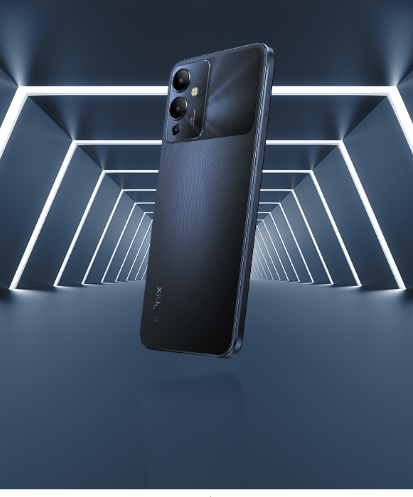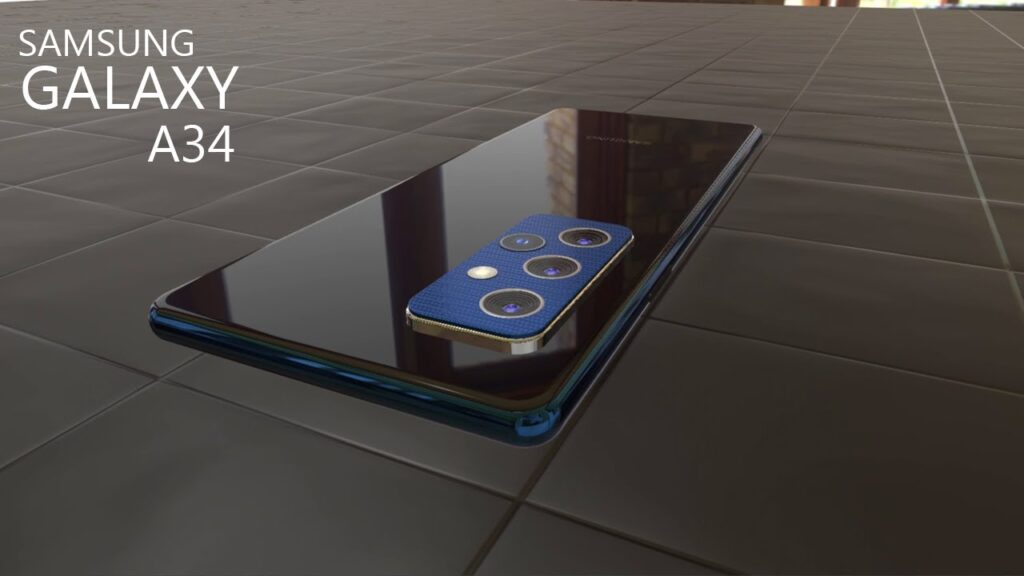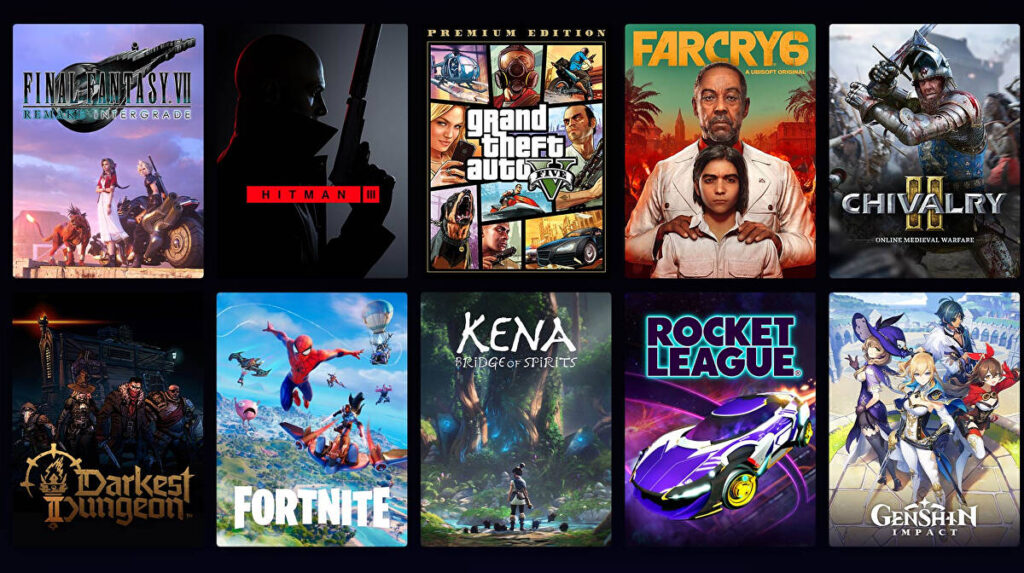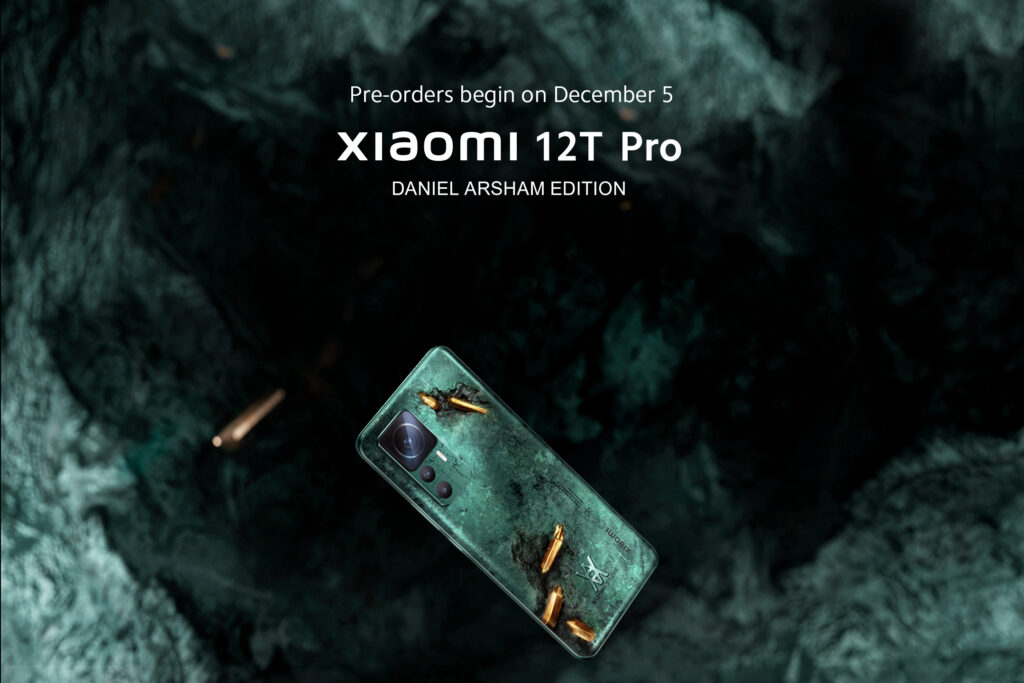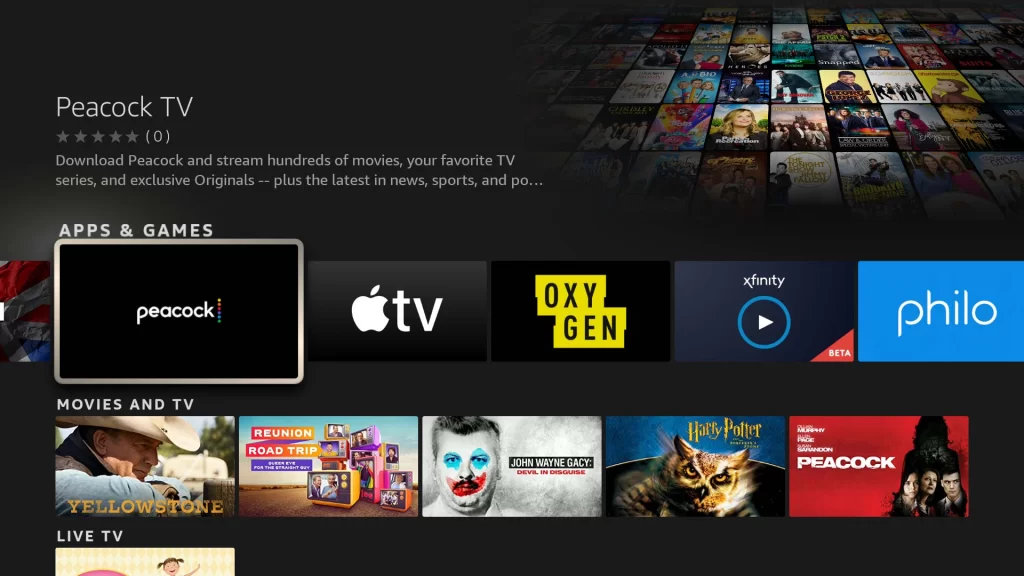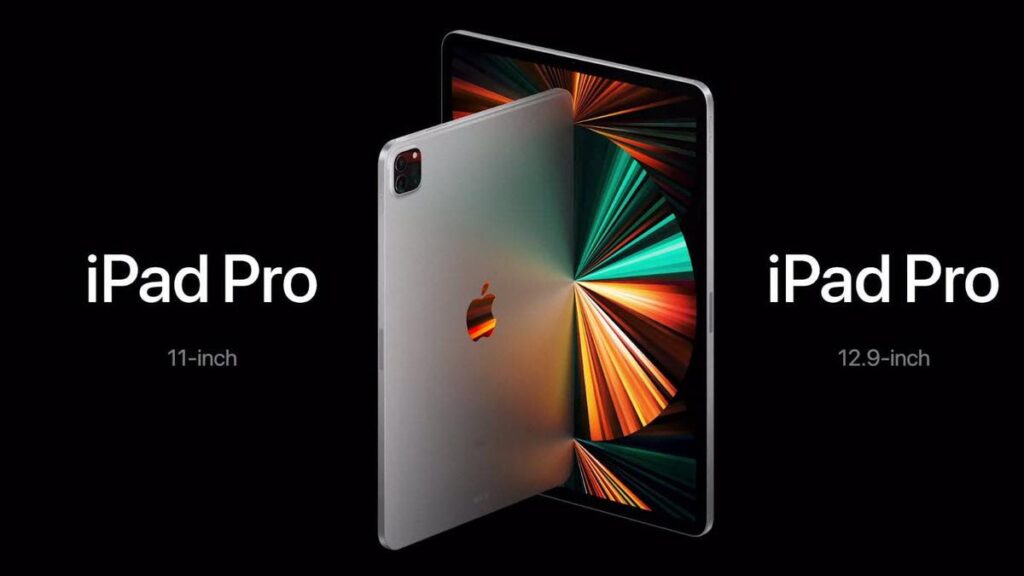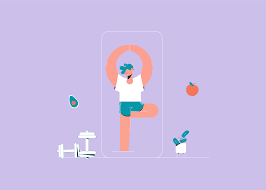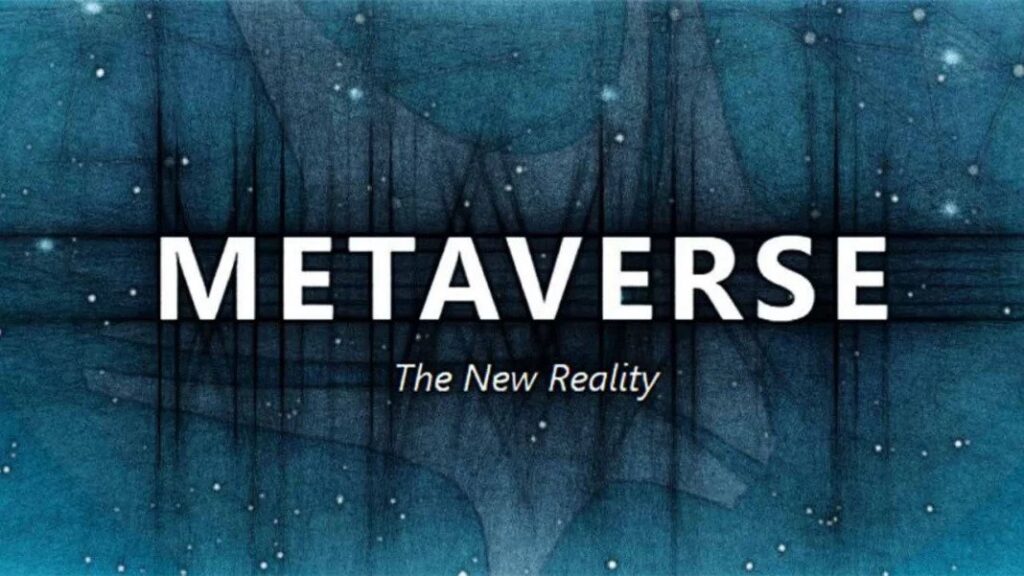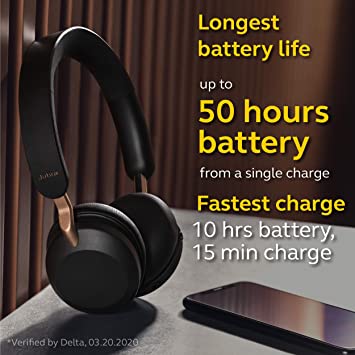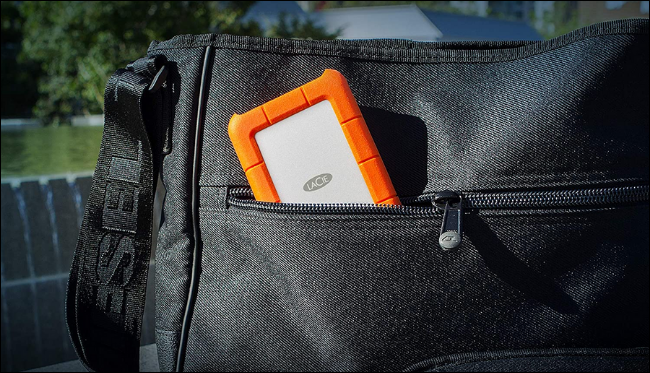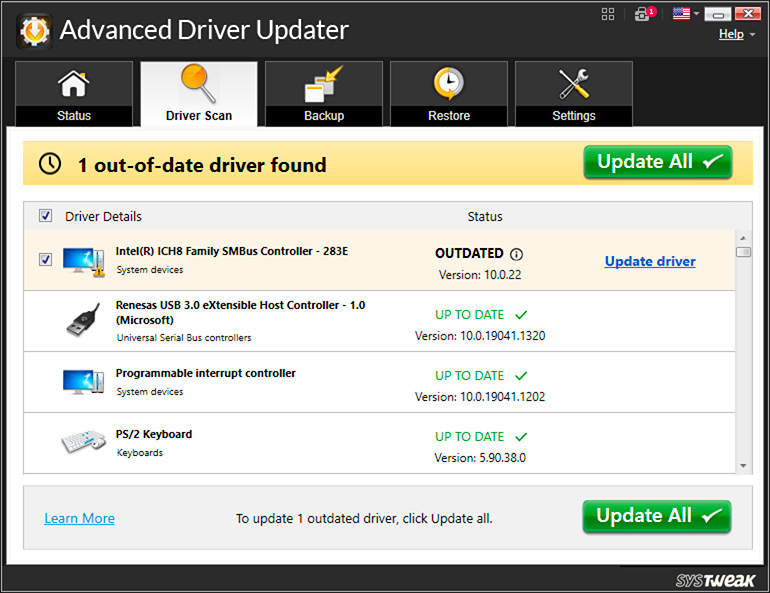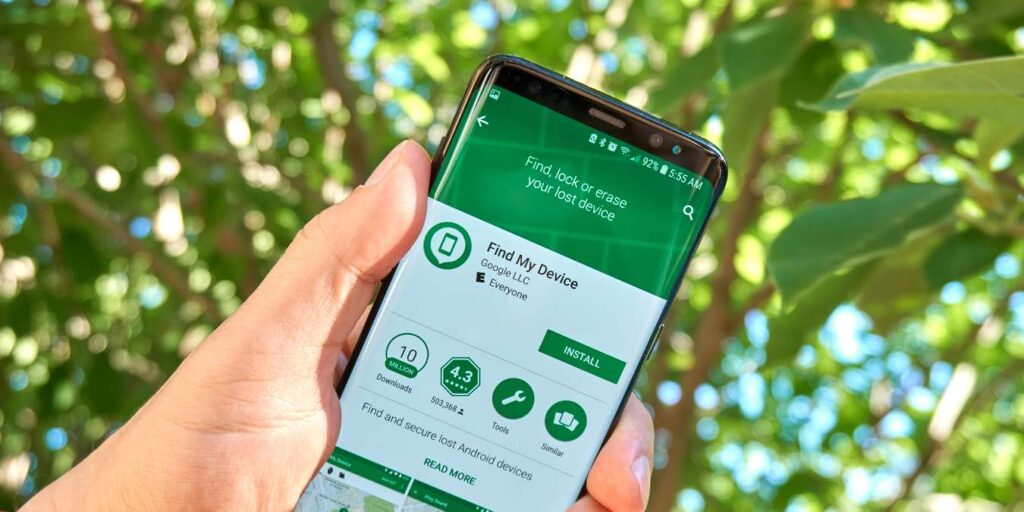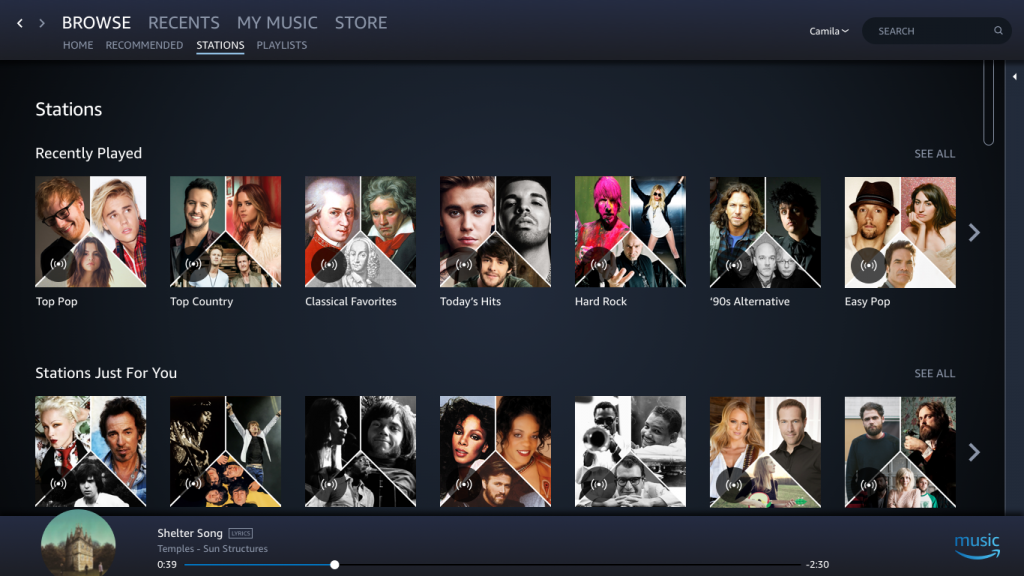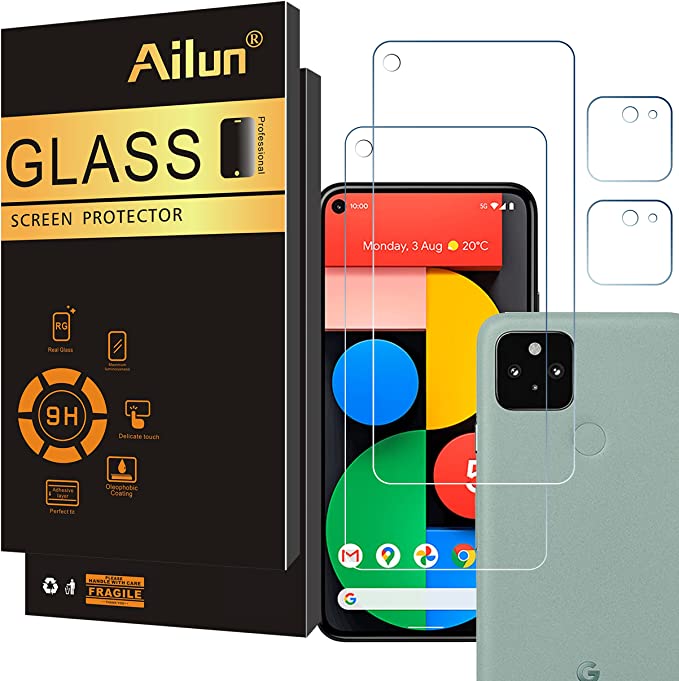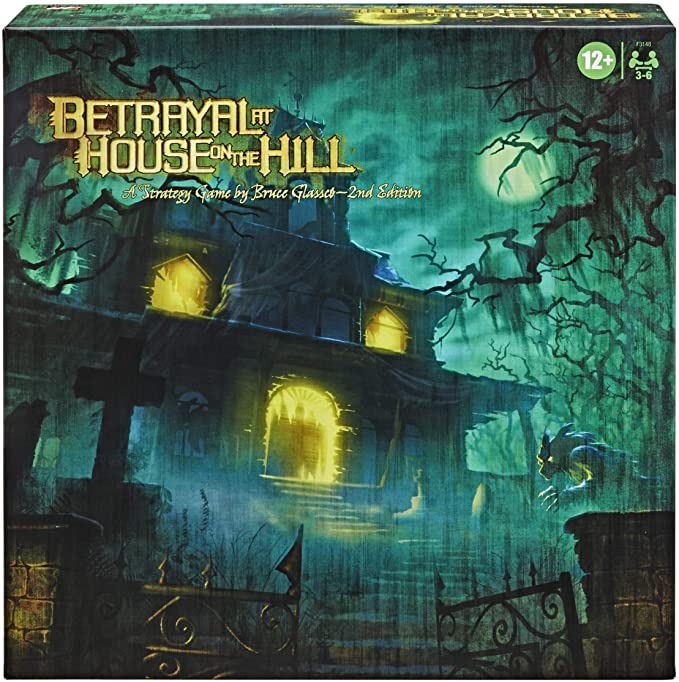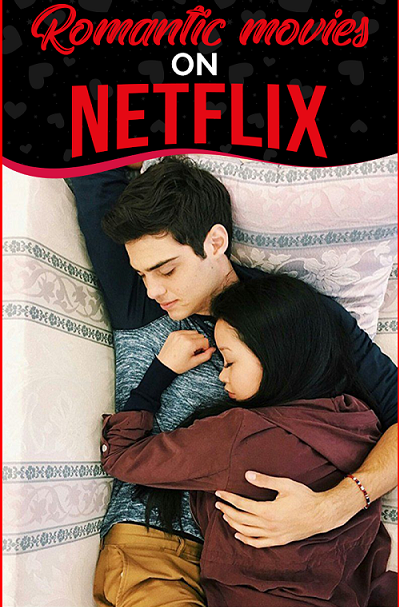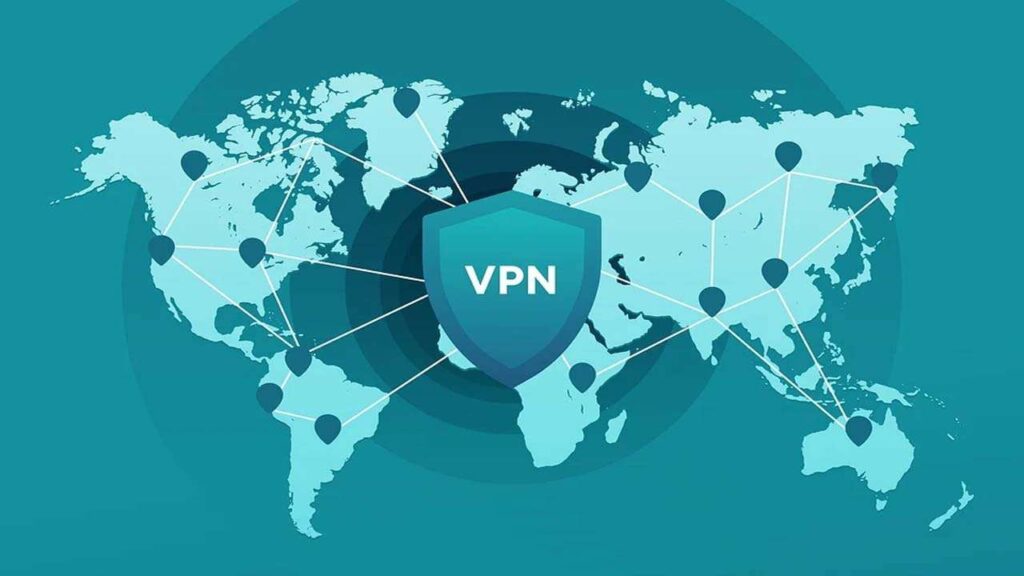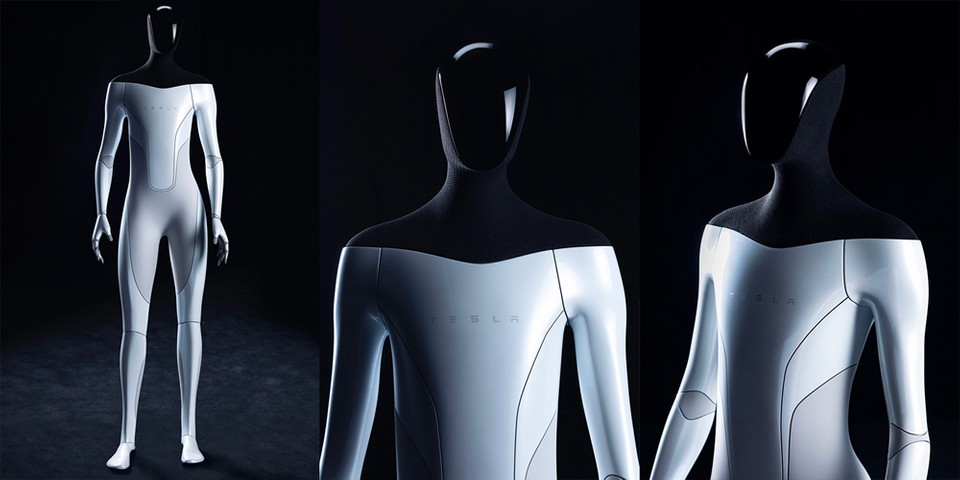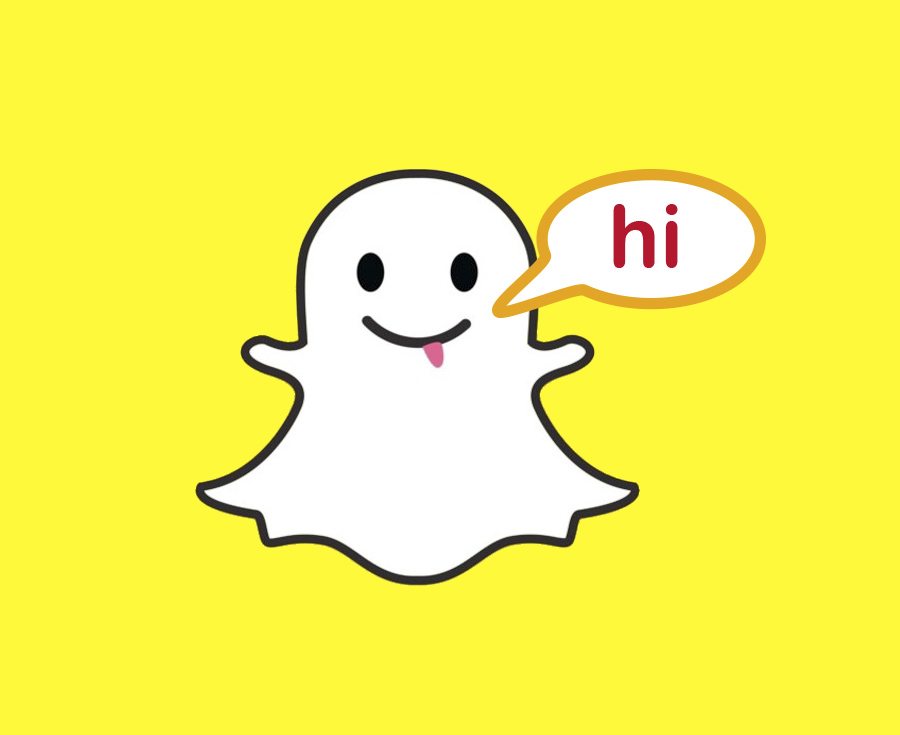What is a macro mode on your phone and how do you use it?

For photography lovers, the macro mode in the latest smartphone makes it possible to take macro shots at incredibly close range in high resolutions. The macro lens feature has turned a smartphone into the standard digital; camera. You can now take clear-cut shots from a close level without having to compromise the sharpness or clarity of your image with the help of a macro lens.
A macro lens is a small camera lens that comes in modern android and IOS devices. The lens is good enough to give a high degree of magnification or close-up yet produce a wide-angle shot. The macro lenses are specially designed for photography. With the Macro photo mode turned on, you will get the clearest and sharp images with minimal background blur.

How Does Macro Mode Work In Mobiles?
The macro lens has two modes which are normal and macro. When you click a photo either in Normal mode or Macro mode, it will work if the exposure level is set and the autofocus system is working. But if you have a very close object to shoot, for instance, if you have a bee sitting on your flowers in your garden and want to take a macro shot of the bee, you need to use Macro mode.
With the Macro mode, autofocus will not work. If your camera app allows manual exposure, use it; otherwise, do not worry. You can manually set the photo exposure or simply keep auto-exposure off. Now focus on the center of your subject, and instead of touching the shutter button, press and hold it until you finally get the perfect shot.
Macro Mode And Its Uses
A macro lens or macro mode on a camera phone is highly effective for tight shots with fine levels of detail. For example, this attribute is useful for taking close-up photographs of small objects like flowers or small insects. These types of photos contain a much greater level of detail than you would find from a typical point-and-shoot camera. Some common shots you can take using a macro lens include.
- Get Better Macro Shots
- Catch Interesting Details at Smallest Level
- Show Your Skills by Capturing Macro-Level Activities
- Build Better Portfolio With Stunning Macro Images
Photographers use macro photography to document minute details and expressions that are not visible to the naked eye. The macro mode on your camera will allow you to get the most out of your picture-taking abilities.
Macro Mode In IOS And Android Phones
Macro mode is a feature that most phones have. With it, users can capture images at a very close distance and still get a clear shot. A device that supports macro photography comes with this lens and necessary software support. The competition to provide better results in this segment is on another level. Many great Android devices provide macro photography support like the OnePlus 8pro, Vivo X50, Samsung Galaxy S21 Ultra, and many more.
iPhone is also not behind in this race, as Apple has maintained its name in the market as the best device for photography. All the latest iPhones that came after iPhone X, including 11 Pro, !2, and the latest 13 series, have a power-packed macro lens.

How To Turn On Macro Mode?
Almost every system has a built-in feature that allows you to turn the macro mode on or off as per your choice. To turn the macro mode on in any IOS device, you need to launch the camera app first, go to settings, and select “Macro .”Turning it on will allow you to use the regular lens of your device as a macro lens. Once turned on, your camera screen will start displaying the macro mode feature. You are now all set to take all your incredible shots at the macro level. To use it in a better way, you can also set it as a custom mode on your phone that lets you take photos at extremely close range.
Accessories To Boost
If you want to enhance the quality of your pictures, then pick up an adapter and get an extension lens to extend the macro mode. If you want to play around with macro photography and see all it has to offer, then there are a few accessories that you can pick up for your smartphone. These include
- Macro Lens Of Different Power Ranges
- Camera Attachments For Better Clarity
- Mobile Tripod For Perfectly-Centered Pictures
- Lighting Accessories For Better Images In Low Lights
After purchasing the lens, all you have to do is put it on your phone’s camera, and then you will be able to take pictures that come out clear and sharp. The macro lenses are very easy to use, giving a very clear and crisp image. Using these accessories increases your picture-taking skills and the quality of your images.
Some Tips To Improve Your Macro Shots
The best thing about using a macro lens is taking close shots. However, always remember to use the zoom feature of your camera to get the best shot. Many smartphones do not support manual zooming, so if you are using it, then stick to the auto-zoom feature. To get the best out of a macro lens, you need to get very close to your subject. So try not to take pictures of small animals or flowers. A macro lens is not so much used for taking pictures of insects in nature, instead, it is very useful for capturing elements that are too close.
If zoom levels are available when you take a shot using macro mode, then use them as they give better results than just autofocus. One of the most common tips to get clear shots is using a tripod to take pictures. Using a stand is not always good as it will often result in a blur and blurry images. This is because the lens cannot focus properly on the subject if strong vibrations result in blurred images.